There might be a new look to your Facebook page soon. We have it on two of our accounts but not on the others. Here’s the scoop on the changes:
In the older versions of Facebook, you could choose which news events would show up on your timeline. You could turn off some friend’s game updates, for instance. Now, in what seems to be a move to streamline things, Facebook only gives you one choice. That’s a step backward, in case you missed it. Facebook is now offering you less choice, not more. Let’s take a look at the changes.
The old way to trim your friends’newsfeed:

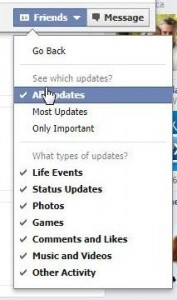
The new ‘limited choice’ way:
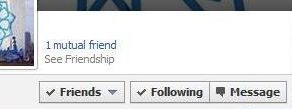
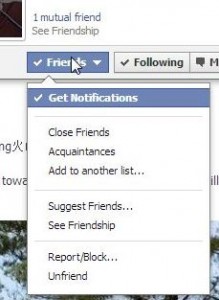
The settings are a bit confusing, aren’t they? If you Follow someone, you’d think that you’d get their updates, right? Why then is ‘Get Notifications’ a toggle? We suspect that if you ‘unfollow’ someone, you get no notifications at all. If you Follow someone, you’d get their important updates but not all of them. Following someone and choosing ‘Get Notifications’ may mean that you get ALL of their news. Only time will tell. Meanwhile, let us know if you think this is a step forward or, as we do, a step backward.
TIP: There is no way to download or get this update yourself. Facebook does all of this on its own. You can’t rush it along, no matter what you do.
Thanks for reading! By the way, we have our very own Facebook page. Head over and Like it, would you? Thanks. Computers Made Simple on Facebook

You seem to miss the obvious. “Get Notifications” probably means to get red notifications whenever your friend does something, not just posts on your wall.
You say we ‘seem to miss the obvious’ then say ‘probably’. When you know, let us know. Thanks for commenting.