When a site asks you to set up a type of two-level security, you might wonder what they’re talking about. Here’s what you should know about this relatively new way to protect your online identity…and your money!
If you’ve ever called your credit card company, you’ll remember that they always ask a few qualifying questions before they discuss your account. You have to prove that you are you, essentially. When you’re online, most everything you do is secured by a password. What happens when you lose that password or, worse yet, someone steals it? This is where multi-level protection comes in.
Take online banking, for instance. Most banks use a second level of security, taking the form of a question that you must answer correctly after you enter your password. If your bank doesn’t use this type of account lock, you should really consider moving to a more secure banking facility. Additionally, make sure your answers do not have anything to do with the question. If the question chosen is ‘Name of your first pet’, set the answer to be anything but the name of that pet. Your birthplace? Same thing. Almost anyone can pick up bits and pieces of your personal information from many different sources. Lock up your bank account(s) with cryptic answers to all security questions.
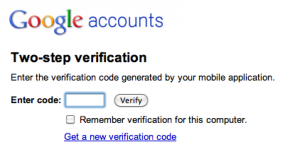
For Facebook, Twitter, Gmail, Outlook, etc. make sure you sign up for two-step confirmation. For all of these sites, you can use your mobile number to receive a code that lets the site know it’s OK to let you change your password or log in from a new device. Look for ways to activate this. Facebook has been using this technique for quite a while. Outlook now makes it mandatory. Sure, it is a bit of a pain but they’re doing this for you, not for themselves. Protect your identity and personal information with as many levels of security as possible. You’ll regret it if you don’t.
Thanks for reading! Here’s a link to our very own Facebook page: Computers Made Simple on Facebook Like the page and you’ll get all of our updates instantly.
