I have music playing in my house from dusk to dawn. You could call me a bit of an Amazon Alexa addict, seeing as how I have four Echo Dots spread throughout the house. In the past, Alexa used to play my requested music then stop abruptly. If you asked her why, she’d say, “There hasn’t been any activity…blah, blah, blah”. Well, if you don’t want to hear Alexa say that anymore, stick around. You’ll find out how to fix it and have Alexa play your music as long as you want.
Setup is easy, pretty much. You need more than one Echo Dot. From my experience, you also need at least one Amazon Fire Stick. The count at my house is four Dots, two Fire Sticks and one Fire TV Cube.
Tip : Don’t Buy an Amazon Fire TV Cube – Stay tuned for my next post and I’ll tell you why. Fire Stick yes! Fire TV Cube no!
It’s obvious that you’ll need Amazon Music, too but if you have Echo Dots and a Fire Stick, we’re 99.9% sure you have Amazon Music. By the way, you do NOT need Amazon Music Unlimited. The normal Amazon Music works just fine, thank you. It’s free with Amazon Prime, that’s why we’re sure you have it.
OK. Step one is to install the Amazon Alexa app on your phone. Go and do that. We’ll wait.
Next, link up your Dots and Fire Sticks with the app. That’s very easy to do but takes a bit of time. Itemize each one so you know where it is in your house or apartment or office. Here’s what my setup looks like:
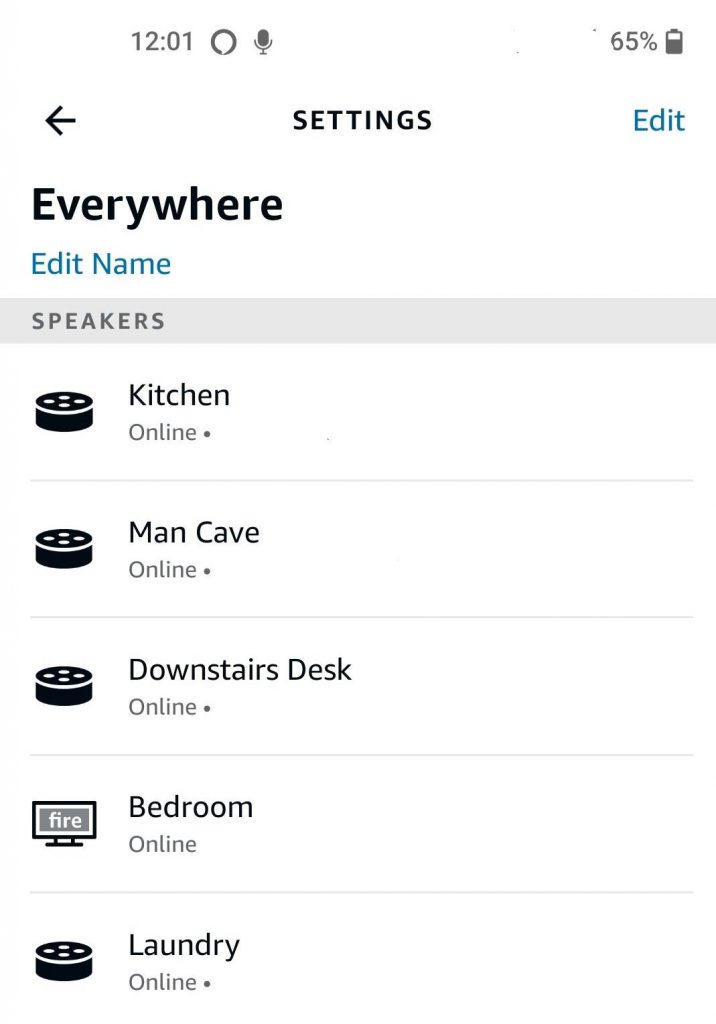
Once all of your Echo Dots are showing in the app, make a group in the app. Add at least one Fire Stick and more than one Dot. Make up a name for the group and you’re all set.
Now, you can ask Alexa to play whatever music you want. If you want her to play music everywhere endlessly, make sure you tell Alexa where you want to play your request. I say something like this: “Alexa, please play My Soundtrack everywhere”. (Yes, I say please. I’m Canadian, remember?)
Alexa will respond and the key word is her last one. If she says ‘playing everywhere’, just sit back and listen. Or go to the store. Or take a vacation. I donated blood last Friday, my 50th donation, thanks for asking. Alexa started playing music at 7 AM and was still playing when I got home at 11:30 AM. The key, from my extensive research, is to have a Fire Stick in your group.
Feel free to comment, ask questions, say that you liked the article, share it or just smile. It’s all good. Thanks for reading. Cheers!
