PLEASE NOTE: This method is no longer valid. Please take the link to our latest update on this topic. Facebook has changed their Timeline editing system. Here is the link:
Hiding Likes on Facebook – it’s back!
I like many diverse things on Facebook, some of which wouldn’t fit in with some of my friend’s sensibilities. There is no reason why everything I like has to be open for my friends to see. Here’s how to hide these likes from your friends.
TIP: This only applies to the new Timeline feature of Facebook. If you’re still on the old Facebook interface, this doesn’t apply to you.
Step One: Navigate to your own profile. Simply click on your name up on the top of your browser window, right beside the little icon which is your profile pic.
Step Two: On the far right of the word Home , you’ll see an arrow pointing down. Click it and you’ll see Account Settings. Click Account Settings to bring up General Account Settings. Basically, that’s your name, your username, email etc.
Step Three: On the left side, under the word facebook , you’ll see the words General, Security, Notifications, Apps, Mobile, Payments and Facebook Ads. Go through each of them, if you want, but what we are looking for now is the little blurb at the bottom. This is what it looks like:
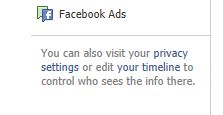
Step Four: Click the word timeline to bring up a non-graphical version of everything on your timeline. Again, you can view these settings page by page. The initial one is About you. You can edit and show/hide any portion of your information. How? Look for this icon:
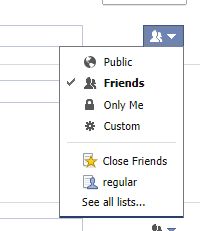
Your icon, if you haven’t set it already, will be the globe one. Mine is the two headed friends icon. Here is where you decide what to hide from the public, from your friends or, by using the custom setting, some of your friends.
Step Five: Right beside your name on the upper left, where it says About now, click on the little down arrow to show this menu:

What we’re doing now is editing the Likes part of your timeline so click it. Adjust the others according to your personal tastes.
Step Six: Once you click Likes, you’ll be presented with a rather blank page, depending on how much you like . The next step involves a hover button. A hover button is hidden unless you hover your mouse over it. Move your mouse around the Favorites section. It’s all white and you’re looking up on the top right. This is how it looks:
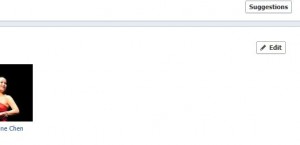
Click the Edit button to, finally, edit your likes.
Step Seven: You’re almost there, don’t get discouraged. Clicking on the edit button in the previous step brings up an editable page for all of your likes. Clicking on the down arrow to the right of the globe icon, you can hide some, all or none of them. Down near the bottom is the Other Pages You Like section. This is how it looks:
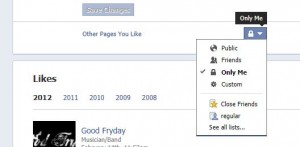
You’ll recognize the icon of the globe just to the right of the Other Pages You Like words. This is how you can adjust your settings according to your tastes. As you can see, I hid my page likes from everyone, except myself, of course. You can fine tune this setting to eliminate a few of your friends, too, by setting things up in the Custom section that you see fourth from the top.
There isn’t any reason that I can see to share all of the pages that I like. My tastes aren’t totally diverse from the norm but maybe I’m a rock musician and I happen to like Celine Dion’s Facebook page. How would that go over? I’m sure you can see why someone would want to cover up some of their likes. Now you know how to do it!
Thanks for reading. Questions and comments are welcome.

Yes, I think so tooб about “None of these are new, most are over two years old. Repost them and that will bring a certain ‘newness’ back. Facebook has changed a lot in those two years. Some setting has malfunctioned, it seems.”
i think my facebook is old, and need to update, but do not know how .. about beckground, i’m sure that is not a problem of beckgraund, because i recently uploaded a new video with the same picture .. thank you for your attention =)
You can’t update Facebook yourself, you have to wait until Facebook does it for you. Good luck with your problem. We hope reposting the material helps your situation.
I know that repost will eliminate this problem .. but, i don’t want repost these posts, because i have already “likes”, “comments” and tags on these posts ..
you wrote that if i share the ones without like or comment, the share gets the like and comment option back again,
I’ll try, but still do not think ..
The other possibility that we considered is that all of the videos have the same photo as a background to the music. Facebook might have some setting that will stop things like this, they may consider it spam. Why not keep the old posts as they are and repost the same things again, maybe using a different background? None of these are new, most are over two years old. Repost them and that will bring a certain ‘newness’ back. Facebook has changed a lot in those two years. Some setting has malfunctioned, it seems.
here is the links
https://www.facebook.com/photo.php?v=244465338931701
https://www.facebook.com/photo.php?v=225479090830326
https://www.facebook.com/photo.php?v=209794909065411
as you can see, the post link is visible to everyone (public) and you can’t see buttons “like” and “comment”
I really need to make these links visible to everyone with buttons “Like” and “comment”
i can give you other link with same settings,
(visible to everyone)and that link have a “like” and “comment” buttons ..
https://www.facebook.com/photo.php?v=254493554595546
That is a good mystery. We would suggest reposting the ones that can’t be commented on or liked. There seems to be no difference between any of the posts so it must be a glitch. If you share the ones without like or comment, the share gets the like and comment option back again. This has happened before, according to Google searches, so the only remedy is to repost the items. Good luck! If we find another solution, we’ll let you know.
Hi everyone!
I have a problem with my privacy settings ..
I have some materials which is visible to all, but no one except friends can like or make some comments, just have a share button and nothing else.. how to fix it ?
my current settings..
Who can see my stuff? – Public
Do you want other search engines to link to your timeline? – On
Who Can Follow Me – Everybody
Did you post the things that your friends can’t like or comment on? Remember that things you post are controlled by you, things that you share are controlled by the original poster, not you. You could share a friend’s photo, for instance. The privacy controls for that photo are set by your friend, not by you. Send us a screen capture of what you mean, something that we can see in order to track down the solution. Secondly, is it something to do with your country of origin? Are there some limitations in place for certain things? We’d love to help. Let us know.
Appreciate this article. I understand the part about having to Like the page, before being able to hover over “Like” to uncheck “Show in Newsfeed”. Question: In the split second before I hover and uncheck, will my like show up on someone else’s newsfeed? Or will it stay there until they refresh? OR will it disappear instantly for everyone?
You see, I enter a lot of sweepstakes which require a page like – but don’t wish to junk up friend’s FB feed with all these likes. Make sense?
Unfortunately, you don’t have that control over the split second in question. On the other hand, we don’t see page likes in our news feed, at least not on the main page. They may show up on the news ticker on the lower left (right side of the old look) but that’s not your concern, we don’t think. Continue to like the pages and hide it from your Timeline immediately but keep in mind that Facebook clearly tells you that ‘things you hide may show up elsewhere on Facebook’. Reassuring, right? Two things you could do: 1. Make a post about how to keep your ‘noise’ from bothering your friends (Here is the link on how to do that: http://brianmahoney.ca/2013/06/facebook-noise-how-to-stop-it/) or, 2. Create a new profile that you can use for your sweepstakes entries. Keep it open in another browser, say Firefox instead of Chrome, and click away, in total privacy. Lastly, if you or anyone who reads this is concerned about the same thing, add yourself to a new Facebook account, again keeping it open in another browser, and use it to check how much of your activity shows up there. You might be surprised at how little actually is shown. Good luck!
Thanks for commenting.
You can’t do this from your phone; you have todo it on a computer ?
No, at least from the various phones we have around here. The one we don’t have is a Blackberry but the app for the Playbook is very rudimentary, not as nice as the Apple app, and neither one allows any kind of privacy or activity hiding. This all has to be done from a computer. If we discover an app that is more all-encompassing, we’ll let you know.
Thanks for commenting!
Further to our last reply, it seems that some apps (Android and Apple) allow you to edit your privacy settings and hide or show activities. The hard part in all of this is finding where this is done. Our Apple app has the new Facebook settings and you scroll down to the bottom on the left panel to access the privacy and account settings. If you still have a problem, let us know your phone type and we’ll see what we can do.
Every weekend i used to pay a quick visit this website, because i
want enjoyment, since this this web page conations genuinely good funny data too.
This is an example of spam that cleared Akismet. The original comment had a link to a Twitter account in it, since removed. It’s a bit odd since I can pretty much guarantee that the Twitter profile knows nothing about this spam message. If you have a blog, beware of this stuff.
Did NOT work for me. So bummed.
Hi there. Here’s a link to the latest post that will solve your problem: http://brianmahoney.ca/2013/01/hiding-likes-on-facebook/ We will put a link on this post, the one you commented on, to take viewers to the newest post on this subject. If this doesn’t work, and we’re sure it will, please let us know. Thanks for commenting!
Hi to every single one, it’s in fact a good for me to visit this site, it consists of priceless Information.
We’re not sure how Akismet missed this one but this is an example of the SPAM that is constantly posted to WordPress sites. Beware of it. We’ve removed the link to the spammer’s site, of course. Akismet gets most of the spam. We hope it doesn’t mark legitimate comments as spam but we get far too many to check. Right now we have over 800 and we cleaned the spam box yesterday. Are we that popular? Hahahaha.
It was complicated, once I went to “edit your timeline” i got lost, I couldnt see the ABOUT YOU option and hence couldnt adjust the settings, why facebook makes it so complicated.
This post is outdated. That’s why you couldn’t edit your timeline properly. There are other posts on the same topic but why not let us know what you’re trying to do and we’ll give you a specific answer. Facebook changes their settings almost every month. It’s difficult to keep up, we know that. Let us know what you want to do and we’ll tell you how to do it. Thanks for commenting!
Hello. I tried hide my “Likes” Pages and succeeded. I want to edit my settings now and it wont let me. I can get to to “Edit” then it’s a blank section with “done editing” on the right-hand side and “likes” underneath. The audience selection is not available. Is there a way to overcome this so my audience can change? Thanks in advance for the assistance.
The page has changed completely. We writing a post today about the new Likes page and how to get at it. It is far less intuitive than before and it seems you cannot hide your page likes as easily, if at all. If you get to the Edit page, all you can do is hover over each like and choose ‘Hide from newsfeed’ or ‘unlike’. That seems pretty lame compared to what was there before.
We think a second account, kept open in another browser even, makes a lot of sense if you really want to hide certain likes but also want to keep up with what those pages post. Separate browsers lets you save time because you don’t have to sign out and then sign in again, right?
Thanks for commenting and we’ll send you the link to our new post when we’ve got it finished.
Did something change with this? Everything is the same up until you get to editing your likes page. There is no globe to change the settings. Am I missing something?
Answered already. For other readers, look for our updated post tomorrow.
Am I wrong or does this not work anymore? Everything is right up until you get to the Editable Likes page and now there is no globe icon to click on. Am I missing something?
You’re right, the globes is missing. The layout seems to have changed somewhat and some of our later posts reflect this. It’s always a bit confusing unless you are looking at your timeline as another person, either from another Facebook profile or using the ‘view as’ menu. There are many things that you can see that your friends can’t, at least as far as likes are concerned.
Our suggestion is to hide all of your likes, that way you don’t get tripped. You cannot hide your friend box but you can hide your friend list. You cannot hide your photo box but you can hide all photos that you post, just not the ones you are tagged in. Everything else can be hidden completely.
It’s tough for us to keep track of the changes so it’s cool when someone notices something like this. Why not describe what you want to hide and we’ll sort it out for you. We don’t mean a specific like, just a general idea.
Another suggestion is to check your own timeline immediately after you like something. If you do this, you can hide that like, as long as it’s a page like or something similar. You cannot hide any photo likes or comments on anything that isn’t yours.
We’d like to help you clear this up. Let us know what you need.
Thanks for commenting!
Brian,
Thanks for the quick response! What I’m trying to do is hide an individual page like that shows up in my Likes Box on my timeline. This being the listing of pages I like. I’d be ok with not showing my Likes Box at all but I don’t see that option either. Ultimately I’d like to control who can see the pages I like and hide them from who I don’t. If I have to hiding pages I like from everyone is OK.
OK, we can help. Get to your own timeline, click on Activity Log and then click Posts and Apps up on the top right corner. Near the end of the list that pops down, you’ll see the word Likes. Click it and you have an editable list of likes that you can hide from your timeline. On the right side of each one, you’ll see an icon. Click that and you’ll have choices for each one. With pages, you will be able to hide the like from your timeline but with photo likes, you can only unlike them but we think you already knew that.
As for hiding the boxes themselves, it looks like that feature has been removed but that may be because we’ve already hidden the boxes on our test account. We’ll start another one and investigate this further.
Thanks for the challenge. We hope this solves your problem. If it doesn’t, let us know. We will do a new post on these changes tomorrow.
I tried what you suggested and it didn’t accomplish what I wanted. What this appears to do is hide the like entries from my timeline. Which is cool but still not what I want.
I did toy around with removing my Likes from my Favorites (the 4 boxes at the top under the Cover Photo). Then viewed my Timeline as someone else and the Likes Box was still displayed under my Photos box on the right hand side of my Timeline. I then added the Likes back to my Favorites and viewed my Timeline as someone else and the Likes Box was removed from my Timeline. However the Likes were still listed in the Favorites if I expanded them to show more then 4. This is almost what I want, now just to find how to do both at the same time. Not show the Likes Box and not show the Likes under the Favorites.
Should be simple but with most privacy things on Facebook it isn’t! 🙁
If we hide our Favorites box, no one can see it. We have hidden every favorite box and they do not appear on our timeline when viewed as someone else. It sounds like a cache problem. We’d suggest using another browser or a completely different Facebook profile to check your settings. We’ve run into that problem before.
OK, even if you hide the Likes or Subscriptions from the boxes, they will still show up on your Activity box. Indeed there does seem to be a glitch with this right now as we can’t seem to hide a page like from our timeline when viewed as someone else, even though it is hidden from both the timeline AND the newsfeed. When we refreshed our profile page, Facebook showed that we’d ‘unliked’ the page but we hadn’t. When we went to the page itself, it still showed that we liked it.
I think you’ve discovered a glitch. Maybe it’s a cookie or cache thing we we are using three different browsers at the moment and this glitch seems to be there in all of them. For your own peace of mind, why not create another profile? We’ll investigate this further but, for now, Facebook seems to be in a state of flux. You can see that when you click Edit on your Likes page and there is no way to edit anything, even though there is a ‘Done editing’ button up on the top. Maybe in a day or two, this will change again.
We’re not sure if we helped much today but it was fun trying!
This is exactly what i did a few days ago and still can’t change it. Hope they fix this. I really dont want to get another account. Had problems converting once already.
Check out our latest post here: http://brianmahoney.ca/2012/11/facebook-changes-its-like-privacy-get-the-details-here/
Here’s our latest post about all of this: http://brianmahoney.ca/2012/11/facebook-changes-its-like-privacy-get-the-details-here/
thank’s a lot for you kind information !
You are welcome! Thanks for commenting.
Thanks for the info.
But how can we hide the “likes” that we put on friends’ links, pictures… How to prevent that information to show on the ticker and on our timeline?
For example, someone posts a link and you pressed like on it. How to hide that activity from everyone else seeing it on your timeline or on their home pages (on the live feed ticker at the top right corner)?
I just hate the fact that when I click like on a link or picture all of my friends know about it. Can you please help?
In short, you can’t. If you like or comment on anything that isn’t your own, you can’t hide it yourself. The person whose photo or link or share that you commented on, can hide that item from anyone they want to but you can’t hide the fact that you ‘liked’ it or commented on it. You also can’t prevent that like or comment from appearing on your timeline or on the live feed. Facebook should have a ‘private’ setting, similar to the one the the Chinese version of Facebook has. It makes interaction like this much more comfortable.
Thanks for commenting!
Thank you mate. Let’s hope that Facebook will make those corrections and until then my interaction will be at minimum, since it’s stupid from Facebook not to give you that discretion.
Just plain stupid.
Thanks.
It is stupid, that’s for sure. We’ve suggested that people create a second Facebook profile for instances where discretion is needed. Some of us have more than two, actually. One for family, one for close friends and one for work/professional friends, for instance. Some of us have created new profiles solely for games. Just a tip.
Thanks for commenting!
Hi, great Article. These instructions helped me protect my likes from people who go to my profile and view my likes, but is there a way to hide the list of likes by year at the bottom? (the section that shows everything I’ve liked in 2012, 2011 etc depending on the year you click) because I think those columns defeat the purpose of hiding your likes.
We’re looking at doing the Ultimate Facebook Like post in the near future. For now, if you have likes that you want to hide, why not hide all of them? Click your likes box, click edit, then hide everything from everyone. Down near the bottom, you can hide all of the pages that you like, if that is the problem.
Please remember that you can’t hide the fact that you ‘like’ someone’s photo, no matter when you liked it. You can hide your own stuff but not the fact that you like something that someone else posted. You can only ‘unlike’ those things.
Thanks for commenting!
I followed these steps exactly, and tried Facebook’s instructions as well. However, when testing my privacy settings by viewing my profile as one of my friends I am still able to see the pages I like. There seems to be some glitch in Facebook. I’m not sure what the problem is, but I have notified Facebook to look into it. You’d think with all the “smart” people they hire at Facebook they would have a better handle on this issue.
We’re not sure what you’re doing wrong but our instructions work perfectly, at least with our own accounts. If you had provided a legitimate email, we’d be happy to help you out. As we said, if you like something and you don’t want it on your timeline, go immediately to your activity log and hide it from your timeline. It’s pretty simple, actually.
Thanks for commenting!
The steps work, no problem. If you change your privacy settings, you have to ‘save’ them before they take affect. Additionally, as we stated in our post, if you ‘like’ something and you don’t want that showing on your timeline, head directly to your activity log and hide it from your timeline. If you had provided a proper email address, we could have helped you sort this out.
Thanks for commenting.
How about hiding comments? One of the most infuriating things about timeline is that while you can hide many things you do from it or carefully control exactly who and who does not see certain things, they seemingly took away the ability to hide comments. Now if I post “hey nice tits” on some girls pic, or “religion is for stupid people” on an atheists group… EVERYBODY sees it. There’s no way to hide it from certain people, there’s no way to hide it from showing up in my timeline. At least not that I’ve found. Clicking on the little circle next to it doesn’t bring up the option of hiding it. Before timeline it used to be so easy to get rid of comments from your newsfeed. and I used to have a group of friends on a special list who couldn’t see anything, but most of that functionality seems to be gone now, as well.
Speaking of, any idea how to get that back? I used to have groups of friends who either could not see posts I made, or could not post. Now it seems like I have to disable *everybody* posting on my wall I can’t limit just certain people or groups from doing it.
Sorry for the delay in answering. We got caught up in an office renovation and a holiday weekend.
Comments can’t be hidden because they are controlled by the original poster’s privacy settings.
You can set your privacy to hide things from certain people. You have to make sure it’s the one you use when you post stuff but you can create custom privacy settings very easily.
We’ll post an article about that today. It’s much the same as it was before the Timeline, maybe even identical.
Thanks for commenting.
Is there anyway to change on FB when you like or comment on one of your friends pictures so not everyone and their brother can see you liked one of your friend photo’s? I don’t need all my friends on FB to see who picture I like.
Hi Alison,
In a word, no. Once you comment on or like someone else’s post (could be photo, note, status, etc.), your like or comment is open to all of that person’s friends. This depends on how their privacy settings are arranged but you can’t hide the like or comment. Send a message to that person telling them that you like the photo or to make a comment, that’s the only way to keep it private.
Thanks for commenting.
I think the problem is that there’s not a “save” button, so even if we do edit our settings, they don’t really “take”.
I’ve just updated this in another post. Here is the link: http://brianmahoney.ca/?p=1064 No need to save, the changes are immediate. Check it out and let me know if it works for you or not. Hopefully, it will.
Thanks but likes still show up in the general likes.
You’re right. Either they changed the setup or I missed something. Just now, I changed my settings and my likes are hidden again. I will do another post later today or tomorrow and describe how it’s done. I’ll reply again, once I write the post. Thanks for commenting, I appreciate it.
I’ve just posted an update here: http://brianmahoney.ca/?p=1064 This will allow you to hide the pages and subscriptions plus other ‘likes’ and other information from the Timeline. Unfortunately, you can’t hide a photo/video ‘like’. I hope this helps you out a bit.
Thank you, thank you. I’ve been searching all over for this info for the new timeline. I actually navigated to this area before (while on an earlier search for the elusive switch) but did not realize it was that inconspicuous link at the bottom of the frame.
Clever way of hiding the spam link, I must say. You beat Akismet. I guess this takes more time but I have my comment settings in order.
Thank you. Facebook makes things like this a bit more complicated than they should be. Now I can finally like all I want without popping up on my friend’s and family’s front page.
I’m glad that I was able to help.
how do I hide the likes or the shares from someone in a group that I think I have some following me but would like to keep her as a friend . I think she can see them because she likes the same things I do , but I can’t see what she’s liking , it’s not showing up in my news post , but I can see it on the group page .
We’re a bit confused with your question. Unless the person is your friend, she won’t be able to see anything that you do unless you make that thing ‘public’. Similarly, people who subscribe or follow you can only see things that you make public. If you have hidden your likes as we have described, only those people that you haven’t hidden them from, even if they are in the same group as you are, cannot see anything unless you share it with the group on the group’s page. We hope that makes sense. If not, ask us in another way and we’ll try to help.
Thanks for commenting!