We’ve written quite a few posts on hiding your likes in Facebook. After months of confusion, it seems that Facebook has reverted back to their old system of hiding or showing likes. Here’s the latest, January 2013, version of hiding your likes:
1. Go to your Timeline page by clicking on your name up on the top right. Once you’re there, look for the boxes of favorites, the ones marked Friends, Photos, etc. Here’s what you are looking for:
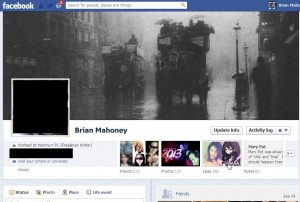
2. If you can see your Likes box, click on it. If you can”t see your Likes box, it might be in the second row of Favorites. (There are only two rows and only eight possible boxes.) Click on the little arrow to the right of the first row to bring the next row into view. Like this:

When you can finally see your Likes box, click on it.
3. Once you see the page that reads ‘Favorites’ (mine says ‘Favourites’ because we’re in Canada), look up on the top right for the word Edit and click on it.
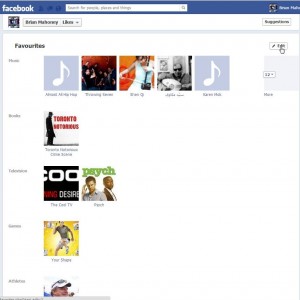
4. For each section of your Favorites, there is an icon that controls who sees it. Click the icon to set the privacy level of each Favorite. Standard Favorites are Music, Books, Movies and Television, etc. but you can always add other categories.
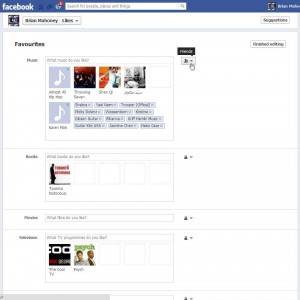
You cannot hide some ‘Likes’ in each category and unhide others. If you like Madonna, that will be visible to all of your friends if you choose to make your Music ‘likes’ visible. To hide the fact that you like Madonna, you have to hide all of your Music ‘Likes’.
5. Finally, as far as ‘Page Likes’ go, you can hide them all or make them all visible to whoever you want. You cannot hide some pages and make others visible. Better to hide all of your page likes, just to avoid trouble. This is the way we’ve got our’s set:
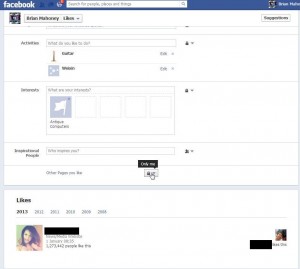
Very Important Tip (please read this): If the page you like is set to a category that you haven’t hidden, the fact that you like that page will be visible to whoever your settings allow. Let us explain that further. Let’s say that Madonna has her page set to be a ‘Music’ page or a ‘Movie’ page. Even though her Facebook page looks the same as our Facebook page (Computers Made Simple), the fact that you like it will show up in your ‘Favorite: Movie” box. Keep that in mind, please.
We’re going to update all of our other ‘Facebook Like’ pages to lead to this one. As of January 2013, this page is valid, at least in North America. Facebook may have different settings, depending on which country you are in at the present time. Europe seems to have better privacy guidelines, from what we’ve seen. Bravo to Europe for making Facebook tow the line!
If you have comments, problems or suggestions for topics, let us know. Thanks for reading!
While you’re here, why not add our Facebook page to your Likes? Here’s the link: Computers Made Simple on Facebook.

I read about an app that doesn’t allow any likes to be shown on fb. I remember that it required Spriptish. Are you familiar with it?
The last thing you want to do is add an app to Facebook. It’s just not worth it. Think about how much of your personal information is in your Facebook profile. It’s bad enough that Facebook has it but at least they are a public company and have some accountability. A third party app? Not so much. Our advice is to never add any ‘helper’ apps to Facebook or WeChat. You’re just asking for problems. If you really want to like something without your friends knowing it, open a second profile, use a phony name and like away to your heart’s content. Use a separate browser for each one. Just don’t get the two of them confused. That could be disastrous. Thanks for commenting.
hello,
I hv a question if i like other people profile photo or cover photo will that be posted on my timeline also and can my frds see that too???
Yes. Anything that you comment on that is not your own can be seen by everyone who can that item. Thanks for commenting.
hello please help me i want to hide photos that i like when i like a photo everyone can see it so how can i hide photos that i like i cant find any option to do it
When you like a photo, you cannot hide that like. The photo is controlled by the person who posted it, not you. All you can do is ‘unlike’ the photo. There is no way around this. Sorry but that’s the way Facebook is set up.
Thanks for commenting.
I “hovered” over the word “like” a few times as you suggested, but beside it says “like this” for about a minute, it disappears and nothing happens. No choices of your suggestions above.
Sorry if I missed something, I have read and re-read this page to understand how to turn off my likes from friends and others to see, but still couldn’t make it happen.
Would you please help???
Thank you kindly! 🙂
Sorry, we’re a bit confused about what you’re trying to do. You can’t turn off your Likes from a post, you have to do it from your Timeline. Read our latest post and it will describe how to get your Likes box back. In your case, you would do the opposite. Basically, go to your Timeline, look for Update Info, click on the pencil icon on the right and choose ‘Edit Sections’. Then you can choose which interests, including Likes, to show or hide. Above all, remember that you can’t hide any of your Likes that are on posts by other people. If we post a pic, you can like it or unlike it. You can’t hide your Like since we control who sees the photo. Let us know if this helps or not. We will send you the link to our post which deals with unhiding your Likes box. This week, we will do a whole new series on Facebook privacy. Remember to Like our Facebook page, if you haven’t already, and you will get updates on our posts as soon as they are written. Thanks for commenting!
Here is the link to the post we mentioned: Hiding Likes on Facebook
Just do the opposite of what we explain here.
I inadvertently “hid” my Likes on FB at the ‘More” dropdown list and I dont know how to get back the list that says Unhide. Can you advise, please?
OK, here’s the route. Once your Likes are hidden, you have to find ‘Edit Sections’ to get them back. Actually, that applies to anything you’ve hidden in your various sections, you’ll see what we mean when you get there. Go to your timeline then look for Update Info. That takes you to a page of editable sections which, for you, does not include Likes. ‘About’ should be at the top of the list of sections. Over on the right, look for the edit icon, it looks like a pencil. Click it and then choose ‘Edit Sections’. When the list of all available sections pops up, look for Likes about two thirds of the way down. It will not have a check mark beside it. Check it, click Save and you’re back in business. Let us know if this doesn’t work for you. It should. Good luck!
Thanks for commenting!
Brian, I did not request this information, but I was looking how to put the like box back. Thanks for the information!! You’re awesome!!
Arlina
Thanks for you wonderful comment, that was nice to read when we logged on to the site. We’re always happy to help.
After reading all your explanations, etc. I still did not learn how to accomplish the following: I want to show several logos of sports teams that I like, in the “like” section of my timeline. ie, I want to show the logo of the NYYankes to show that I like this team. How do I show this logo in the “Likes” section of my timeline? Please help
The Likes section has changed completely. The old boxes are missing, having been replaced with words. Each word opens a new page with icons for every type of thing you like. If you choose the word Likes, either by clicking it directly or by clicking More first and then Likes, the page has a list of your Likes plus a series of Likes within each section. Sports Teams should be one that you can select. All this will do is show your friends a list of teams that you like, probably not what you want. If it is what you want, and the Yankees aren’t using their logo, that’s up to them. The Blue Jays, for instance, have a ‘Vote Blue Jays’ logo now, not their usual one.
Alternatively, if you want to show everyone what teams you support, why not do a mashup for your cover photo? Take as many logos as you want, make one photo out of them and use that as your cover photo. That way, your friends will see your profile pic and your sports teams, all at the same time. If you want to know how to put the pic together, let us know and we’ll explain it.
Thanks for commenting!
Help! I’ve hidden all my “likes” and can not get the like box back! I’d like to just see it myself, but not have it accessible to any one else. Can you help? Much appreciated !
The boxes have disappeared, at least on all of our accounts. Instead of the boxes, there is now a ‘More’ menu that pops down when you click the word ‘More’. Depending on your privacy settings, what is on that list may or may not be shared with your friends. The drop-down list includes some likes but not your picture or comment likes. To see those, click on the word Activity Log on your own Timeline then look on the left side for the word Like. Click it to see another menu of ‘Pages and Interests’ and ‘Posts and Comments’. The privacy settings for those can be set individually, depending on who controls the settings originally. For things you post, you have control. For things that others post, they have control.
Now, this is a partial answer. Underneath the word Likes are other things that seem to be Likes but are actually more like Favorites. The confusing thing is that not all of the items listed under the word ‘More’ on your own Timeline are there on the list under Activity Log. This may differ for each person. TV Programs, for instance, are only on the More menu, not on the Activity Log menu. Books and Music are on both.
To see what your ‘favorites’ are, as opposed to your photo/comment/ ‘likes’, click on the words Update Info when you’re on your own Timeline. Scroll past the ‘About’ section and you’ll see the individual groups of Favorites listed. At the top of each section look for the pen/pencil icon. Click it and choose Edit Privacy. This brings up yet another box that allows you to choose who can see each of those groups of favorites.
We know it’s all quite confusing but that’s how you can review your Favorites.
This reply is way too long! We’ve finally got this straightened out and we’ll do a complete post about it as soon as we can, probably tomorrow. Use this answer for now but we’ll clarify everything in our next post.
Thanks for commenting!
First, the latest suggestion appears to work. Thank you.
Second, you are correct. I cannot see my post(s) and your replies. I apologize for my phrasing; I corrected the sentence and left “might” instead of “my” remain. However, in two browsers, the most recent post is from Brian, dated 05 JAN 13.
Again, thanks for your help and your site!
Eddy Gilley
You’re welcome! As for not seeing the comments, we’ve tried several computers and different browsers, all show the comments at the end of the article. The only time we don’t see the comments is when an article is topmost on the main page, in other words the current, most recent post. We have no idea why you can’t see them! Very strange. The comments are at the very bottom, after the ads that pop up sometimes. Could that be it?
I thought might original reply would post here; all I have is your email reply. For reference my original reply and your response is below.
I tried your suggestion on 2 computers using 3 browsers (Chrome, IE, Firefox) on 3 different pages (The Blaze, Copper Mountain, Kirsten Powers). I cannot get any pop-up (down) menu by hovering over “Like” before clicking Like. I have no problem finding the pop-up (down) after Liking the page, but it simply does not appear. Incidentally, I have tried your alternative suggestion–removing from Activity Log–but that does not stop it appearing on my Friends’ feeds when I “Like”. My intent is to prevent my Friends from seeing any of my “likes” in a news feed.
Thank you for your help and I have already “Liked” your Facebook page.
Eddy
Here is your original comment:
I enjoy your site and have sent many friends here. I have searched for this answer quite often since Facebook changed earlier this year. I’ve read all you have written and others, but still cannot find how to accomplish the following: (1) I want all of my “Likes” to appear on my Facebook page so my friends can see them if and only when they come to my wall. (2) I do not want any new page “Likes” to appear in the Newsfeed. For example, I enjoy a new page and decide to “Like” it, but do not want that ‘like’ to be seen by others when I click “Like”. Is there a way to accomplish both of the scenarios above? Thanks and keep up the great work. Eddy
Here is the new reply:
Hi, thanks for your kind words. If you hesitate before clicking the word Like, in other words hover your mouse over the word for just a moment, you will see a setting that reads ‘hide from newsfeed’. Once you click like without choosing that setting, you have to go back to your activity log to make the change. It’s much easier to do it before you click like. Hover your cursor over the word and you’ll see what we mean. Thanks for commenting! By the way, why not Like our Facebook page? Here’s the link: Computers Made Simple
Hi again. The original post AND our reply are both at the bottom of the page where you commented. Is that what you meant? That you can’t see your question or reply? Let us know.
Back to the problem. You’re right, of course. We got hovering confused with clicking and not letting go of the mouse button. Click but don’t let go of the mouse and then uncheck ‘Show in newsfeed’. As far as we can tell, that makes your ‘like’ private from the newsfeed but not from your main Likes, which is what you want. Thanks for correcting us.
I enjoy your site and have sent many friends here. I have searched for this answer quite often since Facebook changed earlier this year. I’ve read all you have written and others, but still cannot find how to accomplish the following:
(1) I want all of my “Likes” to appear on my Facebook page so my friends can see them if and only when they come to my wall.
(2) I do not want any new page “Likes” to appear in the Newsfeed. For example, I enjoy a new page and decide to “Like” it, but do not want that ‘like’ to be seen by others when I click “Like”.
Is there a way to accomplish both of the scenarios above?
Thanks and keep up the great work.
Eddy
Hi, thanks for your kind words. If you hesitate before clicking the word Like, in other words hover your mouse over the word for just a moment, you will see a setting that reads ‘hide from newsfeed’. Once you click like without choosing that setting, you have to go back to your activity log to make the change. It’s much easier to do it before you click like. Hover your cursor over the word and you’ll see what we mean.
Thanks for commenting!
By the way, why not Like our Facebook page? Here’s the link: Computers Made Simple
Stay tuned for a complete update on this topic. The whole ‘likes’ menu has changed and we’re in the process of experimenting and writing a new post. It will be up in the next day or two.
How do you prevent the posts/photos you “liked” from showing up in the news feed?
You can’t unless the photo or the post is your own. You can only control the audience for things that you post. If you like anything that another Facebook user posted, you can only ‘unlike’ it. The initial like, however, will show up somewhere in your newsfeed.
Thanks for commenting.
So i tried this strategy:
“Alternatively, you can try this technique. When you like a page, hover your mouse on the word “Like” for a moment. A pop-down menu will show that says ‘Show in newsfeed’”
But when i go to “like” something I am not presented with the pop-down menu. Am I missing something?
You have to ‘like’ the page first, then hover your mouse over the word Like. The menu will pop down (or up) and you’ll be able to hide that action from your newsfeed. You have to go back to your Likes if you want to hide it from your Timeline. The menu doesn’t appear until you actually ‘like’ the page. Let us know if you still have a problem and include the page that you want to like but hide. We will NOT share that information with anyone.
Thanks for commenting!
Hi! I’ve read through your posts and done all that I can to hide everything from everyone on facebook but people still see when I like an update or a photo on certain band pages, do you know how to remove that?
There are a couple of things going on here that might be the problem. Your favorite boxes are divided into different sections. At the top are categories: Music, TV, set. At the bottom are the pages that you like. On the top, you can hide your Music likes (all of them, not just some), all of your TV likes (all not some), and so on. If you hide one box, the others are still visible.
On the bottom, you can ONLY hide ALL of your page likes. You can’t hide some of them. So, if a band has a page that is listed on Facebook as a Music page, and you haven’t hidden your Music likes, then people will still see your comments and your likes on photos or comments. Here’s where the confusion starts.
If the page you like, let’s use AC/DC as an example, is a Music page (which the AC/DC page is), it will show up in two places. It will show up on your Music likes at the top of the editing page AND on the bottom where your other page likes are. In order for you to hide your comments, etc. You have to hide both things, the Music box at the top (in which case ALL of your music likes will be hidden) and your Page likes down at the bottom (all will be hidden).
Alternatively, you can try this technique. When you like a page, hover your mouse on the word “Like” for a moment. A pop-down menu will show that says ‘Show in newsfeed’. It’s too late for the ones that you want to hide, unless you try to unlike them and then like them again but hide that from your newsfeed. We just tried that with the AC/DC page and, frankly, it didn’t work after we liked the page then tried unchecking ‘Show in newsfeed’. This makes us think that if you uncheck ‘Show in newsfeed’, then your comments, etc. maybe be hidden.
Yes, it’s confusing but we hope you’re given enough information to sort this all out. Try hiding your Music likes AND your page likes first, then work from there.
Thanks for commenting and let us know if you still have problems.