While the new Facebook look has almost eliminated the newsfeed, many Facebook users are still faced with updates on everything from games to photo likes. If you have friends who are a bit too active for your tastes, here’s how to decrease or eliminate their updates.
1. This process is based on hovering. You don’t have to click until you get to the end and you don’t have to go anywhere else but your Facebook home page. Don’t go to your Timeline, for instance. You could also perform these actions from your friend’s list but it’s not necessary.
2. When you start to see too many posts from a Facebook friend, find the latest one and hover your cursor over their name. Like this:

3. Move your mouse down to the word Friends and another menu will pop down:
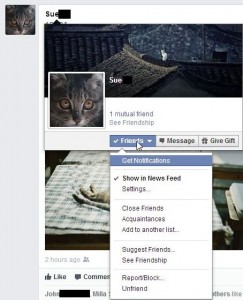
4. You can uncheck the ‘Show in News Feed’ or move down to Settings to choose which updates you want to see:
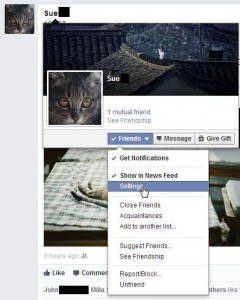
5. Here are all of the updates that you can select or deselect:

That’s it! Cut the noise, according to your own level of interest.
Thanks for reading! Here’s a link to our Facebook page: Computers Made Simple on Facebook
