We’ve been using Slipstream, available here: Slipstream , to hide some user’s tweets on the main Twitter site. Now that we’ve switched to Hootsuite, we had to figure out a way to hide some of the endless tweeters that we follow. Yes, we could simply ‘unfollow’ those people but most of them are average users who took the effort to follow us. We don’t feel right about unfollowing them but we don’t want to read all of their tweets, either. Here’s how we did it.
1. Obviously you have to have a Twitter account and be using Hootsuite, right? In this example, you should probably have made some lists in Twitter. Here’s how to make a list in Twitter: Lists in Twitter .
2. If you don’t follow many accounts on Twitter, make one list for everyone but the person(s) you want to hide. Name that list ‘regulars’ or something similar. On Hootsuite, these accounts will still show up on your Home stream but we’ll show you how to add your other streams to the main panel.
3. Your main Hootsuite window looks like this before you add any streams:
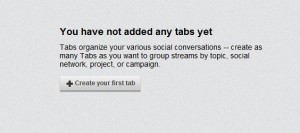
4. When you want to actually see something in the panel, click the + sign up at the top, choose your social network and then add a stream. Hootsuite has some default streams as you can see here:
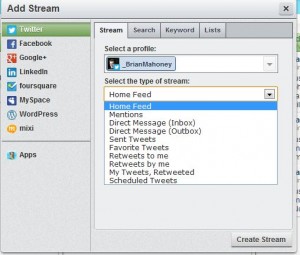
5. If you have some lists set up, choose the fourth tab from the left. Choose the ‘Regular’ list that you created in Twitter and click ‘Create Stream’. Here are some lists on one of our accounts:

6. Once you add some streams, this is what your Hootsuite main panel will look like:

7. A tab is a full panel on Hootsuite. It can be made up of several streams from one social network account or streams from different social network accounts. In the photo above, we’ve added streams from two different Twitter accounts.
Hootsuite offers you a full range of options, all for free. We’ve just scratched the surface here. Give it a shot. Let us know what you think.
Thanks for reading!

