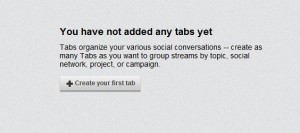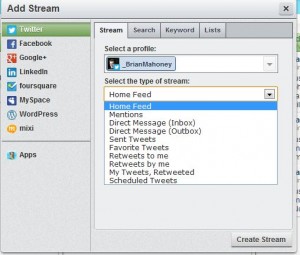One thing you can’t do on the main Twitter page is schedule a Tweet for a later date. If you’re going to be away for the weekend or head out on a holiday and you still want to maintain your Twitter presence, make sure you get Hootsuite in order to schedule Tweets for when you’re away. You can also schedule Tweets to be sent when you’re asleep, too. Here’s how to do it:
1. Look up at the top for the icon that looks like a calendar. Click it.

2. There are about seven things to do in this menu.

3. Type your Tweet in the space provided, where we have typed ‘The tweet goes up here’.

4. Check the ‘Email me when the message is sent’, click on the month and date and, lastly, the time you want it sent. They say that the best times are between 3 and 5 PM Eastern time if you want to hit the big eastern North America market but this is only important if you’re trying to build up a business presence on Twitter.

5. Finally, make sure you check that all the circled areas are filled out. If you want to insert a link, Hootsuite will shorten it up for you, just insert it in the box provided. Make sure you choose which account you want to send the Tweet from as well as which month and which date then decide on AM or PM, according to where you are in the world. Here’s a reminder of which things to fill out:

6. Once you’ve completed your entry, click on the Schedule button to actually schedule the Tweet. You will want to create a new stream of scheduled Tweets in one of your tabs for the particular account you’re Tweeting from. Once you do that, you can see your scheduled Tweets and edit them, if necessary.
Thanks for reading!