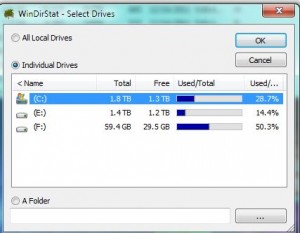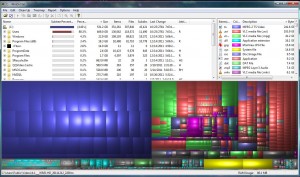I’ve written about Fotobounce before, here are a couple of links to my older posts: here (Fotobounce explained) and here (Download a whole Facebook album)
Fotobounce is fairly simple to use and does the job quite well. If you’re into downloading photo albums on Facebook, Fotobounce is pretty much the only way to do it but it does have one limitation that I’ve just discovered. Here’s the problem. When, and if, I get things sorted out, I’ll post an update on this.
The Goal: One of my friends has one album, Wall Photos, that has thousands of images in it. Many of these images are spectacular and I would like to archive them for my own inspiration and enjoyment.
The Problem: Fotobounce cannot download this album. It tries, sometimes for hours, but it can’t seem to get past the spinning wheel that indicates Fotobounce is working on something. Once, just once, Fotobounce got halfway through downloading the album, then got hung up before the job was done. I tried as recently as this morning for one full hour with nothing else running on the computer and Fotobounce failed again.
My Solution: Although I am not a programmer, I have noticed that Fotobounce does not work like other downloaders. I’m not sure why but Fotobounce seems to cache the photos it is downloading in a temp folder somewhere. Yesterday, I deleted my old Fotobounce installation and installed a fresh version. During the installation process, I changed the ‘save to’ directory to one that I made on my desktop. I wanted to keep track of what Fotobounce was doing and this desktop folder is a lot easier to find than the default directory in My Documents.
After Fotobounce was installed, I tried to download the problem album yet again. To test my theory, I also downloaded a smaller, but still sizeable, album at the same time. As Fotobounce was working, nothing was showing in the desktop folder. As soon as Fotobounce declared that one of the jobs was finished, that album popped up in the desktop folder. Even though Fotobounce worked for hours on the massively larger album, nothing ever showed up in the folder. Where are the images that we partially downloaded? I can only assume that they are in a temp folder somewhere.
The computer that I use Fotobounce on is pretty much the latest and greatest you can get. I built it myself and it’s not a slug, believe me. Lots of storage, 3 terabytes, lots of RAM, 8 gigabytes, and a pretty fast quad processor (i5-2500K @3.3 Ghz) plus Windows 7 Ultimate 64 bit OS. I doubt that my rig is the problem here. Even if Fotobounce caches the images in RAM, there should be enough room. I am pretty sure the album, although it’s large, isn’t 4 or 5 gigabytes in size.
If you are downloading a torrent, your torrent client writes directly to your hard drive, it doesn’t cache your download. It may use a temp folder but the folder is right there in the directory where you have chosen to put the torrents. Sometimes, if you are downloading photos, you can actually look at some of the photos or play the avi file long before the download has completed. No such luck with Fotobounce. Nothing shows until it’s finished the job and, when the album is too large, it seems that nothing is written at all!
As a writer/experimenter/tech guy, I look at problems such as this from a different point of view than most users, I think. It’s a challenge. Once I find the solution, I write about it. If I don’t find a solution, I write about that, too. This particular setback may not have a solution. It’s frustrating but sometimes these things can be that way. We’ll see what happens. If I discover an answer, you’ll be the first to hear.
Thanks for reading!