We did a post on how to get Spotify in Canada quite a while ago. It seems that our solution worked for some people but not others. Here’s an update about a system that seems to work for us.
1. There are two versions of Spotify, three if you count the premium version of it. You can download the Spotify app and use it or, better yet, access the Spotify web player. Here’s the link: Spotify Web Player
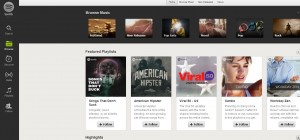
2. As with most apps and websites now, Spotify wants you to expand your experience by signing in with Facebook. If you live in Canada, don’t do that…not yet anyway.
3. We suggested using a VPN in our last post about this topic. It seemed that this is why it worked for us but we couldn’t see why it didn’t work for others. On the computer which accesses Spotify, we have several operating systems. The Windows 7 OS uses the VPN, mainly to access the U.S. version of Netflix. We have changed the DNS settings of Windows 7 to force it to use the unblock-us.com VPN.
4. The other OS on this computer is Windows 8.1. We haven’t set up the VPN on it yet but we can still access the Spotify web player on it and have been able to do so for months. We were stumped as to why this is possible since we weren’t using unblock-us.com on it.
5. Right now, we think it’s the Facebook linking that lets us use Spotify here in Canada. Why is that? Quite simply because Facebook doesn’t know where the heck we are! That sounds funny but it’s true. A few months ago we decided to pull a fast on one Facebook and removed any mention of our actual location. Since then, Facebook has been telling us that our profile is incomplete. Oh the horror! Well, it will stay incomplete too.
6. Since Facebook doesn’t know where we are, Spotify doesn’t either. It seems that this is the case anyway. Here’s what the linked Facebook info update looks like:
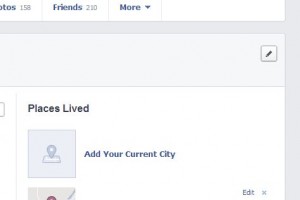
If you’re in Canada or any other that can’t stream Spotify, give this a shot. Don’t tell Facebook where you are and, likely, Spotify won’t know either. Hopefully it will work for you just as it did for us. Good luck!
Thanks for reading!
Here’s the link to our Facebook page: Computers Made Simple on Facebook Keep up to date on our posts and occasional tips and tricks.
_______________________________________________________________
Here’s a link that might help us if you are interested in hosting your own blog with Fatcow Hosting. We’ve signed up to become an affiliate and we make a bit of money if you sign up for hosting via this link: FatCow Hosting Thanks!

I wish I could listen to spotify but it’s not available for me. **** says it will work. I think I will try it.
Good luck!
I wasn’t able to access all music using spotify because of my location. But I signed up for ***vpn and can switch between regions to access all the music.
Thanks! Some VPNs work, others don’t. We removed the VPN’s name in your comment because we do not endorse outside companies unless we have used them ourselves. Thanks for commenting.
I feel like spotify got where I logged into facebook (where my current facebook session is, aka in canada…)
I might have to try to log into facebook using a us proxy and see if it changes anything haha
oh on another note, I tried using a US proxy (from a free site or w.e) and the page just doesn’t load at all (using the web player one url). weird!
The Spotify site forum suggests using Chrome in an incognito window. Didn’t work for us but it’s worth a try.
Hey, I made an account in Canada (facebook account) and I basically said “skip” on every part of the initial setup.
I then logged in via facebook on the player web app and it still knows I am in Canada.
Do I have to make the account in the USA for this to work?
We’re baffled by Spotify, to be honest. We used to be able to access it on a Windows 7 box as well as out Windows 8.1 desktop. The W7 computer had its DNS settings changed to the ones used by our Unblock.us account but the W8.1 computer didn’t. Now we can’t access Spotify on the W8.1 computer at all. We don’t get a message but the page never loads in any browser. Finally we gave up on it and use Songza these days. We can’t choose the artist but we find the stream to be more powerful and the music sounds better, at least to us. There are moods for every situation plus you can choose music from different decades, same as Spotify. We may revisit this later on in the summer and do an update. To answer your question, no. When we could actually get Spotify to work, we were nowhere, at least as far as Facebook was concerned. We didn’t put in any country or city and did not fill in the high school/university part either. The only thing that links that account to the U.S. is a job in San Francisco. Weird, huh? Thanks for commenting and good luck. Let us know if something works.