If you run a blog on WordPress, it’s common for the latest post to show at the top of the page. Our last post, the one about burning DVDs with Burnaware, wasn’t doing that. Here’s how we solved our particular problem. Remember that WordPress is a fairly complicated blog engine and, as they say, your mileage may vary. What worked for us may not work for you.
The clue to the solution lay on our Posts page, the WordPress page that lists all posts in chronological order. The current cover post was the one previous to our latest post. On our Posts page, the latest post was at the top. For some reason, that post had a ‘Purge from Cache’ notice on it. It was the only post that had this notice on it so we figured that this had something to do with the problem. Turns out we were right. Once we purged that post from our WordPress cache, it became the cover post on our main page. Here are some screenshots that will help you solve this problem:

If you hover your mouse just below the post’s title, this menu comes up. You can purge the post from here or later on after you are editing it.
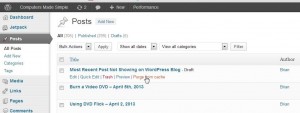

Once you get to the Edit page, look on the right to see this:
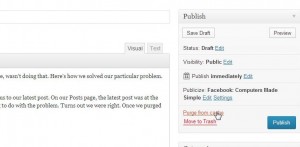
We feel that this problem is sometimes linked to the theme you are using but even that may be related to the page cache. WordPress suggests to install the same theme again or to install a different theme. We think that doing so clears the page cache and the problem is solved that way, too. We’d suggest purging your cache first. There’s less chance of an error, in our opinion, and it’s a whole lot simpler.
Thanks for reading!
