In our last post, we explained how to create a list of friends on Facebook. In this post, we will use that list to create a custom privacy setting for certain posts that you make. This setting will guarantee that only the people on this list will be able to see what you post. Let’s get started!
1. From any page in Facebook, click on the little down arrow up on the right, beside the word ‘Home’. This is what you’ll see when you click on it:

2. This is the next menu that you’ll see:
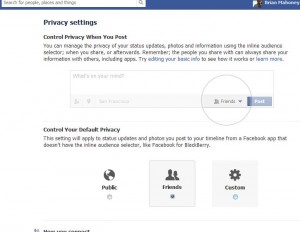
3. Once you set up this custom setting, you’ll be able to choose who can see certain posts. You can name them all individually or simply choose a list that you’re already created. Here’s the next menu, the one you’ll see when you click ‘Custom’:
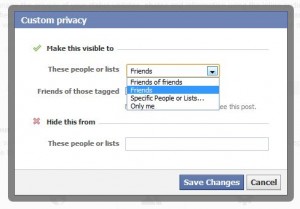
4. Once you choose ‘Specific People or Lists’, this is the menu that pops out:

You can choose to make certain posts visible or you can choose to hide the posts from some people. We would suggest hiding the posts as opposed to restricting who can see it. It’s the same thing, pretty much, but when you hide something, it seems to be more secure, more private.
Warning: Before you go nuts with this, specially where family or significant others are concerned, think about what you’re posting. A mistake here could be disastrous.
Tip: This setting is your default setting. Whenever you post something, you will have to check which setting you’re using, this custom one or one of your other settings. You can change your default setting at any time using this set of menus. Good luck!
Thanks for reading!

Thanks for the article… but this actually doesn’t answer my question. 🙁 I suspect there is no answer, as I’ve looked quite a bit. Before timeline, it was VERY easy to hide comments from your “newsfeed” or your “wall.” I’m not talking about posts like walls, pictures, links, etc. I’m talking about comments that you leave on other things. Now it seems IMPOSSIBLE to hide these from ANYBODY. Regardless of what lists you have set up. So… for example… you go to the Atheists group that you are in and see a funny cartoon there about silly Bible stuff. You comment “haha, yeah, Christians are stupid,” and then your high school buddy who became a missionary when he grew up as well as your childhood youth minister both see the comment because it shows up on their front page. You add some hot little college student and post on one of her pics “wow, gorgeous smile.” Your parents see it. Your ex-girlfriends all see it. The other girl that you’ve been dating for a while but haven’t really gotten serious with sees it. and so on and so forth. This is SO ridiculous and frustrating. It used to be SO easy. I mean, before the stupid newsfeed, these comments wouldn’t show up at all. But after it, it was simple to make the comment, and then go to your wall, and click the little “x” to remove it so that not everyone saw it. NOW… if you make a comment, there is no way to hide it without deleting it completely which means that there’s no reason to make the comment in the first place. When you hover over the circle that is supposed to be for privacy controls, it just says “visible on timeline” with no option to make it invisible. The only option is to “delete” which gets rid of it completely.
In the past it used to be that FB was just for you and a handful of your college buddies so no big whoop if anyone saw what was on your page (though it was easier to hide it back then anyway). These days everyone and their dog has a facebook page, so you are friends with your parents, grandparents, uncles and aunts, nieces and nephews, children, coworkers, your boss, probably every girl that you’ve gone out with recently, etc etc. There’s no reason why EVERYTHING you post is so significant that ALL of these people should need to see it. Sometimes I’d like to post something to someone’s photo to see what other people in that group or on that person’s friend list think… but I don’t need to tell every single person in my life about it. But facebook keeps pushing us toward “more sharing” which is just another way of saying less control over your own privacy. Privacy controls used to be more complex, sure, but they also worked better and gave you better control.
Another thing- I used to be able to block certain people from posting on my wall and commenting on photos. Now there is no option for that. It’s either all or nothing, so I’ve had to block everyone from posting anything to my timeline. Which sucks. Another example of how privacy controls have actually gotten much worse lately.
Actually, you asked a couple of questions. One was about comments, which we answered by saying that you can’t hide your comments because they’re on someone else’s post. The second question, about having groups of friends who could ‘not see posts I made’ was answered by the ‘creating a list’ post. You’re right, the new controls suck but you have the option of creating another profile which you can reserve for certain posts, certain friends, etc. Most of us here have at least two Facebook profiles, one for family members and the other for friends.
While you can’t stop people from posting on your wall, you can review what people post and you can limit who sees what your friends post on your timeline. You can set that for any list or group that you want. It doesn’t have to be set to ‘no one’. Additionally, people can’t post on something that they can’t see, right? If you post a photo and limit the audience, only some people can comment on it.
Finally, the Chinese version of Facebook, called Renren, has a ‘private’ setting which is superb. Posts, comments on anything, all can be made private with the click of your mouse. It’s certainly a lot less frustrating than Facebook!
Again, thanks for commenting.
Do you know why only some friends (with the same privacy settings) can see actual boxes for recent photos, recent likes and map listed below the friends box on the right side? I came to this realization by viewing my profile as different friends.
We answered this just now on your other comment. Try the trick we suggest and see if it helps. Let us know if it doesn’t.
Thanks for commenting!