Bugged by spam in your hotmail account? Me too. I’ve written about spam in Hotmail before and described how to ban email accounts from sending spam to you. Spammers, of course, have many tricks up their sleeves and often the email address you are banning isn’t really the address that sent the email. Confusing? Here’s and example for you:
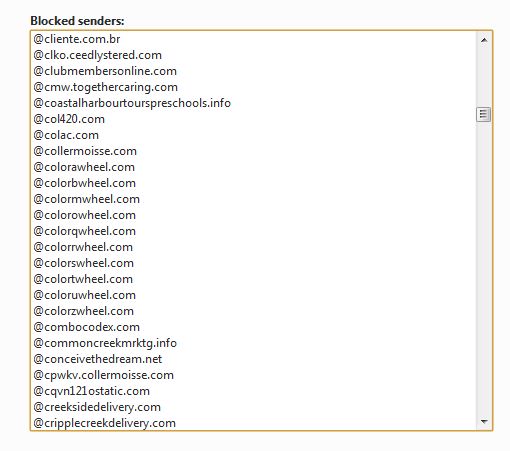
I would guess that all of the ‘color’ domains originate at the same IP address. Let’s find the IP address and block it.
1. Go to your junk mail folder. Find any piece of junk mail, right click it and choose ‘View message source’.
2. A new tab will open in your browser which will look like a bunch of gibberish. Near the top, you’ll see:
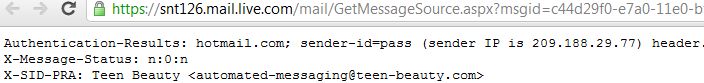
3. Find the (sender IP is xxx.xxx.xx.xx) section. The number may not always have two sets of two digits at the end but it will ALWAYS have four sets of numbers and ALWAYS have two sets of three numbers at the start. Each set will ALWAYS be separated by a period.
3. Highlight that number and copy it, being careful not to include any extra spaces at the start or at the end.
4. Go back to your junk mail folder and put the check mark beside the junk email you’ve just found. Up at the top click Sweep and then choose Block From. After a second or two, Hotmail will tell you that this email address had been blocked.
5. Click on ‘Manage blocked senders list’. This screen will open:
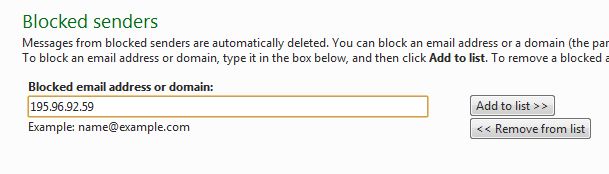
6. Paste the IP address from the message source tab into this slot and choose ‘Add to list’.
That’s it! You’ve blocked that IP address completely. You will not receive any email at all from this address. Pat yourself on the back.
TIP: You often receive email from Hotmail, Yahoo and other domains so make sure you don’t block those IP addresses or you won’t receive any email from those domains. Block the email address but not the domain: Block him@hotmail.com but NOT @hotmail.com).
Questions or comments are welcome. Follow me on Twitter: @_BrianMahoney
Thanks for reading.

3 thoughts on “Hotmail Spam – how to block an IP address”
Comments are closed.