There’s always a bit of a flap whenever Facebook changes their (or your) privacy settings. Recently, Facebook adjusted some of their settings and some people complained that strangers could comment on their photos and posts. Depending on your privacy settings, which I have described in a previous post, strangers may indeed pop into your life. To prove this I did an experiment to illustrate my point.
I have three Facebook accounts. Don’t ask why, it’s irrelevant! Hahaha. As far as being friends with myself, I have set up a triangle of sorts. Each account is friends with one other me. No account is friends with every me. Each account has its privacy set to Friends as far as sharing photos and posts. There are other settings for each photo album, for instance, but none of my shared material is open to Everyone.
If I post a photo on one account, the account that is listed as a friend can see it, of course. If that friend tags that photo with the name of someone who isn’t a friend, lo and behold that third person, a complete frickin’ stranger, can see the photo unless I have set the new privacy for tags correctly. Here is where you can make the changes:
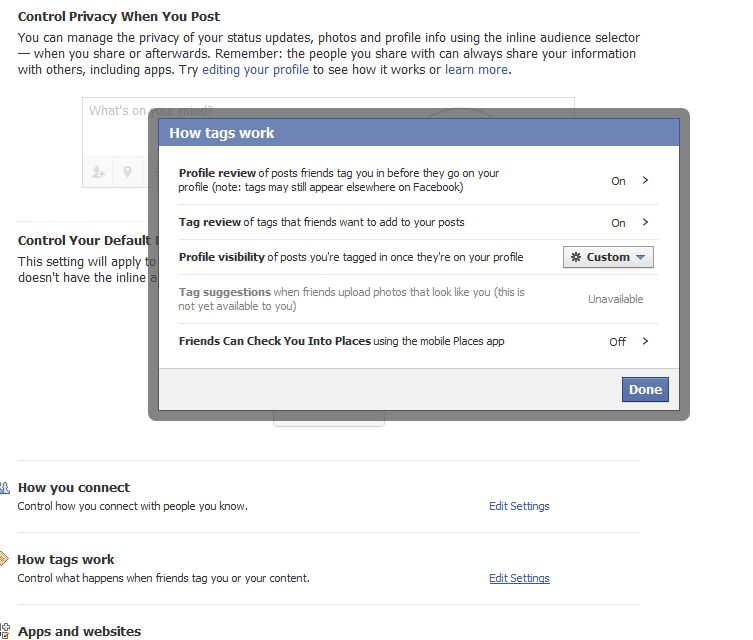
You’ll notice that I have set the toggle to ‘On’ in order to either approve or disapprove of any tags on any of my material. If someone tags one of my pictures or a note I have written, I instantly receive an alert that will allow me to say yes or no to that tag. The third party who isn’t a friend cannot see my stuff until I say they can.
Here is what the approval box looks like:

Once you have accepted the tag, the stranger (in this case me) can view and comment on your post. They can also ignore the tag, depending on their own settings for tags. If you don’t want strangers seeing or commenting on your ‘friends only’ items, make sure you change your tag privacy settings.
Finally, now that you’re totally confused, you can also remove these tags from your posts. When you go to the item to view it, you will see the new tags on the bottom. There is an ‘edit’ button there which allows you to delete any tags that are there, some or a few, whatever you want. Basically, you still have full control over your posts, actually more control than before. Sometimes it looks as if Facebook screwed something up but, this time anyway, they didn’t.
It’s that easy. Read my previous post and come back for subsequent posts on this and other tech topics. Follow me on Twitter

There is another angle to this. Unfortunately, all the albums with photos you have have uploaded and tagged of your friends, even with these privacy settings, can be open to stranger comment.
A couple of hypothetical examples:
1. Wedding album uploaded way back in 2007. Tagged guests so they could find themselves in the multitude of wedding shots. Settings for the album are on friends only. So now not only your husband’s college friend who came to the wedding can view the album and comment on the photos he’s tagged in, but all of his 624 random friends can also view the photos he’s in and comment on these pics in your wedding album!
2. Holiday shenanigans website uploaded in 2010 with pictures of your children. Set album as viewable only to a customized group of friends, because it contains pics of your little ones. Tagged those friends and family who appear in the holiday pics. Now Auntie Selena, with her habit of having her full profile viewable by everyone and accepting any and all friend requests, is not one of a select group who can view and comment on the picture, but all her 943 “friends” as well.
Changing the tagging privacy settings now doesn’t fix this. It prevents future problems but doesn’t eliminate the debacle for the many photos already uploaded.
Unfortunately, I can’t see a way to quickly go through albums and batch untag. If facebook is going to make these changes (and I don’t think they’re all bad) they need to provide a more convenient way for people to remove large numbers of tags.
In my case, I’m stuck spending a lot of time untagging hundreds of pics one by one, so the only person tagged is myself so that only my friends can comment on my pictures.
There is a setting that adjusts setting for your old ‘shares’ (photos, notes, etc.). I didn’t get into that today but I can explain that in another post. Anything that was ‘friends only’ will still be friends only if you choose it. If you don’t, everything is open. That is my topic for tomorrow. There is a setting for everything in the past (friends only or not) and a setting for future shares WHEN you share it. Then there is a separate tag setting. Your old albums will still be friends only and the tags will remain private.