Netbooks are cool little computers, aren’t they? We’ve had one around for well over two years and it still runs perfectly. Here’s a pic of a netbook like ours:

The problem is, how to back it up? Netbooks don’t come with optical (CD/DVD) drives and you can’t just hook one up to your computer with a USB cable. You can do that with a tablet but not with a netbook. (OK, there are ways but they are too complicated for most people and require a special cable from Microsoft.) Here’s how we back up our netbook:
1. You need either an external DVD/CD drive such as this generic one:
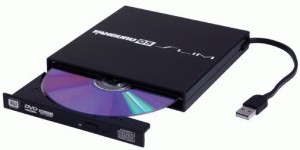
External DVD burners are not proprietary. As long as you have a USB socket, you can use any external burner that you can find. You can even get a Blu-Ray player that burns regular CDs and DVDs. Pricing is as low as $15.00 for a new one. Only buy new, by the way. A used optical drive is probably a gamble and at the price they are new, what’s the point?
2. Or you need a flash drive, such as this:

Flash drives are a lot cheaper than they used to be. 32 gig drives are available now for well under $20.00.
3. You’ll also need a copy of Burnaware. Burnaware is free, at least the basic version is, and very reliable. You can get it here: Burnware free burning software Once you download and install it, Burnaware takes the chore of burning a DVD into something as simple as drag and drop, point and click. We’ve used it for years. Here is a link to learn how to use it: Using Burnaware.
That’s all you need. Either you are going to drag and drop the files into Burnaware and burn a DVD in the external burner OR you’re going to drag and drop the files onto a flash drive, transfer them to your main computer and burn the DVD on it. Either way, you have to gather the files together, decide what you’re going to keep and transfer them to optical media.
Remember, transferring your data to another hard drive is not the same as backing the data up. Why? Because hard drives fail without a moment’s notice. All of your data could be gone in a flash, never to be recovered. Just the way that fire or water used to damage photographs in a photo album, digital photos and movies can be lost should the hard drive they are on fail. Even a sharp bump or a power surge can ruin a drive. Don’t wait, do it now.
Here is a link to backing up your files: Backing up your computer. This is part one of a three part series we wrote a few months ago. Read it over and dive in. If you have questions, please ask.
Thanks for reading!
