We’re in Canada, as most of you know. Up here, we don’t have as many choices as far as TV or mobile phone providers that residents of the U.S. and Europe have. All the same, even Canadians can save a huge chunk of money by choosing to ‘break the cable’ addiction. Before we begin, we should say that our total costs per month are less than $110.00 for our home phone, unlimited DSL Internet, Canadian long distance, Netflix, VPN (more on that later) as well as unlimited text, data and voice calling on our cell phone. That’s right, less than $110.00 with all taxes included. Here’s how we did it:
1. For around $20.00 we picked up one of these antennas:

With this antenna and a high definition LCD/Plasma or LED TV, we get more than 25 OTA (over the air) channels, some of which are not even carried on cable. We’re in Toronto, Ontario and are fortunate to be in a relatively large media hub. With Buffalo to the south, Rochester to the south-east and, of course, all of the Toronto stations, we don’t lack for entertainment. (This does not mean that your area is much different. Every major network and hundreds or thousands of independent stations broadcast live OTA all across the U.S. and near the Canadian border. Your mileage may vary, as they say.) HD signals are the same as the old UHF signals so even a simple bow-tie antenna will work for local stations.
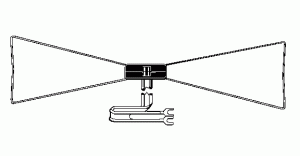
TIP: Head over to TVFool before you buy the antenna. Once there, plunk in your address and postal code or zip code. TVFool will then give you a cool diagram with all of the channels available in your area. They even tell you what strength and direction those stations broadcast. All for free, of course.
If you live in a condo, you can put the antenna against a window or on your balcony. You do not need a tower to get good reception, just the antenna.
TIP: OTA reception is uncompressed. Cable compresses HD. Believe us when we say that the OTA signal is way better. Once you see it, you won’t believe your eyes. OTA is pure HD, the way it’s supposed to be seen.
2. In parts of Canada, Worldline offers high-speed DSL, home telephone with all the features (call display, call forwarding, voice mail, etc.) as well as Canadian long distance for $62.00 a month. Starting at $49 a month, a network fee and taxes bring the total up to $62. Bell Canada wanted $36.00 just for home phone, no features and the prices kept going up. Switching to Worldline was a no-brainer. The DSL is the fastest we’ve ever used and the VOIP phone(voice over Internet protocol) is crystal clear and dependable. We didn’t necessarily need the long distance because there are other ways to get that but it’s included so we took it.

Here is the link to Worldline: http://www.worldline.ca/
TIP: Two things about VOIP phones. First, the 911 service doesn’t work in quite the same way. It’s still there but you need to update a database if you move. The 911 operators won’t know your location as easily as on a normal phone. Second, you can’t fax on VOIP. There are free and cheap faxing alternatives but if you depend on faxes, you can’t use VOIP. We should say that we kept our old number, too.
3. Once we got unlimited and fast Internet, we opted for Netflix to provide cheap movie and TV entertainment. Netflix is $7.99 a month, no tax on top. If you’re not happy with the Canadian selection of movies and shows, it’s easy and cheap to access the American Netflix.
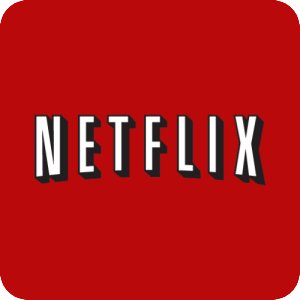
4. Once we found out that the American Netflix offers substantially more content than the Canadian side, we decided to pay Unblockus $5 a month to provide us with a U.S. IP address. Unblockus uses VPN (virtual private networks) to make it appear that we’re in the U.S. This is not cheating anyone, by the way. Netflix doesn’t care where you access their service. As a matter of fact, Unblockus can make it appear that you are coming from England, Ireland or Brazil, if that is what you want. Netflix offers services in those parts of the world. If you travel, for instance, you can log into your Netflix account and get the local offerings. Unblockus offers you a free week to check out their service. We use it on our PS3, our smart BluRay player and some of our computers. Everything works just fine and if there is a problem, Unblockus has great support. Here is the link: http://www.unblock-us.com/
5. As far as sports and cable channels go, many events are available online. The only thing that we sometimes miss are the sporting events that are not broadcast OTA. For those, including UFC events, there are many sites out there that stream these things live. Since this gets into a grey area, we’re not going to put the links here but we don’t have a problem finding them so you won’t either.
6. Once it appears that you are in the United States, you can access Hulu and get a total TV package via Internet streaming. Each American network streams its shows online but you have to be in the U.S. to see them. With Unblock-us, this isn’t a problem.
7. Since we wrote this, we’ve changed our mind about Wind Mobile. Their customer service is terrible, totally the opposite to other companies we have dealt with. Stay away, that’s our advice. We’ll do another post on companies that offer better, and much more responsive, deals and customer service. Stay tuned!
Lastly, we picked up a terrific mobile deal from Wind Mobile. Wind offers us unlimited data, text and local calls for $30.00 a month. How unlimited is the data? We sat at the airport watching Youtube videos for two hours one evening waiting for a late arrival, no interruptions, no delays and no complaints from Wind. The deal we got was offered in August through to early October. Wait for it to come around again. It’s a ‘back to school’ special but you don’t have to be a student for get the deal.

8. We mentioned earlier that we didn’t need the Canadian long distance part of the Internet/phone package. Why not? Because there are many different ways to get long distance telephony for free. Gmail, for instance, offers free calling from your Gmail account to landlines or cellphones across the U.S. and Canada. Skype to Skype is free as well. There are at least two alternatives, probably more, that are available on your Apple or Android phone. Some names to check out are TextPlus and Fongo. We also use WeChat for video calls and text. There are lots of free apps out there. Don’t feel that you have to lock yourself in with cable or ‘Ma Bell’. Be smart and save your money for important things!
9. Our monthly bill does not cover the initial hardware outlay, of course. That cost would not change even if you did decide to use cable. These days, most of us are using computers as PVRs (Personal Video Recorder) anyway so the cost difference is very small, much less than the cable companies charge you for their ‘free’ PVRs.
10. If you’re hooked on sports, no matter what that sport is, you can sign up for a full season package from virtually any national league. Use your PS3 or Xbox or any ‘smart’ device to access these packages. Add the cost to our monthly tab and we can guarantee that your total per year is far less than any of the packaged or bundled options from the ‘big guys’. Many of these packages will flow over onto your mobile phone too. That way you can keep up on your games when you’re away from home.
Total all of this up and you get about $105.00 a month. We think that if you pay more, you’re wasting your money. Even if the big companies ‘bundle’ a few things to make it seem cheaper, we’d bet that you’re paying way more than this for similar services. Be smart. It’s your money. Save it!
Thanks for reading! Questions and suggestions are welcome. Just make a comment at the bottom of any page.
Follow us on Facebook. Just click Like and you’ll get all our updates and tech tips as soon as we post them:Computers Made Simple on Facebook
