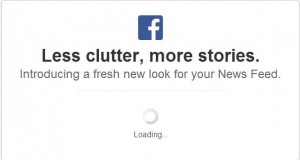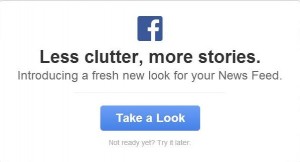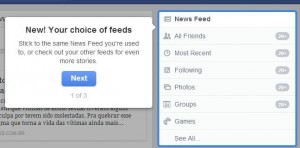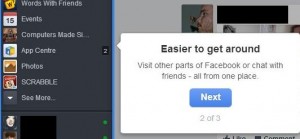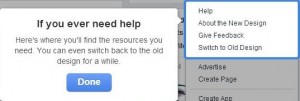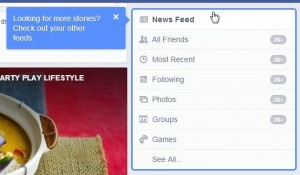We got wind of the latest Facebook update earlier this week. After living with it since then, we’re still semi-semi on it. It has some good features but it still seems very busy and cramped. Today’s post will deal with the layout and navigation plus one cool new feature that we’ve discovered.
1. How do you feel? This is silly but Facebook has added a set of smilies to your status updates. Here’s where you start:
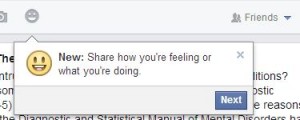
Facebook seems pretty happy about their new gimmick, don’t they? Once you get back to your normal status window, clicking on the grey smiley will bring up this:
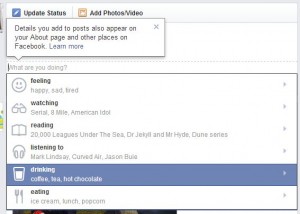
Once you wend your way through these selections and make a choice, then post your status update, this is what your friends see. Clicking on the mood or action you’ve chosen brings up the chance to Like whatever it is that you’re doing, could be drinking coffee or listening to the Beatles.

As you can see, this is just another way for Facebook to get to know you and your friends. Why do they care? Simply because they want to tune their ads to your well-defined demographic. Every time you click like or add a friend or do just about anything on Facebook, your Facebook profile is tuned to a higher level. Think about it. Facebook probably knows you better than your SO! (Significant Other)
2. Post from anywhere: A big part of the new Facebook design isn’t a gimmick, thank goodness. The best part of the change is the ability to post from anywhere on Facebook. Previously, you had to go back to your main Facebook page, your homepage in other words, or your Timeline to post a status update or add a photo or video. Now, you can post from anywhere in Facebook, even if you’re on another person’s page.
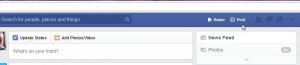
See the new button? It’s the word Post up on the top right. Let’s say you are on another Facebook page, a radio station’s page for example. Here’s what happens:

It doesn’t matter where you are on Facebook, you don’t have to go home to post. Click the word Post and say or share what you will, no problem. We think this is the best part of the new Facebook design, don’t you?
If you have comments or questions on anything related to just about anything, ask us. We’re always looking for new challenges. Better yet, why not Like us on Facebook? Here’s the link:
Computers Made Simple on Facebook
Thanks for reading!