Besides a good password, security questions are another way to keep your different online accounts safe. This is a good thing, isn’t it? Well, it is a good thing if you select the answers to those questions carefully. Remember, you don’t have to tell the truth when you choose an answer. Lie a little.
Here’s an example that you might see on the Internet when signing up for a new service:
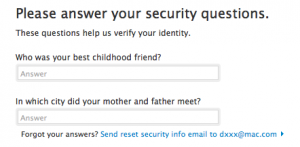
These are typical security questions. Before you simply plunk in ‘Benji’ and ‘Sheboygan’, think about it. Who knows where your parents met? You and anyone that you’ve told the story to. Maybe your childhood friend is still a friend. Maybe he’s your husband! Here’s where you can lie a little, just to keep your accounts a bit safer.
For any security question, use completely different answers, ones that aren’t guessable. For your first car, you could put the answer as ‘123’. Mother’s maiden name? Tokyo. First pet’s name? Smith (assuming it wasn’t named Smith!).
When you use a series of numbers or names or words that don’t match any of the questions, your account is completely secured from anyone who happens to guess your password. Sure, they may have your password solved but they won’t be able to get past your security questions. We showed you last time how to create a strong and secure password using mnemonics. This technique is somewhat similar, using easy to remember words that have no relation to the questions being asked. There are no rule books as far as security questions go. You’re dealing with a computer, not a real person, so you can say anything you want. Lock up your accounts with a good password and crazy answers to security questions and you’ll be a whole lot safer online. Good luck!
Thanks for reading! Why not like us on Faceboo? Here’s the link: Computers Made Simple on Facebook
