It seems we’ve been writing about Facebook for longer than Facebook has been around. Judging from the popularity of our “Hiding Likes on Facebook” posts, everyone has something to hide. In this post, which will be a long one, all we’re going to do is post screen captures of as many Facebook menus as we can find. In some photos you won’t see a menu but in the next one, we’ll show you where to find it.
Before we begin, there are two caveats here. First, while we’ll show you how to hide almost everything on Facebook, some of those things may pop up in other areas. Consider the fact that liking a page is different from showing that like later on in a series of your ‘likes’. Liking and showing likes are two different things. For this reason, we suggest that you don’t do something on Facebook that would cause you grief later on in your life or your career.
Secondly, there are two things that you cannot hide on Facebook. First, photos that you post cannot be completely hidden. You can selectively choose who can see the photo but you can’t completely hide it. Think about it. Facebook employees can see the photo, right? Even if the privacy settings for that photo are set to ‘Only Me’, someone at Facebook can see it.
Lastly, you cannot hide mutual friends from anyone. Yes, you can partially hide your friend list but you can’t hide the fact that you have a mutual friend with someone. If being friends with someone will cause problems in your life, especially if that person is a friend of a friend, you can’t hide it. We can see many situations where this would cause a problem so keep this in mind when you’re ‘friending’ someone.
TIP: Why did we say that you could partially hide your friend list? Read this post and you will see why. You can set your friend list’s privacy to ‘Only Me’ but that won’t prevent Facebook from suggesting every one of your friends to someone else. Here’s the link to the post: Stalking Friends on Facebook
Here we go with the screen caps:


TIP: Remember that you can’t hide comments that you make on something that you did not post. Keep that in mind. If you like a photo that someone else posted, you can’t hide it. Same thing for a comment on a photo. You can’t hide that either. All of those things are controlled by the privacy settings that the other person used. Make sure you understand this before you go randomly clicking ‘Like’ on photos or making comments on things posted by other people.

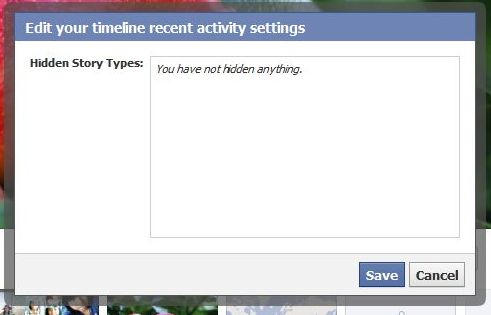
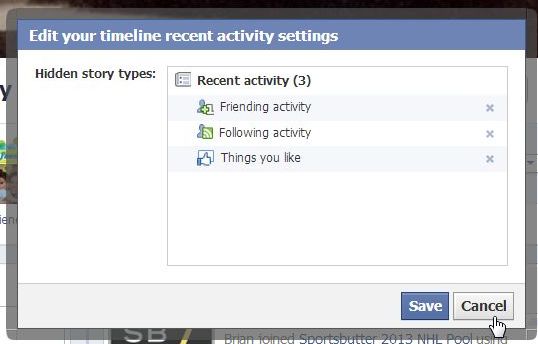




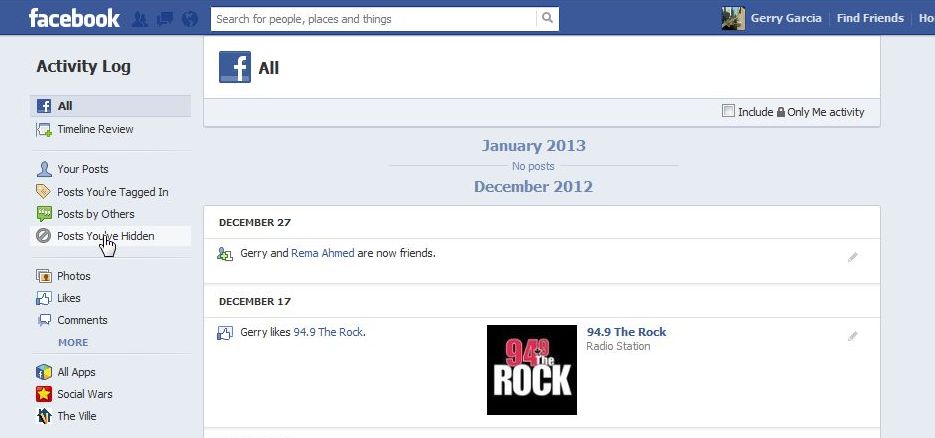


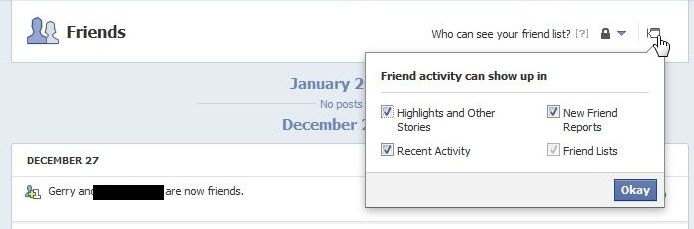

This has been a long post, we know that, but we think you’ll be able to find most of what you’re looking for here. If not, let us know! We love questions.
Thanks for reading! Follow us on Facebook. Just click Like and you’ll get our updates and tech tips as soon as we post them: Computers Made Simple on Facebook
