If you’ve lost your like box on your Facebook timeline, here’s how to get it back:
1. Head over to your profile and look for the line of boxes under the banner that has your profile photo, your name and the words Update Info and Activity Log. Look for the little square that has a down arrow and, probably, a number. It looks like this:

2. Once you click on the down arrow, this is what you’ll see:
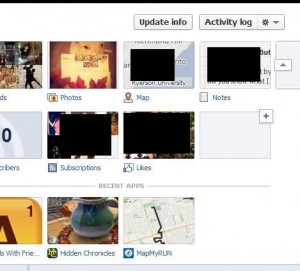
3. What you’re looking for is the box with the add or plus sign on the top right. Click the plus sign to see this:

4. This person can add three things to the box list, all three are apps. If this person had hidden the Like box in the past, there would be an icon like the one just to the left of this drop-down menu. Just click that icon and you’ll have your Like box back again.
5. If you have a box that you want to hide, hover over the right corner of the box with your cursor (mouse) and a little pen icon, meaning that you can edit the settings, shows up. Click that and you’ll see this menu:
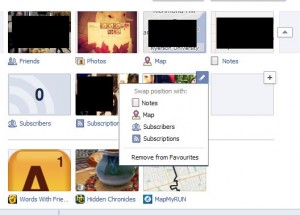
6. With this menu, you can swap position with another box to have it shown on your timeline without your visitors having to click on the down arrow. Alternatively, you can simply hide the box completely.
