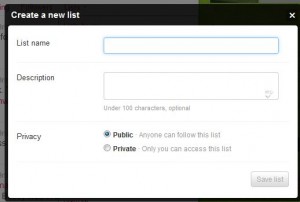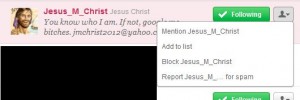In my last post, I described several instances of how Twitter has helped me resolve problems or conflicts with different companies that I’ve dealt with. You can read that post here:
https://brianmahoney.ca/2012/03/power-of-twitter/
Today, I’ll give you some tips on how to best deal with these companies to resolve a conflict. My suggestions have worked well for me. Your mileage may vary. Remember that not every company is concerned about public relations. Some companies treat customers badly on a continuing basis. You could shout their names from the rooftops of every hamlet in the country and the company still wouldn’t change.
Not all companies use Twitter. Some of the more old-fashioned ones don’t even know that Twitter exists and if they do, they have no idea how to use it. Before you begin, search out the company on Twitter. Make sure it’s the correct name, the correct spelling, etc. Some companies use acronyms so search for mentions first then search for the @company name. If you’re stuck, search for the company’s main website or Facebook page to see if they have a Twitter account listed there.
Plan your attack. Simply raving about poor service or bad merchandising won’t help you at all. Write out your thoughts and create a concise, well worded tweet that includes the @company name. You can either mention the company, as in putting the @company within the tweet, or tweet to the company by putting the @company at the start of the tweet.
TIP: If you tweet to the company by putting the name at the start, add a . (period) before the @company. This ensures that anyone following either you or the company will get the tweet. The whole point here is to get the tweets read by as many followers as possible in order for the company to be more willing to listen. It’s a form of social networking blackmail, right? Once the company starts to listen to you, refrain from spreading the tweets around. Keep the conversation between you and the company until the situation is resolved, hopefully in your favor.
Don’t go nuts with your words. Keep things civil and, above all, make sure your spelling and grammar are perfect. If you are willing to take the time to sound professional, the company will treat you much better. If you come across like a raving lunatic, you’ll be ignored. ‘Do unto others as you would have them do unto you’ is the best motto for successful tweeting in these cases.
Create your tweet then think about it for a while. You may think of another, stronger point that you want to make. Run the words over in your mind until you have the best arrangement. You’re trying to be noticed here. The outcome will very likely enrich you somehow so take your time.
Time your tweet. Most companies are pretty much 9-5, five days a week. If you tweet on a Saturday, your message might get lost in the ‘gosh I love the ABC company’ tweets. If you can’t wait to tweet during the week, sit back and wait. You won’t get an answer until Monday at the earliest.
Once you have made the tweet, follow the company. That’s the least you could do, right? Make them part of your twitter family and listen to what they have to say to you and other people on Twitter. Once they respond, they will likely follow you. Why? Because if they follow you, then they can send you a Direct Message. A DM is only readable by you, not by your followers or by the company’s followers. It gets the problem out of the limelight. Companies hate bad publicity. Negative tweets are bad press for whoever is mentioned in the tweet. That’s why this kind of action is so powerful. Companies listen to a well worded tweet, believe me.
Once you get the DM, the company will likely ask for your email in order to contact you personally. When that happens, make your case as eloquently as possible. I am a writer by trade. Yes, it’s easier for me than it might be for you but you should be able to get your point across. Don’t swear, don’t berate anyone or anything, simply stick to the point and enlighten the reader (the company) so that they will see your side of things. Work on the email and ask someone else to read it. If they can understand what you are trying to say, chances are the company will, too.
Don’t settle for a telephone contact. Insist on email. Why? Unless you record your calls, an email is a record where a telephone call isn’t. Bell Canada is famous for saying one thing on the telephone but something different at a later date. Don’t let them control you, take control of the situation yourself. Make your point on your own terms, not theirs.
When, and if, the company responds, consider their answer carefully. If the reply isn’t what you wanted, see if they explain things in a way that makes sense. If they are offering a partial settlement, take a moment to think about whether it will satisfy you. Most companies are made up of people who are, more or less, just like you and I. They are reasonable, smart and like to be liked. They will honestly try to keep you as a customer so be reasonable. You can’t get blood from a stone, as the saying goes, and a company will not reimburse you for your time, only for the defective product or poor customer service. If you make unreasonable requests, you will be shut out, it’s as simple as that.
If the company doesn’t respond to any tweet you make, keep up the pressure. Find their Facebook page and comment on their wall. Remember that you have to ‘like’ the page before you can comment on it. Again, keep your language civil and refrain from haranguing them in public. If there is no response from the company at all, mention them in a negative tweet about once a month, maybe once every two weeks. Talk to your friends on Facebook and advise them to stay away from the company in question. If your case is reasonable, your words will serve to educate your friends. They’ll be thankful.
The process that I have described here has worked for me. Sure, I am quite adept with words but, on top of that, I’ve got a couple of other traits that help me out in these situations. I’m stubborn and I’m patient. I also never forget a slight by any company. Sometimes, as with Dell, I get over those slights and sometimes, as with Nikon, I never do. As far as companies go, it’s good to have me on their side. Do the best you can and be patient and stubborn. Speak with your wallet, too. If you don’t get satisfaction, don’t do business with that company again.
Thanks for reading! Comments are welcome.