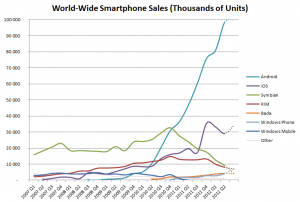This weekend we were in search of a new mobile plan and, probably, a new phone. In our search, we realized that there is a whole set of terms which our readers might find confusing. We’ve written about cell phones twice before, Of Apps and Android and Buying a New Cell Phone but this time we wanted to get into some of the relatively obscure terms that you might not know the meaning of. Let’s get going.
Sim Card – Basically the key that turns a device into a phone. We just purchased a Nexus 4 from Google and without a sim card, it is simply a computer, not a phone. Once we put a sim card into it, we had a computer that was a phone. Each mobile company has its own sims that allow a phone to use its network. These sims may come with a phone or, if you bring your own unlocked device, they may be purchased separately. Which brings us to:
Unlocked Phone – When a company sells a phone to a customer, that phone is usually ‘locked’ to the company that sells it. You cannot use this kind of phone on another network. If you unlock a phone, you remove this restriction. The Nexus 4 we purchased was unlocked, meaning that we could choose any provider, only needing a sim card from whoever we were going to use. These days, companies sell phones and/or sims. Some companies, such as the one we chose to use, minimize their selection of devices which allows them to offer excellent rates on their services. Other companies make most of their money from the devices they sell.
Sim Card Sizes – You’ll most likely run into two sizes of sims although there are about five types. Older phones use a full-size sim while the newer phones, the smart ones, use a mini-sim. Here is a photo which shows you the size difference:

Only one sim can be used for any one phone number. If you had previously been using a phone that used a full-size sim, and you subsequently buy a device that uses a mini sim, you have to either use a different phone number on the new one, or port your number over to the new sim. As soon as you do this, your old full-size sim can’t be used until you get a new number for it. You can, however, use any sim that fits in any other phone, as long as they are from the same company or they are unlocked.
Porting a Number – Each sim comes with a phone number attached to it. The sim has an access code that is locked to a phone number. Your supplier can change that number if they want, using the sim’s access code. Let’s say you have had the same phone number for years, it could be a cell number or your landline number, it usually doesn’t matter. When you port that number, you transfer it to a new sim. The process is free but it has some restrictions. The number you are porting must be in use, whether by your current provider or some other company, as long as it’s a current, active number. Whoever is doing the porting needs the phone number you want to use, the access code of the sim you want to port the number over to, your account details with your current provider (password or login code), etc. Once you provide this information, the process can be completed quickly. The details of this are usually found in the FAQ section of your provider’s support site.
Unlocking a Phone – In order to remove the restrictions on a phone, it must be unlocked. This requires a code that you can sometimes get from your service provider or from one of the many companies on the Internet. We say sometimes because not all companies offer this service. The unlock code for each phone is linked to its IMEI number. Once you get the unlock code, you perform several steps, nothing too complicated, to unlock the device. After that, you can use that phone with any company, not just the one you bought it from.
IMEI Number – This is a unique number that identifies a mobile phone. Where is it? You can usually find it under the battery, printed on a white ticket. Alternatively, it’s often written on the box that the device comes in. If you are considering unlocking your phone, make sure you find the IMEI number first. Here is where it is located:

Tip: On a phone such as our new Nexus 4, there is no battery compartment. It is a sealed unit. The IMEI number is printed on a sticker on the back of the phone as well as on the box it came in. The first thing we did was to scan the back of the device, since that sticker can be scuffed through use and the IMEI number might become hard or impossible to read.
Jailbreak – This is vaguely similar to unlocking a phone. Depending on the OS (operating system), each mobile device has restrictions on what it can and can’t do. When you jailbreak a phone, you remove those restrictions. We want to remove the limits on one of our Samsung phones and have tried several times to jailbreak it, with no success. Once we are able to do it, the phone will become more usable. Look at jailbreaking this way. Say you drive a car and its top speed has been limited to 100 KM an hour (roughly 60 mph). If you were to jailbreak this car, you would be able to go any speed, at least as fast as the car could go, not the speed it was limited to. Needless to say, jailbreaking will void any warranty that is left on your phone. There are many sites and videos that explain how to do this, depending on which phone you have.
Data – This refers to anything that is sent over your phone that is not voice or text (SMS). Some phones, usually the older ones, cannot access the Internet. A smart phone, is just that. It can surf the net, accept and make phone calls, send text messages and use things that are called apps. Apps are many and varied, everything from Instagram to WeChat to Netflix. If you are outside the range of your WiFi signal, and you use the Internet, then you are using data.
Tip: Data usage can be very expensive, specially when you go over your limit. Each mobile device is different but some of them will allow you to set limits on your usage. That way, if you get close to your monthly limit, you phone will either warn you or stop using data by itself. This is one thing that you should make sure you clarify with your provider. Also, learn as much as you can about your phone. The more you know, the less likely you are to get a huge bill in the mail.
That’s it for today. If you have questions on this or any other topic, let us know. Make a comment, ask a question or suggest something. Use the form below or ‘like’ us on Facebook. Here is the link: Computers Made Simple on Facebook
Thanks for reading!