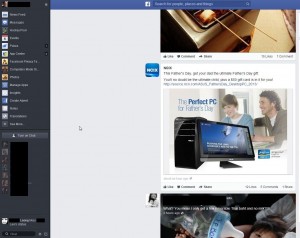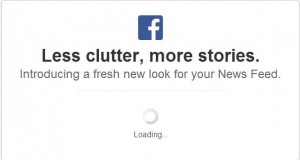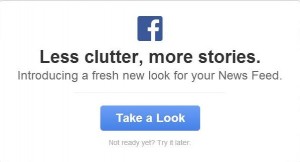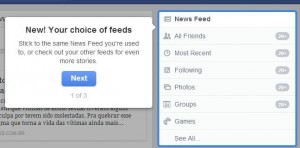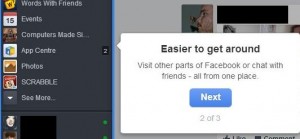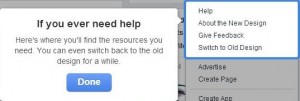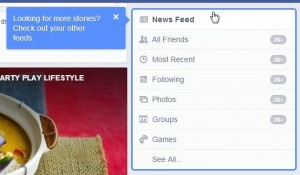At some point last year, Facebook users who hadn’t changed their search privacy settings lost the ability to change them at all. As of yesterday, October 10, 2013, all Facebook users lost that privacy feature. Why? Because Facebook arbitrarily changes these settings to benefit themselves, not their users. Here is what they have to say about it:
Reminder: Finishing the Removal of an Old Search Setting
Read over Facebook’s rather lame reasoning for this action. What’s the next thing that Facebook will change? We suspect that, unless you have set your post/status/photo settings to anything other than ‘everyone’, everything you post on Facebook will be just that, open to everyone. Every photo, every comment, every status update will be wide open to both people you know and millions upon millions of people you don’t. Change your settings now before you lose them completely.
On the page linked above, you should read the section about limiting your past posts. Here’s a graphic that they use:

When you are making a new post, whether it be a status update, a photo/album or something that you’re sharing, be sure to set the privacy level that you feel secure with. Here’s a graphic about how to do that:

We’ve just read that Twitter is now more popular among teens than Facebook is. Teens, the original audience for Facebook, seem to have moved on, leaving Facebook to their parents and grandparents. You can bet that Facebook will ramp up their privacy changes in the near future to eliminate that privacy altogether. Read through our posts and figure out how to change your settings to match your own level of security. It looks as if those who don’t use the settings, lose them completely. Don’t let this happen to you.
Thanks for reading. We enjoy your comments and questions. Use the form below to let us know what’s on your mind. Better yet, Like us on Facebook and keep up with our posts and tips. Here’s the link: Computers Made Simple on Facebook