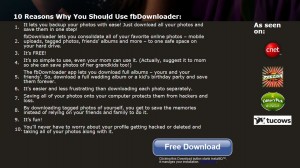If you’re trying to download your tagged photos from Facebook, fbDownloader might work but, so far anyway, it won’t work for us. If you’ve read our previous posts, you’ll know that we’re trying to perform a relatively simple task. As more people are leaving Facebook, they want to take photos in which they’ve been tagged, with them. (We’re not sure why that is, really, because the tags don’t work unless the photo is in Facebook.)
In our last post, we suggested that the Facebook data download might include the tagged photos but it doesn’t. Even the advanced data download, which we haven’t been able to find yet, doesn’t include tagged photos.
fbDownload (we won’t include a link until or unless we get it working), hypes itself as being able to download all of your tagged photos. While the download is free, this big, glossy app is full of adware which you have to uncheck from its default installation. Even then, three links appeared on our desktop leading to ‘free clipart’ (who uses clipart anymore?) and a couple of other ‘free’ offers. Trust us, none of this stuff is free or, if it is, it’s full of ads and could, potentially, slow down your computer significantly.
We’ve emailed and tweeted the people at fbDownloader and we’ll update this post if we get a suitable response. If we can get this app working, and we hope we can, we’ll edit this post to reflect that.
Finally, getting the tagged photos from Facebook involves more than a few technical problems. First, any app that works inside of Facebook has to comply to Facebook’s rules. Second, the tagged photos are usually in many different places. Very few of them would be in your own profile, right? Why would you tag yourself? Each photo has its own privacy settings, depending on whose profile it’s on. We’re not saying it’s easy to download your tagged photos but we take offence when a program says it can do something that it can’t. Even if the program is free, that’s false advertising, in our opinion.
Thanks for reading!