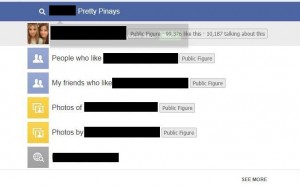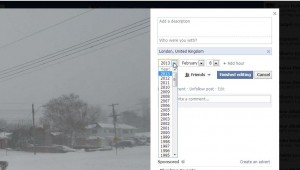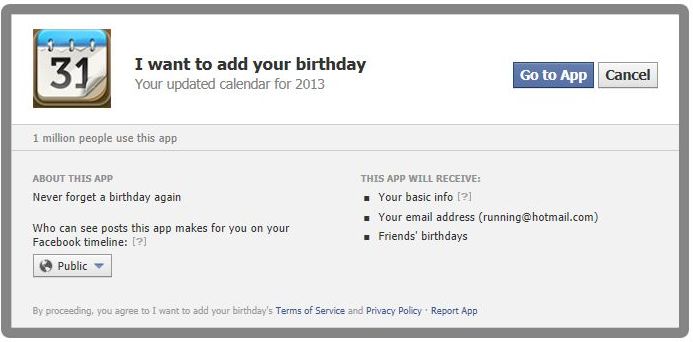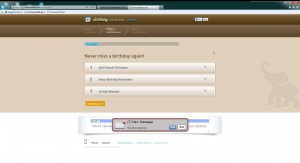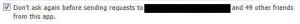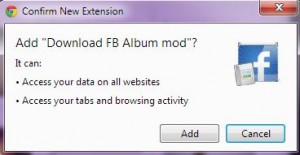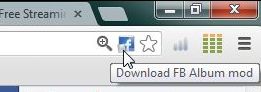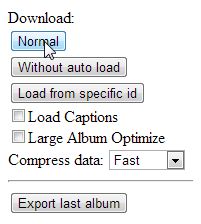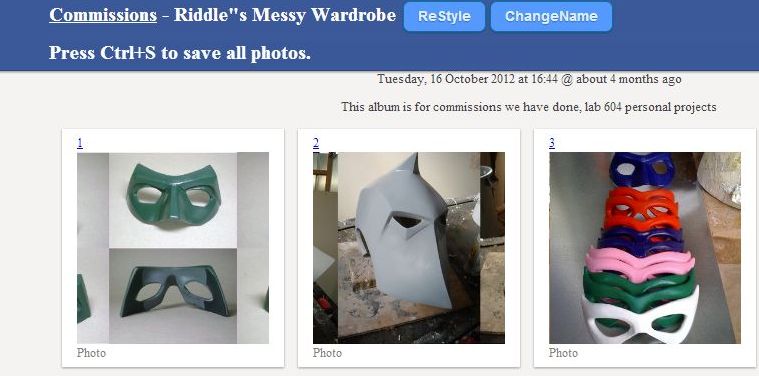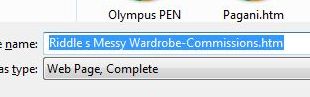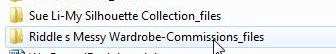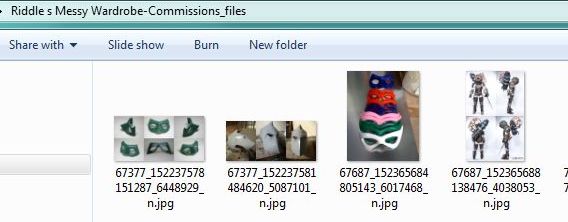Hi! Glad you could make it. Hey, before we begin, give me your real name and email address. Yes, it has to be a real email address and, yes, you must give us your real name. OK good, thanks. Now, tell us about yourself. Here’s what we need to know:
1. How old are you?
2. Are you male or female?
3. What is your current location? Yes, we need city, state and country.
4. For security purposes only, we need your phone number. Better give us your cell number too.
5. Where did you go to school? Try to list every school that you attended…ever.
6. Where have you worked in the past? Yes, we need a complete history.
7. Now we need a recent photo of you, your family and friends, your home…anything to make you more interesting to us. If you have a bikini photo, even better. We ask guys if they have a photo where they’re not wearing a shirt. We love that kind of thing. What was that? Yes, we will use your photos for our own promotions and we won’t tell you about it. OK? Privacy? Well…we have some privacy settings but they’re really hard to figure out and we keep changing them, almost every month. Better leave your stuff open to the public. It’s better that way.
8. What do you like? Yes, we know. There are so many things to like in the world, right? Well, we’ve broken everything up into categories. Music, video, hobbies…all laid out for you. Why do we need these? It’s simple really. We sell your information to advertisers. Once you tell us everything about yourself, we turn around and tune the ads that you see to your own demographic. Do you make any money from all of this? Certainly not! This is our company, not yours. We just use your information, we’re not about to pay you for anything. It’s a privilege to be with us, you should know that!
9. We also need some of your financial details…well, we would like them. Maybe you could give us your credit card number, simple things like that. Security? Oh yes, we have pretty good security here. What’s that? Well, we have been broken into a few times but not much was stolen. No, not much. Just a complete list of usernames and passwords, nothing major.

We think you get the point. Share, reveal personal details, give out your personal information just like that, let complete strangers see your photos….it’s all there on Facebook. The point of this article is simply to make you think about what you’re doing. Hand all of this stuff out and let Facebook make money on it. Is that what you signed up for?
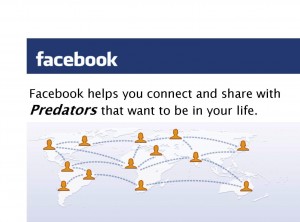
Sign up for Facebook and your profile photo might end up in a facepile somewhere. Anyone in the world could click on your photo and be taken directly to your Facebook profile page. Here’s an example:

Make sure you set your privacy settings accordingly to avoid being seen on a website. You have no control over where Facebook posts things like this but you can control whether they can use your photo or not.
We’re simply trying to make you think. Be smart, learn all you can about Facebook privacy before you reveal too much of yourself to strangers.
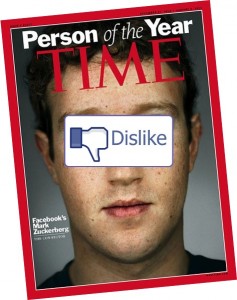
Thanks for reading! Let us know if you have problems with anything on Facebook. We’ll try to help.