Depending on where you are, Facebook might have enabled its new Graph Search feature. On our Canadian profiles Graph Search is not enabled but we discovered that it is available on a profile that is supposedly in England. Here are some screenshots and explanations from the tour that we took:
1. As soon as Graph Search is enabled for you, you’ll get this pop out menu:

2. During the tour, Facebook will suggest some search ideas for you by filling in the search bar. Follow the tour through and you’ll get the general idea of Graph Search.

3. Once you click the search button, you’re presented with the main subject, if that subject has a Facebook page, plus any relation that the main subject has with your friends, strangers, etc. There is even a general search result at the bottom which includes results that are outside of Facebook.
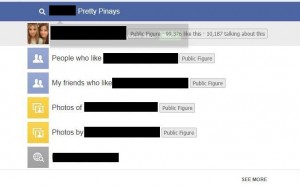
4. Next, pick a topic and see if your friends ‘like’ that topic. You can narrow down your friend’s location by city, country, etc.

5. Here is a search result, personalized … just for you’!

Is this supposed to give you more insight into your friend’s likes or tastes? If your likes are hidden, will they be discovered through Graph Search? We’ll let you know about this later on once we get used to it ourselves.
6. At the end of the tour, you’ll get this menu. You can either replay the tour or start using Graph Search on your own.

7. Even more suggestions for you from Facebook:

8. When Graph Search is enabled, your Facebook pages will look slightly different. The search bar is now prominent, the white section is missing and the word Facebook is missing. To get to your normal Facebook page, as opposed to your own Timeline, click on the word Home, third from the right. The pale blue letters to the right of the Facebook icon are where you click to search. Click on your profile photo to get to your Timeline.

We’re not sure that Graph Search will be a success, in fact we tend to think it will be a dud. There are fears that this search will enable stalking but, as we’ve proved before, there are many ways to stalk people on Facebook. Let us know what you think by commenting below. If you have questions, let us know.
Thanks for reading!
