In our last post we discussed some basic specs for point-and-shoot cameras. If you missed it, here’s it is: Basic Point-and-Shoot Specs Today we’re going to get into a few others technical bits and pieces that should remove the mystery and eliminate the confusion you might feel when looking at an ad for a digital camera. We’ll use this Panasonic Lumix camera as an example:
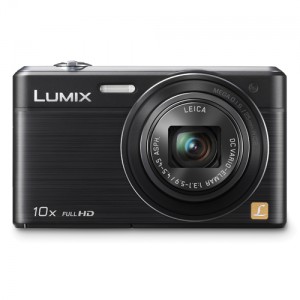
This Lumix is a 16.1MP camera with 10X Optical Zoom. In our last post, we explained what these terms mean. Megapixel is a dot, essentially. A photo taken on this camera is made up of 16.1 million dots. Photos from it could be printed at poster size or larger. We’d prefer a lower MP count for a point-and-shoot, to be honest. For a DSLR, 16.1MP is not too bad.
1. Sensor Type – Pretty much irrelevant so ignore it. This camera has a MOS sensor that measures 11 mm. It’s there but it doesn’t mean much to the average buyer.
2. Image Processor – If you’re comparing cameras within one company’s products, this is important. Why? Because you want to buy a camera with the most up-to-date processor. If you’re comparing a Canon to a Panasonic, this spec is useless because each company’s processor has a different name.
3. Focus Range – Here it is 50 cm to infinity. This means that you won’t be able to take macro photos, those ones you see of insects and grains of salt. 50 cm is about 20 inches so everything 20 inches or farther away will be in focus. If you want to take macro shots, look for a focus range of far less than 50 cm.
4. Focal Length – This spec is a bit technical so stay with us. The old SLR (single lens reflex) cameras were usually 35mm. That is the size of the film used in them. Because the 35mm cameras were so popular, modern camera specs are measured and compared to them. Let’s look at three 35mm focal lengths: 28mm, 50mm and 150mm. If you are standing in your living room taking a photo with the 28 mm lens, you would probably see most of one wall in the photo. With the 50 mm lens, you would only see what your eyes see, no more and no less. A 50 mm lens is called a normal lens, meaning that it sees what we see with our eyes. With a 150 mm lens, you would only be able to see a small portion of the wall and it would be very close to you. The 150 mm would be like a telescope.
This Lumix has a range from 4.5 – 45 mm. That means nothing to you. What should mean something is the 35 mm equivalent. For this camera, that is 25-250 mm. From what you learned above, you know that this camera’s lens is pretty good, covering both wide angle photos and close-ups. It would have a button that would zoom in and out, allowing you to get perfect coverage for just about every photo.
5. Autofocus – All digicams have autofocus so the exact type is pretty much useless.
6. LCD Display – You want a nice big display so make sure this is something you look at carefully. This camera has a 3 inch display, measured diagonally, so it’s not to bad.
7. Built-in Flash – Most digitals have this so just double-check that it’s there.
8. Red-Eye Reduction – Again, most cameras include this technology. They generally use a pre-flash to close the subject’s pupils so the flash doesn’t bounce off the back of their eyeballs.
9. Aperture Range – This is a bit technical, so read this carefully then you’ll know all about it. Think of an aperture as the pupil in an eye. In a bright room or outside on a sunny day, the pupil is small and doesn’t let a lot of light into the eye. In a dark room or at night, the pupil is large and lets in as much light as it can. A camera’s aperture does the same thing. This camera’s aperture range is from 3.1 to 16. The numbers are backwards, remember that. 3.1 is the measurement of the aperture at its widest point. 16 is a measurement of how small the aperture can be. The important number here is the first one. This camera would take nice photos outside but inside the house, you’d have to use the flash. Most point-and-shoot cameras are in this range while a DSLR might have a range of 1.7 to 22.
10. Shutter Speed Range – Another thing that adjusts the amount of light that comes into a camera, there are three, is how long the shutter stays open. Blink your eye fast or blink it slowly, that’s what shutter speed is like. This camera has a range of 4 seconds to 1/1600th of a second. It also has preset speeds of 15 seconds and 30 seconds. For any speed less than about 1/125th of a second, you’d better use a tripod to prevent blur from motion/camera shake. With the longer speeds, you can take photos of the moon and stars, maybe shots of fireflies, things like that.
11. ISO Sensitivity – Again, this is a way of adjusting the light or exposure in a digital camera. On the 35 mm cameras, the term for how fast a film was is ASA. On digital cameras ASA has become ISO. A low ISO means the sensor in the camera absorbs the light slowly while the high ISO means that it accepts the light very quickly. What’s the difference really? A low ISO means your photo will be crystal clear but you need either a wide aperture or slow shutter speed, or both, to get enough light into the camera. With a high ISO, something above 400, you could take photos in a relatively dark room without a flash but, and this is a big but, your photo would look very grainy. Grainy is a carry-over term from 35 mm film also. With a film camera, the actual grains of silver on the film were larger on a fast film. On a slow film, let’s say ASA 100 or less, the grains were very tiny, making a photo from this film very smooth, not grainy at all. This camera has a range of 100 to 3200. 100 would be for smooth outdoor photos while 3200 would be for something like concert photos without a flash.
12. Image Stabilization – This is usually shown as IS in the camera specs. You want this so make sure any camera you buy has it. IS takes the shakes out of a photo. If you use it properly, virtually every photo you take will be clear and crisp, not blurry. The actual type of IS means nothing really since every manufacturer has their own name for it.
Enough already! Those are twelve specs that you should be familiar with in camera ads. That’s enough for now, right? We’ll get into more details on others in our next post. Thanks for reading!
Why not Like us on our Facebook page? Here is the link: Computers Made Simple on Facebook We’ll be glad you did.
________________________________________
Here’s a link that might help us if you are interested in hosting your own blog with Fatcow Hosting. We’ve signed up to become an affiliate and we make a bit of money if you sign up for hosting via this link: FatCow Hosting Thanks!



