We were stumped for quite a while when we were trying to change our WeChat phone number. Yes, sometimes things confuse us too. WeChat doesn’t make this simple, that’s for sure, but you can do it. Here are some things you need before you begin:
1. To change the telephone number that is linked to WeChat, you must have an email account linked to the app.
2. To change the email account that is linked to WeChat, you must have a verified telephone number associated with it.
Why? Think of this whole thing as a lifeline. If you lose your password, you’re locked out of your account until you can recover it. Unless you have a verified number and/or email account linked to WeChat, they can’t send you instructions to reset your password. WeChat protects you from your own mistakes, more or less.
Of the two, WeChat prefers to use your phone number but an verified email account will work too. Let’s change our phone number first:
1. Make sure that you have a verified email account that is linked to WeChat. (Read 1 and 2 above to find out why.)
2. Here’s the path you need: Open WeChat, press Me, press Settings, press My Account, press Phone Number.
3. Obviously, you have to have a phone number linked to your WeChat account to change, right? Look for the three vertical dots up on the top right. Press them then choose Unlink Phone Number. The three vertical dots are shown here:
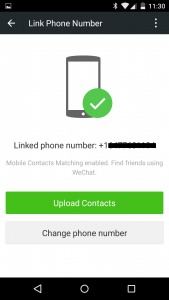
The photo above is confusing. It looks like you can change your phone number by pressing on ‘Change phone number’. You can’t. Until WeChat changes the wording on this window, users will be frustrated by it. The solution? Press the three vertical buttons on the top:
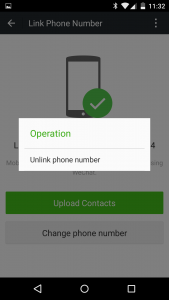
4. Once you have unlinked your current number, go through the same series of choices until you get to link your new number. Make sure your phone is on and able to receive test messages. Here are the steps using screen caps:
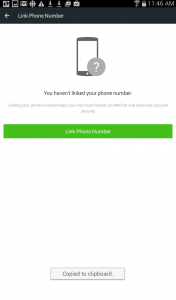

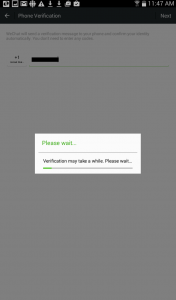
You’re waiting for a four digit code to be sent from WeChat to the phone number that you just entered. Once you get it, enter it into the next screen:


5. The process for changing your linked email account is similar. Same process, unlink your current account then link your new one.
Note: If the text message solution doesn’t work, WeChat will call you with the verification numbers. It will be an computer calling you so get your crayon ready to jot the number down.
We hope this instructional solves your problems. If not, let us know. Comments and questions are welcome but Likes on our Facebook page get immediate attention. Here’s the link: Computers Made Simple on Facebook
Thanks for reading!

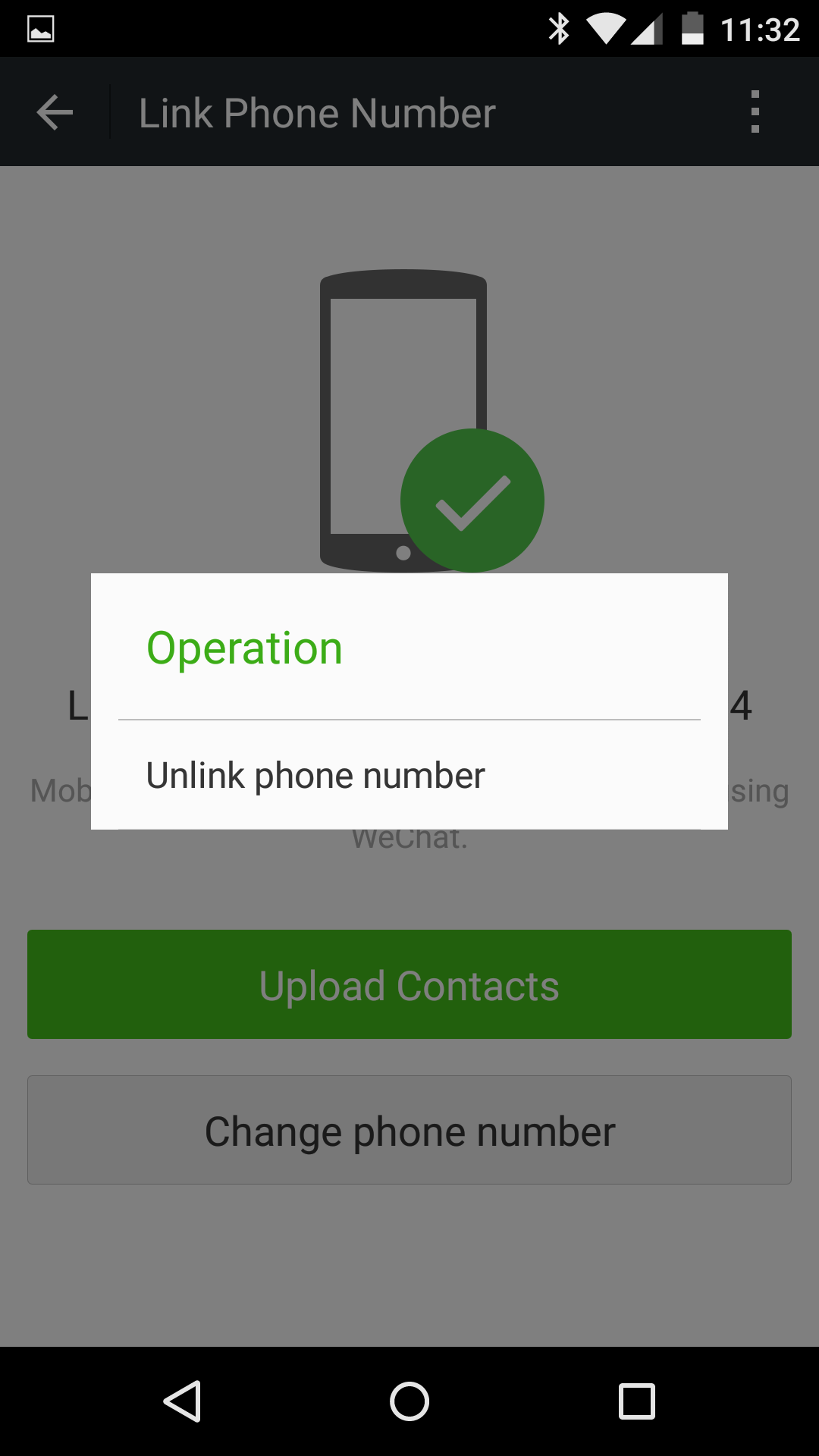
Hi, I just got myself a new mobile number but when i signed up for we chat account, it seems someone (maybe the previous owner of the mobile number) has linked the mobile number to her account.
I tried to take back the we chat number by signing in via sms and I received the sms code but it next requires me to identify 2 frens (of the previous owner) and I can’t. Is there another way to sign up using my mobile number in my case?
The friend identification occurs when someone is trying to hack a WeChat account. They have the password but they are trying to log in from a different country, usually. By the way, how do you know it’s a ‘her’? There’s not much you can do. If it’s a new account, you don’t need it back, right? Why try to get into someone’s account if you just signed up? Use an email address or QQ and start from scratch again. Nothing lost. Thanks for commenting.
hi, great explanation about linking and unlinking phone numbers/email
i want to add ( not change) an email address to my wechat account . I can still access my account as per normal at this time. You post says that changing an email address would require verification via email, which makes sense 🙂
Does ADDING ( as opposed to changing) an email address also require some kind of initial verification via SMS? In other words, would i have to verify my identity via an SMS code to make this addition?
It might be an obvious answer, but I just want to make sure in case I ever get locked out of the account..
Adding an email address only requires an email verification. Put your email address into the proper place then wait for the verification. Click on the link in the email from WeChat and you’re good to go. Thanks for commenting.
Complete different question. When I send a message in English to my Chinese friends some of then the translation function is not working anymore. Why?
We’re not sure what happens in other countries, specifically China. We’ve had no problem translating any message we receive and we chat with non-English speakers almost every day. That means that they can translate on their side. There are different versions of WeChat out there, some official and some not. There’s nothing you can do about this, it’s up to them to get the official version of WeChat and learn how to use it. If they are using an old version on an older phone, there is a chance that the translation feature doesn’t work. Good luck and thanks for commenting.
I live in China and my company shut off my mobile number. So the old number is not working anymore. I can still use wechat if I have WIFI. Only my old mobile number is linked to my wechat account. No email address is linked. Can I take over my wechat contacts to my newnumber? Can I link an email addres knowing that the old number is not working anymore? Why you need an email address linked to change your phone number? Because finally you don’t need it when you change the phone number. They send a message to your new number. When I change the number I have to do it in another mobile?
Lots of questions. Before you do anything, take the time to copy your contact list through screen captures or by writing each contact down individually. Try linking an email address. We don’t think it will work but you can try. Once you start doing things like this however, WeChat may think that your account has been compromised. Once that happens you’ll be locked out of it forever. WeChat will not let you change the phone number of an account in the way you described. If they did, then anyone could steal anyone else’s account. If it works as you suggest it does, then do it. Change your phone number on the old account if it’s that simple. Good luck and thanks for commenting.
I could not link an email address. But I could change the phone number. Just push change phone number. Put in the new number and then save it. They send a verification code to the new phone number and put in the verification code and confirm it. Log in with the new phone number.Personnaly I find this a very weak point of wechat.
Can I link now an email address to my wechat?
If that’s the way it works now, we don’t see a problem with it. In order to change your linked phone number, you have to be in the account, right? As far as we know, you cannot unlink a phone number unless you have an email account linked to the account. If you say you can, then the system has changed. We’ll check it on another account but previously, you couldn’t unlink a phone number unless you had an email account already linked to that account.
I could indeed not unlink my phone number because my email was not linked, but it was possible to change the number directly without unlinking. That means choose the button change phone number. Put in the new number and save. They send a verification code to your new number. After filling in and saving and login again I had all my wechat accounts back to my new number.
Interesting. It seems that they assume you’re the owner of the account because you are already in it, something that they didn’t do previously. All the more reason to log out if you leave your phone in the open or lend it to someone. Thanks for the update.
Hi.
I have forgotten my password and the phone number linked to this account is an overseas number and that number is no longer in use.
I have the user ID and the number that isn’t working.
How do I retrieve this account?
You can’t. If you could then anyone could take over anyone else’s account, right? It’s gone for good, unfortunately. Thanks for commenting.
Thanks for finally writing about >WeChat – Change your phone number and email |
<Loved it!
You’re welcome!
I can not unlink id QQ . while I have registered a phone number …… email links can not be ??
Thanks for translating this. To unlink your phone number from your WeChat account, you must have have an email account linked to it. If you cannot link your email account to your WeChat account then you can’t unlink your phone number. Make sure you have both linked to your account, email and phone number. Then you should be able to unlink your phone number. You don’t have to link another number but you should be able to unlink your old one. If you are not able to link your email account, make sure you have unlinked whatever email account is currently linked to it. Confusing, right? Good luck and thanks for commenting.
tôi không thể hủy liên kết id QQ. trong khi đó tôi đã đăng kí số điện thoại …… emai thì không thể liên kết được ??
Already answered.
I cannot unlink my phone number as well.
I was trying to create a 2nd account and this step requires me to enter a phone number for the verification code. So I unlinked my phone number from my 1st account (which was successful) and used it to create the 2nd account. Once done, I wanted to link the phone number back to the 1st account… but now it’s not letting me unlink it from the 2nd account first. It says “Account may be compromised. Unable to unlink”. I’ve already linked a 2nd email as well to the 2nd account plus a different user ID so that it won’t require me any phone number anymore, but still not working. I’ve also tried to Freeze the 2nd account with the phone number linked, then Unfreeze it back but still not allowing me to unlink my phone number. It’s frustrating me.
Anyone have any suggestions how to fix this?
WeChat probably thinks you or someone else is trying to take over someone’s account. The solution would be to get a new number for your first account. Since you can’t use the same number on two accounts and since the one number you have is linked to your second account, that’s the only viable solution that we can think of. Good luck with this. Thanks for commenting.
Hey. Should I wait for 24hrs or anything else so that i could unlink my phone number? I really need to unlink my phone number i used to have my first wechat account and it is now unlink…and i am unable to unfreeze it…after that i have made a new second wechat account with my same number. And i successfully unlink it. For some security issues i have deleted my second account because theres an option on settings , my account to delete my wechat account…i understand it wont be reverse.. because im about to create a new 3rd account… The first and second no longer used… Then when i tried to unlink my number. It says account may be compromised… I have link with email and got wechat ID. I just need to unlink my phone number.
We don’t have any suggestions for you, sorry. Maybe there is a limit to how many times you can link the same number to WeChat. Why not just get a new number? You can use one of the free phone apps that let you call anywhere for free. They come with a phone number. Use that for WeChat but keep your old phone number safe. Other than that, we can’t help. Thanks for commenting.
Dear CMS,
I read through prior comments but didn’t find a post with my exact issue so want to get your feedback.
I signed up to Wechat using a prepaid # while overseas about 2 months ago. Just returned to US about 2 weeks ago and Wechat was working fine until 5 days ago. The app would no longer auto open and I was directed to the Login/Sign up page.
I forgot my PWD and did not link to any email when I first signed up. So I tried the SMS verification through my current US number. Well, I did get the SMS but when it also told me that my current US number is already registered . And when I did try signing up with the US number it replied with a Note saying something like…..”you are using an un-official version and any further usage will block you from future service.” I have contacted wechat on their website few times but never got response back..
I have already tried deleting Wechat app and re-downloading to sign in but it still didn’t work. I don’t need to get my old account back but just like to sign up to a new one. I’d really appreciate it if you guys can provide any feedback. Thank you.
There’s really nothing you can do. As you know, phone numbers are recycled after a certain period of time. If someone previously had the same number as you have now, WeChat has no way of knowing that the number has changed. As for the un-official version of WeChat, were you using BlueStacks to access WeChat? If so, that’s the reason you can’t get anywhere on this. It’s also possible that the version you installed when overseas wasn’t the real WeChat app. As far as we know, WeChat doesn’t know or care what phone you are using, just the phone number. The simplest solution for you would be to get your service provider to change your number. Hopefully it might be a brand new number or, if it is one that has been recycled, that the old owner didn’t use it for WeChat. Good luck and thanks for commenting.
Dear CMS,
Appreciate your response. I downloaded Wechat through Blackberry World app that comes with my Blackberry Passport. So, I did not use BlueStacks and don’t even know what that is. I’m just confused why Wechat would say I signed up using my current number when all I did was retrieve password set up with the prepaid # with my current US #.
Thanks again.
I want to delete.my wechat acnt plz.help.me
You can’t really delete your account. All you can do is delete all of your contacts and chats then unlink your phone number and email, if you can. Then sign out and delete the app from your mobile device. You could also try to change the password before you leave the account, just in case someone else has a record of your old password. Good luck and thanks for commenting.
go to setting-my account then look at the bottom and click delete account.
wechat version 6.3.13
Thanks! That’s a good tip.
When i tried to unlink my mobile phone, they said “account may be compromised. Unable to unlink” then why should i do? Please help me. Ive already verified my email.
Perhaps someone else tried the same thing. Maybe your phone number was used on another WeChat account. We’re not associated with WeChat so we don’t know what the problem or what the solution is. Good luck and thanks for commenting.
I forgot my linked address wechat
WeChat will tell you what email account you linked to your account. Is that the problem? Look in Me then Settings then My Account then Email. Good luck and thanks for commenting.
I have a new phone number and had to change at wechat. I inserted new sim card and went to settings and change to my new number. I received SMS on my new number for verification code. However, I don’t remember about unlinking my old number. On my account, I have wechat ID and new phone number. When I check my profile from my friend’s phone, my old number still shows. I can log in to my account by either my wechat ID or new phone number. How do I make sure that my old number is already unlinked to my wechat account? I will give my old sim card with my old number to my daughter and she will also need to change her number at wechat with my old number.
Follow up on my previous post…What do I need to do to make sure that my profile will show my new phone number so my wechat friends can see it?
As we said in our previous answer, there is nothing you can do. If your number shows up on your phone as the one connected to WeChat, there is nothing more you can do. Your friends have your old number showing on their phones until their contact list is refreshed. That might take some time.
You cannot link a new phone number to WeChat unless you have already unlinked your old number. We’re not sure why your old number shows up on your friend’s phone. Maybe it takes time to change from one to the other on WeChat’s servers. If you go to Me then Settings then My Account then Phone, your new number should show. Beyond that, there’s nothing you can do. Thanks for commenting.
after try unlink phone number, just got this msg account may be compromise. unable to unlink. but i allready verify my email address, then how?? my number still link at this account, pls reply me. tq
You cannot unlink a phone number unless you have an email account linked to your account. If you have an email account linked to your WeChat profile, you should be able to unlink your phone number unless that number is already linked to another WeChat account. That’s all we can think of so good luck and thanks for commenting.
my we-chat account is only sign up with phone number, my problem is my phone number was sign in anther user.
so what can i do?
Sorry, we can’t really understand the problem. If your phone number was linked to your WeChat account, it could not be used by someone else. You cannot have two WeChat accounts on the same phone number. Good luck and thanks for commenting.
please help, i had a nokia n8 but it was broken a bit, so i got a new n8 ”stil with the same number” now i can’t log into my wechat acc. I can’t even create a new acc. It keeps on showing ”server busy”, what can the problem be
We can’t help you, sorry. It seems to be something to do with your phone. The N8 looks like an older model. We see it’s been out since 2010. It might have something to do with the technical bits and pieces, we’re not sure. Can you log in from any other device? Maybe a tablet? Can your new phone access the same apps that your old one was able to access? Maybe there is a setting in the phone itself that is causing the problem. Good luck and thanks for commenting.
I have a problem to link my phone number as the number is different. Through my account is my real number. When I want to change the number to link mobile the number is different. I tried to change mobile but the system are busy and please try again. What should I do? I cant upload my friends contact number. Please help me
You have to unlink your current phone number before you can link a new one. You can’t just change the number, there are multiple steps. Unlink the old number, link an email account if you haven’t already then try to link the new number. That should work. Good luck and thanks for commenting.
Sir, I have tried so many times using your step but still failure. The phone said the verification number will be sent through phone call and please wait. Until today I never receive any call regarding the verification number. Why the verification number not been given through sms? It is much more easier. So now I fed-up. I do not know what to do. I think better I logout or close my wechat forever. Any ideas? TQ
The system doesn’t always work, we’re not sure why. It could be something with your phone, something with your mobile company, it’s difficult to know why you can’t receive the call. We haven’t had a problem with this so we cannot duplicate it here. Check to see if any other methods are available to you. Usually there is a choice to receive verification another way. As you probably know, we are not affiliated with WeChat. We simply try to help people. Good luck and thanks for commenting.
I would like to link my phone number to my WeChat account. I get a 4 digit verification but get the message “Account may be compromised. Unable to link”.
I had initially set up another account (to distinguish between business and personal) and linked the number with that account. Afterwards, I unlinked the number in order to link it with the other account. This is where I get this message.
I tried teh Security Center, but the account is not blocked.
Any ideas how I can resolve this?
It may be something as quirky as WeChat refusing to accept the same number that was used for another account. Make sure the unlinking worked and also make sure that you have an email linked to the other account. Maybe this has something to do with your removing the number thus leaving the account unsecured. That’s all we can think of. Good luck and thanks for commenting.
Hi,
I have a big problem with my wechat profile and I don’t know what to do, I hope you can help me…
I created my wechat account while I was abroad, and my profile is linked to the old phone number I had there. Now, after two years, wechat suddenly reminds me that the phone number I’m using right now is different, and that I have to use a verification code sent to the old phone number I used abroad. Is there a solution for this? Thank you anyway!
No, unfortunately we don’t think there is a solution unless you linked an email address to the account. Without verification, WeChat doesn’t know if you are you? Right? It could be an ex looking to hack your account or a complete stranger. If you can access your current account, screencap all of your important contacts so you can add them to a new account. If you can’t, you could try hooking up your phone to a computer and searching for any WeChat databases that might contain your contact’s information. It might be encrypted but it’s worth a try. Good luck. If you can be any more help, let us know. Thanks for commenting!
Thank you for your reply!
Actually, I don’t remember if I had an email address linked to my wechat account, but I have no chance to check it: when I push the button “no verification code received?”, I’m redirected on a web page where I’m asked to log in a QQ account, I don’t have any other choices. I’ll just try to hook my phone to my computer!
Thank you 🙂
First, don’t enter your QQ information on any webpage that pops up on WeChat unless you are SURE that it is really Tencent that is asking you for this. It could be that you have a virus and/or malware that redirects you to a site where they can steal your account. Good luck with this and thanks for commenting.
forgot my wechat password?
Unless you have linked your phone number and/or email address to your WeChat account, there is nothing you can do. Good luck and thanks for commenting.
‘Hi wechat? Can u help me? It about cannot log in wechat. I try to log in many time. But still cannot log in. Please help me. I put the right wechat id. I just forgot the password. I follow the step. But still cannot log in. Please wechat. Help me. 😥’
This my message to wechat. And never reply. I follow the step. And never be oke. I never linked to my phone number. When i use email to reset. Wechat say ’email doesn’t exist’. Please help. I really need to log in back.
We are not WeChat. We just try to help people use the app. If you have forgotten your password, you can use your linked mobile phone number or your linked email address to receive a code. If you have not linked an email address or a mobile phone number, there is no way to retrieve your password. Good luck! Thanks for commenting.
Hello, i have a huge issue here, i link QQ to my wechat, however, my QQ is now hacked and i am not able to recover it (try all my best to verify it with QQ, but they said they are not able to recover it for me), so i now dont have the “new password” for my QQ, i really want to unlink that QQ from my wechat, but without the QQ password, what should i do ? please help me up… ;(
QQ uses three security questions to ensure that your account doesn’t get hacked. If your account was hacked, then someone knew the answer to your security questions. Regardless, unlink that QQ account and link a new one. If you need a password to do that, you won’t be able to do it, right? All of these things you are trying are the same things a hacker would try, right? WeChat and QQ have a responsibility to their customers to protect their accounts. That’s why it’s difficult if you run into situations like this. Good luck and thanks for commenting.
I tried voting on idols and it keeps telling me to validate my phone number what do you suggest i do
No idea. We know nothing about idols.
I lost my phone and yes the number too and now im using a new number that old number in not active anymore ita been 9 or 10 month..so now i want My old wechat account back..have any ideal how to retrieve that acc back?
If you have an email address linked to that account you can get the account back. If you know the password, just log in with that. Thanks for commenting.
That acc wasnt link with anything yet..just a phone number…any advise please?
If your account isn’t linked to anything and you forget your password then you’re out of luck. Otherwise everyone would be stealing everyone else’s account, right? You have to link a phone number or an email to WeChat to have any chance of recovering your account.
I restored my phone to the factory mode and when I tried to get back to my WeChat account using the phone number I was given a brand new account. I tried to unconnect the phone number by adding an email address, but I never received the verification email to verify the address. So I tried a different email address, I was told it is linked to another account. Do you have any other suggestions on how I could retrieve my old account? I have the WeChat ID for the old account but no password. Please help.
Have you used the ‘forgot password’ system? It looks to us as if your old WeChat account was not linked to your phone number. If it had been, you would have gotten it back even though you didn’t have the password. From our experience, you have to try several times to get a verification email. Check your junk folder, of course, and also your junk mail settings. Maybe they are sending the email but your ISP or your email provider aren’t pushing it through. Good luck and thanks for commenting.
Thanks for the reply.
I did try to get a new password by typing the WeChat ID and the email address. The new password did not work with the WeChat ID but did work with the email address, which leads to a brand new account.
My old WeChat ID was not linked to a phone number or an email address. At this point, I don’t think I will ever get it back unless a miracle happens 🙁
We experimented with this by deleting WeChat from one of our devices then reinstalling it. We were able to log in with our WeChat number and password, no problem. We don’t have an email or phone number linked to that account but we do have a QQ profile for it. Maybe that makes a difference, we’re not sure. It doesn’t make sense that you can’t log in with your number and password, new device or not. If you don’t have the correct password, then it all makes sense. Good luck with all of this but we really can’t see why it doesn’t work for you. Again, thanks for commenting.
punjabi
I am going to change to a new phone with a new cell number. Will my wechat account work on the new phone?
If you unlink your old phone first, it should work. Make sure you keep your old phone and number active until you make sure you can log in from your new phone. Thanks for commenting.
I just changed my cell phone number and I can’t log in my wechat account anymore. When I created my wechat account, I used my previous cell phone number which is cancelled now. How can I sign into my wechat account now? I don’t want to lose all by contacts and history in my account. Please help.
If your old phone number was linked to your WeChat account then there is nothing you can do. You have to unlink a phone number before you can link a new one. Unless you can get your old number back, there is no way to recover your account, sorry. Maybe you can recover it by email. It’s worth a try. Good luck! Thanks for commenting.
Hello, I had signed up a WeChat account with a China mobile number as I travelled to work in China regularly. My account was inactive for some period and got locked out. Now I want to re-activate it but the re-activation code will be sent to my China mobile number, which does not have international roaming services, and I will not be back to China so soon due to an injury. Is there another way to get my account reactivated? Appreciate any help here, thanks.
Probably not, sorry. If there is an email option, choose that but there is no way you can get the SMS code if you don’t have the correct access to the original phone. Good luck and thanks for commenting.
I reinstalled WeChat on my new phone. I tried to login in with my QQ ID, after I entered my ID and password, it asks for 4 digits validation code. However, I never received a validation code either on my phone or my QQ email account. I requested to resend and still nothing. Any ideas how to obtain a validation code so I can get back to my WeChat account? Thanks.
Your new phone uses the same number as your old one? You just changed phones and not numbers, right? If that is the case, the text code should be getting through. Sorry, we’re not much help in this case. Good luck!
I buy a new number. That number already have old wechat id. So now i cant login to wechat using my new number. I already email to wechat support team but no response. If anybody can help me, please email you solution to me (removed).
There is nothing you can do. Unless you can unlink the ‘new’ number from the old WeChat account, you can’t use it for your other account. There is no way around this. Good luck and thanks for commenting.
Hello,
I am using WeChat 6.2.2 on an Android phone.
Currently on my Wechat profile my work email address is visible to other users under “Social Information.”
I have unlinked that email address, I have linked a different email address, and I have deleted my work email address google+ account but my work email address is still visible to other users on my Wechat profile.
Could you please tell me how to remove my work email address so other users do not see it?
Thank you
We’re confused. We use the same platform as you but we can’t find the Social Information section. Can you see it from your profile or is this something that only your contacts can see? Have you added any helper apps to WeChat? The only way we can see our email is when we check the account protection section. Maybe we’re missing something but we can’t see what you see. Do you mean your WeChat profile inside the app or somewhere else? Let us know and we’ll try to give you a hand with this. Thanks for commenting.
The ‘Social Information’ tab or link is seen by my contacts when they view my profile. I cannot see it from my own WeChat account but I see this tab or link on some of my contacts profiles but not all. For example, one contact of mine has this link on their profile and their phone number is listed. Most of my contacts, however, do not have a ‘social information’ tab/link. For some reason, when viewed by my contacts, my profile has this link and my work email address is listed. As I mentioned in my previous post, I’ve unlinked this email address, linked and verified a different email address, deleted the google+ account associated with my work email address and all new contacts still can see my work email address. Contacts who were added at some point in the past, however, do not see the social information tab (and therefore do not see my email address). This leads me to believe that, at some point in the past, I did something to get my email address to show up in this way.
We can’t find anything about that part of WeChat and we can’t see any email addresses for our contacts. We suspect that something you’ve added or something that you’ve given certain permissions is the culprit. We have never added any apps to our accounts nor have we given permissions to any social app, at least not permanently. You might have to back up your contacts, verify your phone number and new email then change your password. Do this first. If that doesn’t solve the problem, you’ll have to reset your device(s), whatever you use to access WeChat, to factory settings. This will remove any apps that you might have forgotten about. Also, go back through your various social networking accounts, Linkedin for one, and remove any permissions that pertain to WeChat. It’s something that you will have to track down since it’s not part of the WeChat app itself. Good luck. Once you track it down, please let us know what the problem app was. We’d appreciate that.
I tried everything you suggested. Changed and verified my new email, changed password. And I revoked WeChat’s access to my work (google platform) email address. I even revoked my phones access to that account. That didn’t work so I reset my phone to factory conditions and still, new contacts see my work email address. Curiously, resetting my phone to factory conditions removed all social media links from my contacts profiles but this info (with my work email address) is still showing up to others when they view my profile.
Who knows what the Chinese are doing with WeChat? They are probably stealing top level national security secrets and the SSN #’s of millions of US based users. We have to put a stop to this!! Please help.
The only way that your work email is showing up in Social Profiles is because you allowed that to happen. It’s not something that WeChat pulled out of thin air. The thing about social networking is this: Anything you do online can be seen by someone else. Facebook reminds us of that all the time. WeChat didn’t track down your work email, you allowed WeChat and/or some other social app access to it. That’s not their fault, is it? If you don’t want someone to see something, don’t share it. As we said before, it’s up to you to track this down to whichever connection you made and unlink it from WeChat. It may be something as simple as Linkedin. At this moment, we’re trying to unlink that app from one of our WeChat accounts. So far it’s not working.
If indeed China is stealing anything, it’s not something that the U.S. or your own government hasn’t already stolen. You downloaded a free app that puts you in contact with millions of potential customers and now it’s a security threat? You put in your work email at some point along the line and suddenly WeChat is stealing your information? That’s not the way it works. WeChat is a tool, nothing more. Accept it for what it is, choose another if you feel safer but remember, you chose it, it didn’t choose you.
Lastly, you can copy out your contacts one by one or find some way of exporting your contact list via some file in your WeChat storage area. Once you do that, close your account and add your contacts to a new profile. Keep your work email out of it this time. Lots of work but it might be the only way. Good luck!
Here’s another suggestion. The path: Me, Settings, General, Features. On that page you will see two sets of features, enabled and disabled. We’re guessing that the culprit is on that list. Disable everything and see if your work email disappears. Hopefully it will. We had a tough time unlinking LinkedIn, seems like a bit of irony doesn’t it? That’s where we found the switch. All of this is a two way street, right? Whatever you let WeChat access, you must also let that app access WeChat. As we found with LinkedIn, removing one side of the access does not remove the other. Again, good luck.
The “Social Profiles” (Social Information) shows up under the profile listing for some members of your contact list. Like other items (region, albums, From, What’s Up) if activated. I do not have a Social Profiles and I do think it is turned on by another app interface to WC. Maybe that is where Pete finds the old email listed from his friends POV. Also WeChat ID and Name can optionally display to the right of the profile picture depending on the settings of the contact.
Happy chatting y’all
Hello, I am using WeChat 6.2.2 on an Android phone.
Currently on my Wechat profile my work email address is visible to other users under “Social Information.”
I have unlinked my email address, I have linked a different email address, and I have deleted my work email address google+ account but my work email address is still visible to other users on my Wechat profile. The only thing I can think of now is to delete my WeChat account and create a new one but I’d rather not do that.
Could you please tell me how to remove my work email address so other users do not see it?
Thank you
Already answered.
Hi, i had a little problem about my wechat, my phone number will be change by my friend’s, thte problem is. I’ll try to login by id and reset pasword sent by email. I couldn’t be login. Why. And how to get my account back..
Your friend changed the phone number on your WeChat account? Maybe that friend changed the email too or unlinked your old email. Our opinion is that you’ve lost your account permanently. Sorry. If there is a way to get it back, we can’t see it. Good luck and thanks for commenting.
I’m having the same problem with many other people. I just registered (and verified) a new phone number, but I can’t link an email address. I’m getting the same message “To ensure the security of your WeChat ID, you cannot change the linking for the moment.” I have tried at least 3 other email addresses which I am sure are not linked to any WeChat account.
First, do you have an email account linked to your WeChat account at the moment? If you do, you have to unlink the current one before you can link a new one. If you don’t have an email account linked to WeChat now, you should be able to link any email account to it. If you can’t, we don’t have a solution, sorry. Unlink first, then link something else. Your settings will tell you if you have a phone number or email account linked already. Good luck. Thanks for commenting.
what if i link my qq account to my wechat instead of linking my email for unlinking my phone number ? help
You can’t really link your QQ account to WeChat. You can open an account using your QQ id but there is no way that we know of to link the two. You can try to link your QQ email account but we haven’t tried that. It might only be available within China, we don’t know for sure. Try it and good luck! Thanks for commenting.
i have phone number and email account linked with the same wechat account but i change my phone number and used it with new one so how can i retrieve my phone number to old wecat account or how can i delete or change my email account from my new wechat account..please help
You have to unlink your phone number from the new account. You can only do that by linking an email account with your new profile. Only then can you unlink your phone number. Once your phone number is unlinked from your new WeChat profile, you should be able to link it to your old WeChat account. Sometime that doesn’t seem to work. Good luck! Thanks for commenting.
I change my linked number i want to change or delete my email from my wechat account but i cannot please help
Answered already.
login password i see id logged why
Sorry, we’re not sure what you mean. Write this in your own language and we will try to translate it. Thanks for commenting.
I use wechat from my tablet . I created a new email account and tried to link it with my wechat account but it says unable to link, this email is already linked to an account . But this is not possible becauz i just created the email account. Is tablet the issue? Help..
We don’t have any suggestions, sorry. Check your spelling, typing, things like that. Have you already linked an email account to WeChat? If you have, you have to unlink that one first in order to link another. Good luck. Sorry we couldn’t help further.
No i dont have any email linked to my wechat account . What could be the problem?
Sorry, we have no idea. We wish we could help. Thanks for commenting.
Hey, well tablet is not an issue because I’m using it on my phone and I am getting the same error message. I found it so weird too and when I tried to reach their customer services, couldn’t find anything except of this forum which is even off site.
Anyway, it’s a bug and I’m not sure if they are even aware of it.
Yes, we write about WeChat frequently. TenCent is a huge company with millions of users with QQ and WeChat plus the other things they do. One glitch that affects some people is not that important to them. The product is free. If you were paying for the service, you would surely expect some answers but you’re not. Free is good if the product works. These bugs don’t seem to hamper the popularity of WeChat, however. This email problem doesn’t seem to affect enough users to warrant investigation by TenCent. Sorry we can’t help.
Hallo . My bro register a wechat using my new phone number . I want to unlink the phone number from his wechat but it says that I should link the email address . Ive tried so many times to link the email but it says , unable to send verification because the email has been linked with other wechat id . But i just make a new email and it says like that . What should i do to.link my email . I wanna cryyy
It would make sense to ask your brother, right? Maybe there is an email address already linked to the account. Go to Me, then Settings, then see if you account is verified. Is there an email address shown? If there isn’t, you should be able to link a new one, we’ve done it many times. Make sure you are typing everything correctly. There’s not much else we can suggest, this shouldn’t be a problem. Make sure you have WiFi access or 3G, of course. If we think of another solution, we’ll comment here. Thanks.
Why can’t I link my email address to weChat? I tried and it said ‘unable to send verification email. Try again’ I already ensured that my email is at least 2 units before the “@” sign.
That’s a problem that has cropped up recently. Make sure that you’re using the real WeChat app, not Bluestacks, and that you don’t already have an email linked to WeChat. If you do, you have to unlink the old one first. We’ve had several comments about the same problem but we can’t duplicate it. If we could, we might be able to find a solution. Eliminate any hardware problems such as lack of WiFi and/or 3G signals then try another email address. If you get it to work, let us know. Sorry we couldn’t help much but thanks for commenting.
Hi my name is shaggy am from india..i lost my phone last month..i bought new phone and am using d same number..i reissued the same number but my problem is am not able to logged in on wechat..it says your phone is linked with another account..and am not able to logged in through my email..what should i do? I hv so many imp contacts r thr in wechat..reply pls
From our experience, you can log into WeChat with email, QQ ID or your WeChat username. There is no option to sign in with a phone number, at least not that we can see. Just use your WeChat ID and password. Thanks for commenting.
i would like to change my phone as my wechat ID link.Is error but keep say i got security reason where i can find this security .
Once you have verified one link with WeChat, could be your phone number or your email address, you cannot unlink it without linking the other. Let’s say you’ve linked your phone number to WeChat. If someone hacked into your account, they could steal it by changing the linked phone number, right? WeChat does not require you to verify your account but once you do, you have to have two verified links before you can change one that you have verified previously. The shorter version of this explanation is to simply link an email account to WeChat. Once that is done you can unlink your phone number then link your new one. Good luck! Let us know if you have any further problems. Thanks for commenting.
I have been log out n loss my wechat password. I had linked my wechat with phone number, now I moved to different country with new phone number. I would say the old phone number hasn’t been used for long or may be deactivate.
How can I log myself in again? I send email to the support team but no response, hope u can help!!!!
Big thanks!
Looks like you’re stuck, unfortunately. Unless you can receive the verification SMS from WeChat, there is nothing you can do. How does WeChat know that you are you? You could be anyone trying to steal or hack someone’s account. If you’re going to link a phone number to WeChat, make sure you also link an email address. If you do that, you won’t find yourself in this position. Sorry but that’s how we see it. Thanks for commenting.
I tried what you explained but i made wechat with my mobile number,when tried to link email.it said( unable to sent verification email.try again.) after that I got message from wechat saying.(to ensure the security of your wechat.you cannot change the linking for moment.) how can I fix this?
You have to sort out the email problem before you can unlink your phone number. Check your junk mail folder for the email from WeChat. It’s foolproof, much easier than verifying your phone number. You tell WeChat what your email is, they send you a link in an email, you click on it and your account is verified. Very easy and fast. Do it again and check your junk folder. We’ve done it many times. Good luck and thanks for commenting!
I have the exact same problem. I can’t link my email address. I think it’s because I have a “.” (period) in my email address before the “@”. Maybe that’s why the server can’t send a verification email?
No, that’s probably not it. As long as you use the right email, it should send. The actual email address isn’t the problem, it seems that this has to do with the account. Did you register with WeChat directly? What did you use to register? A phone number or an email address? QQ? Track it down and let us know what you found out. Thanks for commenting.
I installed the iOS Wechat app, and sign up using my phone number using the app. Then I can link my Facebook and LinkedIn accounts. The only thing I can’t link is the email account. It says it can’t send the verification email. Then the Wechat support message says “To ensure the security of your WeChat ID, you cannot change the linking for the moment.”
I thought there’s a waiting period but it’s been 2 days now. Sent an email to support the first day, no response yet.
When WeChat says that it can’t change the linking for the moment, that means that you only have one thing verified, either your phone number or your email, and that you’re trying to change that one. From what we’ve seen, it works like this: If your phone number is linked to WeChat, you can’t change to another phone number without having a secondary form of verification. In this case you would link your email address. Once you have two links to WeChat, then you can change one of them.
So, make sure your phone number is verified. It will tell you in your settings. If it is, we can’t understand the problem you’re having. Why would WeChat tell you that you can’t change the linking? As far as we know, that’s not what you’re trying to do. The only possibility is that WeChat is having a problem with the email address because it’s different from your Facebook or Linkedin emails. That’s a stretch but it’s a suggestion. Sorry we can’t help further. Good luck.
I tried the steps given. I fail to linked my wechat to email address and failed to change the phone number. It stated as ‘To ensure the security of your WeChat ID, you cannot change the linking for the moment.’
Please help as my old contact number is soon expiring
You have to have two verified links to WeChat before you can unlink one or the other. If you have linked your phone number, you have to link your email address before you can unlink that phone number. Once you have two links verified, go to your phone number (Settings, My Account then press on your phone number). Up on the top right, look for the three dots. Press them and choose ‘unlink’. That will remove your phone number from your WeChat account. Once that’s done, go through the steps to verify your new phone number. It works, we’ve done it. Good luck and thanks for commenting.
I have linked my phone number and email but when I try to unlink the phone number it says that the process can’t be done for some security reasons. How do I overcome this issue?
When you go to the Settings screen, then My Account you should see your current phone number. To the right of Email, you should see a green ‘Verified’. Press on the phone number then look for the three dots up on the top right. Press them and choose ‘Unlink’. You can only do this if you have an email account verified with WeChat. Once you have unlinked your phone number, you can relink your new one. We’ve done it before so we know it works. WeChat won’t let you unlink your phone number or email until you have the other form of contact verified. Try again and good luck! Thanks for commenting.
I forgot my wechat password. But i dont link my phone number and email in my wechat. How can i login to my wechat. Plz help me..
You can’t. There is no way to recover your account. Thanks for commenting.
I did linked any wechat id before, and this e-mail address is register for a new one for linked my wechat, but when i was link it public that this e-mail account has been linked to another wechat id, but this e-mail address I just only register how come I can link it before? Hope that can help me solve this problem. My e-mail address is *****. This is the e-mail that I just register and I want to linked to wechat. Thank you.
We are not WeChat. We just try to help people. That’s why we removed your email address. To link a new email address, you have to UNLINK your old email address. Unlink then link, that is the process. Good luck! Thanks for commenting.
I like
We hope keshup sees this.