In our last post we showed you how to talk to your router. This time we’re going to explain a few things about wireless. Why? Because when we set up our game console to stream live HDTV, we needed to install a second router, one that could send and receive a certain type of wireless signal.
If you’re connected to the Internet via wireless (WiFi), the standard signals are fine. These are known as 802.11b or 802.11g (B/G from now on). The superior frequency is 802.11n (N from now on). Here’s how you can visualize the difference between the three. Think of watering flowers as opposed to putting out a fire. Everything you do on the Internet is fine with B or G, much like using a garden hose to water flowers. Even video streaming from Youtube is fine, that just depends on your bandwidth, not your wireless frequency.
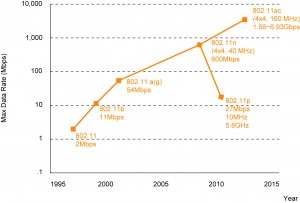
Everything changes when you want to stream HDTV or DVD videos from one of your computers to another. In that case you need the fire hose. This is where N comes in. It is the fire hose you need for this kind of streaming. Most modern laptops and game consoles, smart TVs and DVD players have N adapters. N allows nearly limitless volume which is what you need for wireless video transfer.
Why would we use wireless instead of Ethernet? Basically as an experiment to see if it worked. Stringing an Ethernet cable across a room is also unsightly and, for some people anyway, much more difficult than setting up a WiFi combination. The console we used, an Xbox 360, went so far as to request an N signal. We initially tried to set up a B/G router for the HDTV signal but decided to shoot for the superior N setup to see how it all worked.
That’s enough tech for today. Your homework is to see is your router can use N. If it can then you’re on your way to getting your home theater, rec room, ‘man cave’ set up. If it can’t, we’ll show you how to install a wireless access point. The only cost will be the price of the router. How much is that? A quick check on Newegg and Amazon showed us N routers for as low as $19.99.
Thanks for reading! If you have questions, let us know in a comment below.
__________________________________________________________
Here’s a link that might help us if you are interested in hosting your own blog with Fatcow Hosting. We’ve signed up to become an affiliate and we make a bit of money if you sign up for hosting via this link:FatCow Hosting Thanks!

The 150Mbps Wi-Fi N Household Router provides the greatest degree of safety measures using 6x the particular speed as well as 3x the particular protection of wifi g products. Quickly deploy the particular router as well as work with it using TRENDnet wifi N adapters to take delivery of the total advantages of wifi N speed as well as protection.
If this is spam, it’s not very well written. If you’re serious about this product, send us a sample and we’ll test it.