Back in May of 2012 we posted a story about WeChat and its new Shake feature. Since then we’ve been inundated with hundreds of questions regarding Shake, usually about problems users have with it. To date, there have been just under 400 questions and answers, 368 actually. For one post on a small blog such as this, that’s an incredible number of comments.
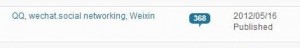
Most of the problems with WeChat Shake seem to stem from faulty GPS signals or helper apps that interfere with the main WeChat/Weixin app. We use WeChat on two devices, one Android and one iOS (Apple) but, unfortunately, we haven’t been able to duplicate the errors. Every now and then we get a result that we know isn’t correct but after shaking again, everything goes back to normal. In this post, we’re going to list some suggestions about how you can solve problems that you have. We’ve tweeted the makers of the app several times but they have not responded yet. Although they follow us on Twitter, they don’t seem interested in helping their users. Hey, the app is free so we really can’t blame them, can we?
Suggestions for Troubleshooting WeChat Shake Errors
1. Is your GPS working perfectly for other apps?
2. Do you get errors on wifi or data? Do you get the same errors on each?
3. Have you installed helper apps that promise to assist you in finding other single WeChat users? We think that this is the first place to look for answers.
4. When you are chatting with someone, do you see blue lines under some of their words? These are links to something. Whatever you do, don’t accept a file from them.
5. Further with number 4, don’t accept files from anyone, even if you know them. Ask them to send it in an email or on QQ. That way you can use your anti-virus to scan the file before you open it.
6. If you notice Shake doing strange things, change your password. This goes for problems with any app or social media site. Make a point of changing your password on a regular basis.
7. Log out of your account, delete WeChat, reboot your phone then install WeChat again. Create a new ID and see if the problems are still there.
8. Change your WeChat name. You can change your name to anything you want, any number of times you want. This is what people see you as, not your WeChat ID.
9. Change your location. If you know that the results you are getting are faulty, move to another location. We’re not talking a few meters here, go a few kilometres away and see what you get.
10. Have a friend check their results against yours on a completely different device, preferably with a different carrier as well. What you’re trying to do here is to narrow the error down to your device, your carrier or the actual WeChat app.
Those are ten suggestions to start with. Use your head on this. The way to troubleshoot these problems is to narrow down the possibilities in an attempt to find a solution. It’s easy to suggest that WeChat is at fault and maybe it is but eliminate things that you are in control of before blaming the app makers. Here are our results from the last Shake search we did:
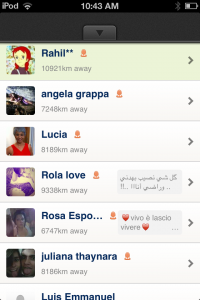
Remember this above all, WeChat is free and it’s fun, when it works. The Shake feature is taking the world by storm, sure, but it’s also free. If it works, fine. If not, don’t go crazy trying to figure it all out. Wait for a while to see if things change. Explore your device and your carrier’s services to see if the errors are based on something you or they are doing. We will do our best to answer your questions but until we can duplicate the errors, we’re simply guessing at a solution. Good luck and keep commenting.
Thanks for reading! Like us on Facebook and keep up on our tips and helpful posts. Here’s the link: Computers Made Simple on Facebook

Greetings from Ohio! I’m bored at work so I decided to browse your blog on my iphone during lunch break.
I enjoy the knowledge you provide here and can’t wait to take a look when I get home.
I’m shocked at how quick your blog loaded on my phone ..
I’m not even using WIFI, just 3G .. Anyways, great blog!
This is an example of ‘creative spam’. Some blogs leave this stuff in but we edited out the link that was this the comment and are posting it here so our readers can spot the difference between a real comment and one that is spam. Akismet cleared this but we caught it. You’ll notice that there is NO spam in any of our comments. We’re pretty sure ‘Marcela’ doesn’t exist. Watch out for this stuff, OK?
Actually I m not getting the greetings from shake feature before it was working well but from last week I m not getting the greeting can u tell me the reason
There’s not much we can say about that, there are too many variables. Work through the usual things (delete the app, reinstall it, try a different profile) and see if that fixes it. There may be a limit to the number of shakes you get per day or per hour but we don’t know that for a fact.
Thanks for commenting.