Day three of creating a totally private Facebook profile. By the end of this week, anyone who manages to find you on Facebook won’t be able to discover much about you, certainly no more than the bare minimum that Facebook says you have to reveal. Today, we’re going to lock up your friend list, at least as tight as you can. Remember that you cannot hide mutual friends that you have with someone.
Theory: Ask yourself why any of your friends need to know who else you are friends with. Think about it and then you can set your privacy accordingly. If you have friends that you don’t know very well, keep them from knowing who else you know. If you have guys who raid your list of friends for leads, you know what we mean, you can stymie them easily.
1. Short and sweet, head to your own Timeline by clicking on your name up on the top left.

2. Click on the word Friends.
3. Up on the top right, click on the pencil icon and choose ‘edit privacy’.
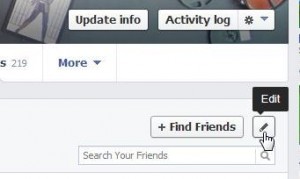
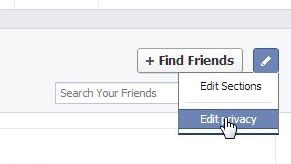
4. In the box that opens, make your selections carefully. You can choose ‘Only me’ or any number of other options. If you’ve made a list of acquaintances, you can keep your friend list away from them, for instance.
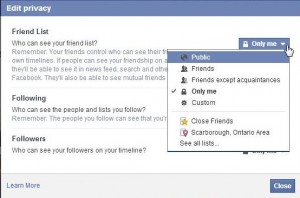
5. Ideally, this is what we’d like to see:
- No one else really needs to see your friend list, do they? Why?
6. If you want some friends to see your list, you can tune your privacy in quite a few ways. Friends of friends? Specific people or lists?

Finally, please remember that you can’t hide your mutual friends. Facebook does not allow that. We can see how that might be a problem for some teen users, but that’s the way it is.
Thanks for reading! Let us know if you have comments, problems, questions or suggestions. We’re very approachable. Like us on Facebook and you’ll get some good karma! Here’s the link: Computers Made Simple on Facebook.

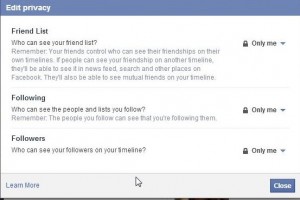
One thought on “The Perfect Facebook Profile (Part 3) – Hide your friend list”