We’ve done a couple of posts on WeChat (Weixin in China) in the past and, surprisingly, this free app is much more popular than we thought it would be. We get questions and comments about WeChat on an almost daily basis. Since our last post, WeChat has added support for the Nokia S40 and Symbian phones as well as for the Blackberry. We don’t have a Blackberry phone but we’re going to try WeChat on a Playbook to see if it works. Stay tuned for that post.
For now, we’re looking at translating our chats. Unfortunately, WeChat doesn’t have a built-in translation yet so we’re suggesting that you download Google Translate. Here’s how it works:
1. Obviously you have to download and install Google Translate on your device. It’s free.
2. When you get a chat message in another language, rest your finger on the words on screen for about a second. A bubble will pop up that says ‘Copy’ on it. Press Copy.
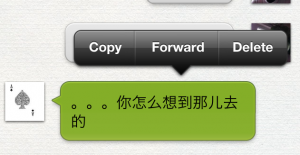
3. Go back to your main menu, find the Translate app and open it. Once Translate opens you will see a white window at the top, much like a chat window.

4. Press that and a keyboard will open at the bottom. Forget the keyboard, press your finger in the white window for about a second. A bubble will pop up that reads ‘Paste’.

5. Press Paste and the words appear in the box:
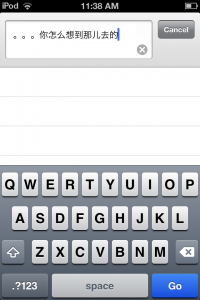
6. Press Go down on the lower right.
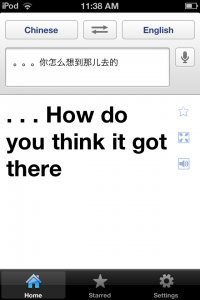
There you go! The words are translated into whatever language you use. You have to remember that this is Google Translate, right? It isn’t perfect by any means. It will, however, give you a good idea of what the person is saying. It’s fast and free, so give it a shot.
TIP: Translate can be used in Moments, too. If you see a post in another language, run through the same steps to translate them. Translate will work backwards, too. Write your message in the translate window, press Go and then press the translation and choose Copy. Go back to WeChat and press the message window, then press Paste. Cool huh?
Thanks for reading!
Like us on Facebook. Here’s the link: Computers Made Simple on Facebook

WeChat already has a built in Translarion program on my Samsung Note 8. It is pretty good for most languages except Mongolian. I want to default the program to use Google Translate. How?
As far as we can see, there is no way to choose an alternative translation app for WeChat. Other than copying and pasting, you’re stuck with the internal WeChat app. Thanks for commenting. Sorry for the long delay.
I’m going back to China next month and what I found annoying about google translate is that it won’t work in China (doh) because the government slows down or just blocks google services. Wechat on android (and I presume on the iphone) now has built in translation but I don’t think the windows phone version supports it. I bought a cheap but very good Blu windows phone and I’m testing some translation apps right now. I’m just going to avoid android while I travel in china because it’s a pain to not have access to google play etc and the vpns I tried are pretty unreliable. Windows phone 8.1 is surprisingly very good but apps like wechat lag a bit, development wise, sadly. Another annoying thing with android if you have google services running in China is that your battery will drain a lot quicker and you’ll use more 3g data. I wish Google would kiss and make up with the chinese government.
We admire Google for standing up to the censorship imposed by the government in China. Hiding the past and censoring the present doesn’t make it go away. Political issues aside, it’s interesting to hear that Android phones use more 3G data etc. We’re checking on that now. Windows seems to be moving away from the phone business which is good news for us. The fact that there is a Windows version of WeChat is news to us but we’re glad it works best for you. We don’t use the translation very often since most of our contacts want to practice English. It must be different if you’re in China though. Thanks for commenting.