No visuals today, just common sense. As you know by now, about the only people you can keep out of your email and social networking accounts are your friends and hackers. Hackers in this case means people not associated with your government or your local authorities. The key to keeping your online accounts safe is a good password. The longer a password is, the stronger it is. The problem with this is that long passwords are hard to remember, right? Here’s how you can create a unique, reasonably hack-proof password.
1. Today we’ll use something named a mnemonic which will help you remember your new password. Mnemonics are easy ways to remember things, sometimes they are visual, sometimes they are simply bits of information that you remember easily because they are part of your everyday life.
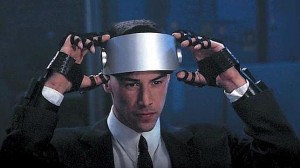
2. Let’s run through some things that are easy to remember. Your birthday, year of birth, address, first phone number, cell number, height, weight, first teacher’s name, first pet’s color, etc.
3. On your keyboard, each number and many letters type something different when you press the Shift key. Additionally, some numbers resemble letters. 3, for instance, could be an E or a zero could be an ‘o’. Let’s see if we can make something out of all of this:
Birth date: 1972
Height: 172
Street Address: 102 Moxley
Pet’s name: Ginger
If we mix and mingle these stray thoughts, we could come up with something like: 19!)@Mox&@Gin
How did we come up with this string of gibberish? 19 is obvious, first two numbers of the birth date. !)@ is 102 but typed with the shift key pressed. Mox is obvious. &@ is the leftover part of the birth date while Gin is clearly part of the pet’s name.
Why not try this technique for one of your email accounts? Make sure it’s one that you have a second means of access, in other words one that has a security email account that will be contacted if you forget your password. Better yet, write the password down in Notepad and mail it to yourself at another email account. Use a clue word, something like pizza to search for. Don’t use ‘password’ since this is a dead give-away for anyone searching through your emails.
After you’ve created the password, try typing it a few times while running the original sources through your mind. You may see it as 19102Moxley72Ginger but don’t worry about it. Just remember to shorten the things that have to be shortened and use the shift key where necessary. It will begin to be like a rhyme, something that you won’t be able to forget if you wanted to! Our example is 13 digits, plenty long enough to stump even the smartest normal hacker out there. It would take a very long time for an average computer using brute force to crack it. Email providers and social networking sites lock your account anyway if you try the wrong password several times in a row.
Good luck and let us know if you’re got similar suggestions for a secure email.
Thanks for reading!

One thought on “Passwords – How to create a good one”