Lately, we’ve had a few people comment on one of the fun features of WeChat. People seemed to be having problems with the GPS settings to ‘look around’ for people using WeChat. Here’s a brief explanation.
GPS uses satellites in space to define your location. If you know about triangulation, you’ll understand how it works. The GPS part of your mobile device figures out where it is by accepting signals from satellites that are in a fixed orbit, at least to the rotation of the earth, in space. They are, more or less, locked in one position up there.
You, on the other hand, move around. Because your GPS knows where the satellites are, it knows where you are, right? Remember that the satellites are up in space. It doesn’t matter if you can get wifi where you are or a data/voice signal, the GPS needs to know where the satellites are before it can figure out where you are.
Note: Some cell phones use the widespread mobile phone towers in order to configure GPS location. They may or may not use satellites all the time. For that reason, your cell phone probably works better than, say, an iPod, at least as far as GPS goes.
Knowing all of the above, it makes sense that you can’t be buried in a mineshaft and expect your GPS to work. You have to be near a window or outside for WeChat to figure out where you are and then figure out who’s around you. If you’re inside a multi-story building, your signal is probably quite weak. Keep that in mind when you’re looking around for someone to chat with. The problem isn’t WeChat, it’s your GPS signal (or lack of it).
Here is an image that explains some of the principles of GPS (Global Positioning System):
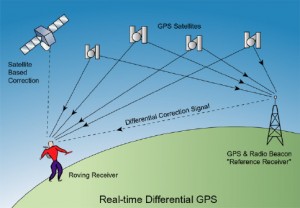
If you want to, click on the photo and you’ll be taken to the Directions Magazine site for a complete explanation of GPS.
Thanks for reading!

Hi! Where can i see my gps settings? How tk set it? Thank you
Go to Settings then Location and turn your GPS on. Once you do that, make sure you choose which apps can use your location. Good luck and thanks for commenting.
then how to we go about rectifying that. I still want to use that app.I have tried outside and inside but it doesn’t seem to work.
Is this a second question on this topic? We can’t see the original but it looks like you’re asking for additional information. Anyway, you have to turn on location setting in your device’s settings area. Once you do that, turn on Location in WeChat. Good luck! Thanks for commenting.