Youku is the Chinese version of Youtube. As you probably know, the people of China are behind a firewall and cannot access Youtube, Facebook or Google, nor thousands of other sites. Because of this, China’s government allows companies to copy popular Western sites and offer them to the public instead. Youku is pretty much the same as Youtube but offers a different selection of videos. If you want to experience what life in China is like, you can download the mobile Youku app for your PC. Once you have the software installed, it is much easier and faster to access Youku than through your browser plus you can download any video with it. Unlike Youtube, Youku splits the larger videos up into various pieces, making them nearly impossible to download without the Youku player. Here’s how to get and install the Youku player.
1. This is a direct link to the site where you can download the software. Youku Mobile App Don’t be put off by the word ‘mobile’. As with Miro , this is a standalone application for any modern Windows computer. The link is to the PC software but there are apps for Macs and mobile phones, too.
2. The app itself is :
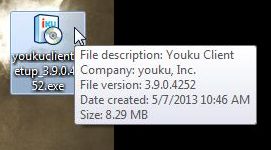
3. Double click the file to install it. Windows will ask if you want to let this software change your computer. Click OK and proceed. The menus are all in Chinese so we’ll guide you through the process.
4. This is the first menu that you’ll see:

5. Next comes the agreement that you have to accept:
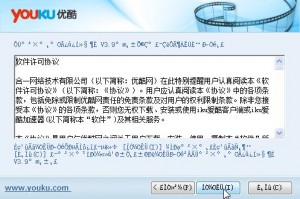
6. Next, make sure you uncheck the next box. This is how it looks by default:

7. This is how the final box should look:
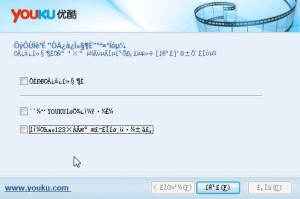
That’s it! We’ll run through the process of using the app in our next post. When you first run it, you will see a series of how-to screens. If you can read Chinese, fine. If you can’t, just wait for our next post. We don’t want to make these too long.
Thanks for reading!

One thought on “Youku Downloader”