Have you ever something posted on your Facebook Timeline that wasn’t appropriate? Something that upset you? Have you recently been tagged in some crazy photo or video? Here’s how to stop things like this from ruining your day.
1. Head over to your Account Settings:
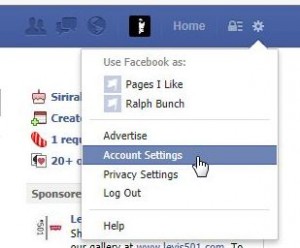
2. Click on Timeline and Tagging:

3. Click on the word Edit up on the right. Start at the top and work down.

4. Who can add things to my Timeline? You can choose to block all of your friends. Unfortunately, you can’t block only some of your friends. It’s all or nothing.

5. If you choose to allow your friends to post on your Facebook Timeline, make sure you also choose to review those posts:
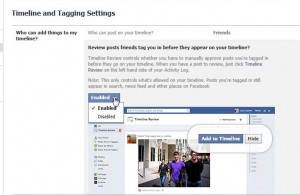
TIP: Make sure you read the note in the photo above, the one that says that nothing is private on Facebook. Quote: Note: This only controls what’s allowed on your timeline. Posts you’re tagged in still appear in search, news feed and other places on Facebook.
6. Limit visibility of posts that you’ve been tagged in:

7. Continue on down the list and edit each one so that they match your own level of security and privacy. Here is an important one:

We hope this tour of your Timeline privacy settings helps you keep unwanted posts and tags off your Facebook page. Remember that you can block someone who posts troublesome things on your Timeline. Choose your friends wisely, right?
Thanks for reading!
Follow us on Facebook. Just click Like and you’ll get all our updates and tech tips as soon as we post them: Computers Made Simple on Facebook
