Everyone knows that Google search engine is the best, hands down. We’re betting that you didn’t know about Google’s new image search feature. It’s like magic, it really is. Here’s the scoop on it.
In this example we’re using a photo that we got from a screen capture of the Windows 8 advertising video. In other words, the photo that we used didn’t exist before we did the screen capture of it. You’ll see why this is significant in a moment. For now, here is the image that we needed details about:

Who is the singer? Well, let’s see if Google can tell us. We opened up Google in our browser, then clicked the ‘image’ tab on the top.
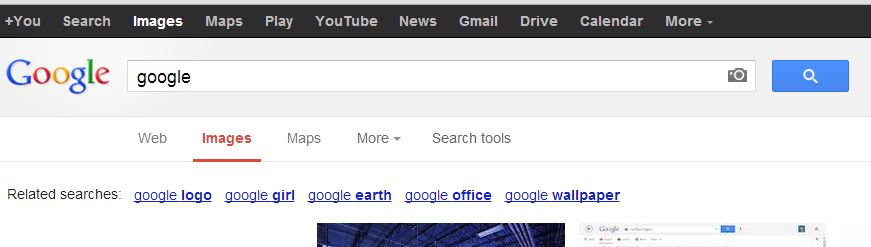
Next, we opened the folder where our image was saved, clicked on it once and dragged it into the search box on Google.
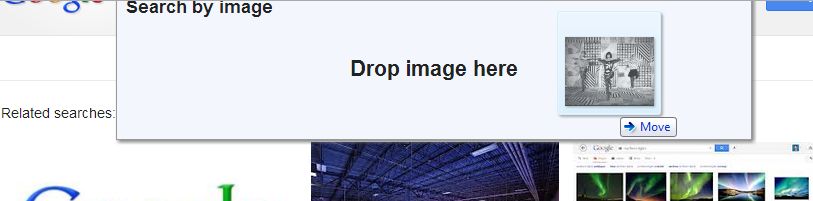
Drag and drop, that’s what this is called. Drag the unopened picture file over to the search area (the one where you would normally type a word), and drop it there. Google uploads the pic to its servers and searches for similar or identical photos.
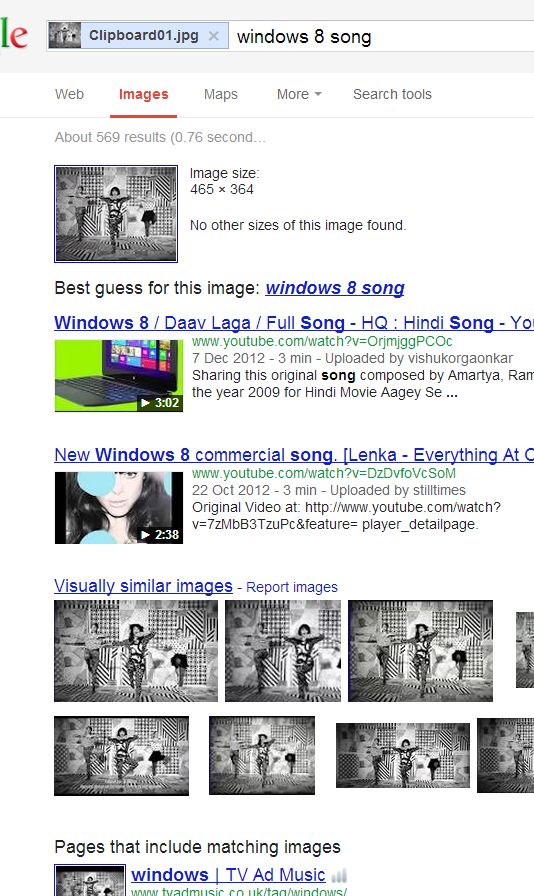
What did Google find with our home-made image? Well, it didn’t find the exact duplicate but Google did find many similar photos. Farther down the list, we discovered who the singer was.
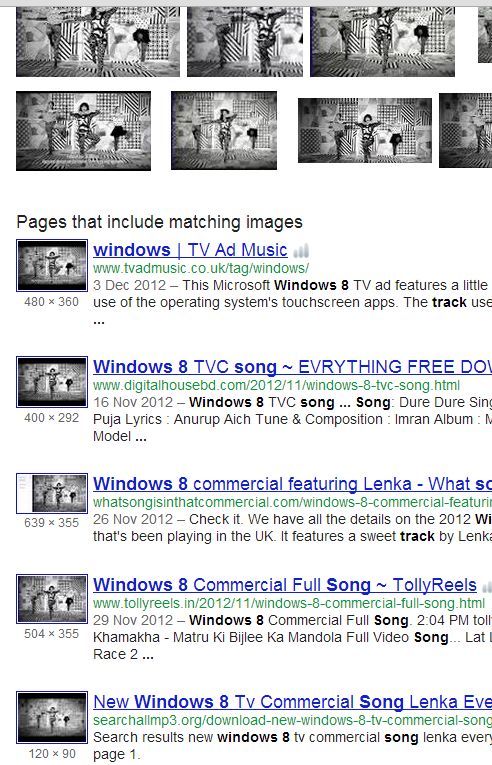
Mystery solved. Lenka is the singer in this black and white music video, part of a Windows 8 advertising promotion.
Have some fun with this new Google search feature. We’re sure that you’ll find some fun and creative ways to use it.
Thanks for reading!

2 thoughts on “Google Image Search – an exciting new feature”