Want to hide your friend list in Facebook? Here’s how:
1.
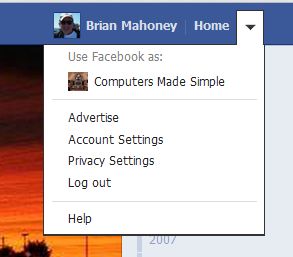
2.

3.
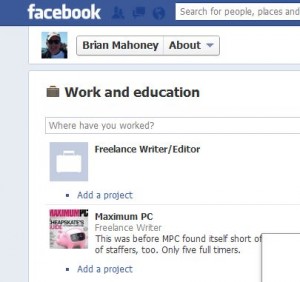
4.
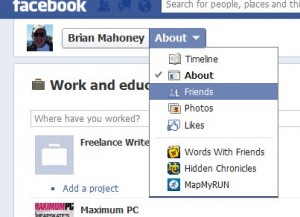
5.

6.
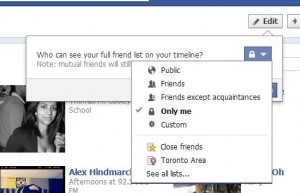
There are other ways to get to this menu but this is probably the quickest way. It’s up to you, of course, but we don’t know why your friend list should be public knowledge. You can share lots of things on Facebook but maybe you should think about whether to share your friends or not. Think about it. Sharing this is list is a big security hole. Knowing who your friends are is just another way of pretending to know you.
Thanks for reading!
