After we joined GTPlanet Forums, the one dedicated to Playstation Gran Turismo racing games, we thought we’d describe what forums are all about and how to join one. If you’re already familiar with them, fine, but many new computer/Internet users may not be familiar with online forums.
Whenever you’re searching for information, most likely you come across a forum that either asks the same question or, most of the time, answers it. Here’s what a forum looks like:
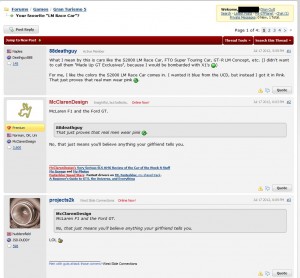
There is a main forum, then that forum is broken down into individual topics then each topic has its own thread. If you happen to change the topic in a thread, and that’s usually not a good idea, you will be asked, or told, to start a new thread.
TIP: If you join a forum, don’t post anything until you read through many posts or threads to get an idea of the atmosphere in the group. Each forum has its own ambiance, a feeling about it that you don’t want to disturb. Sure, you may be very excited about being able to read and share ideas about your favorite topic but take the time to get to know each forum before you post anything other than some bits about yourself on your own profile.
Once you’ve found a forum, there are several steps to go through before you can actually post anything. You need an email address, a username, a password and about a minute of your time. We’ll walk you through the steps, one by one.
TIP: Don’t use your main email for a forum. Some forums treat your email with care and others sell your email to spammers. That’s only a problem if you use your main email so make up a new hotmail/gmail/yahoo email to use for forums. We have many email accounts, some for this and some for that. You should do the same.
Here’s the first step in joining the GTPlanet forum. We’re using this as an example, but each forum is virtually identical. Oh, they are also free. Every forum we’ve ever seen is free, they are remnants of the old BBS system in the early days of the Internet. Don’t ever pay to join a forum unless it’s some kind of professional forum for work, if there are any such things.

Some forums ask for your date of birth, some don’t. Don’t worry about it. A fake birthday is fine. Just make sure you choose a DOB (date of birth) that puts you over 18.
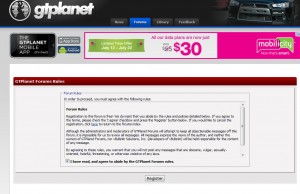
Agree to the forum rules and click Next.
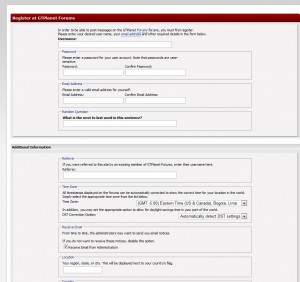
Here’s where you can choose your username, plunk in your email addy and make up a password. Passwords on forums aren’t that important but we recommend not using the same password as your Facebook account, for instance. Use long and difficult to hack passwords for your banking and social networking sites. Forums are sometimes hacked but it’s not a big deal if they are. Don’t use your real name and don’t give out any personal information. If you want to do that on Facebook, fine, but don’t do it in a forum.
Once you complete this registration process, the forum will probably send a confirmation email to the email account that you signed up with. Make sure you check your junk email box when you’re looking for it. Mark the confirming email as safe and then click the link in it to prove that the email you used is valid. You’re done!
Before you start using the forum, you could put in some details to flesh out your profile. This is optional. There are forums for every topic under the sun, many are for adults only, some are for kids, and there are thousands of forums for games, crafts, hobbies and so on. We don’t suggest putting up a profile pic on some forums but you’re on your own there.
Forums are fun and informative. Don’t be afraid of them. We’ve taught you about them here but if you have questions or problems, comment on this post or on our Facebook page and we’ll answer you as best we can. Here’s the link to our Facebook page: https://www.facebook.com/ComputersMadeSimple?ref=hl
Thanks for reading!
