Yesterday, we locked ourselves out of one of our WordPress websites. Even though we write about tech things, we sometimes screw up. Luckily we were able to get back into the site using a password file that we had backed up on Dropbox. Here’s how it went down:
1. We keep a list of passwords in a simple text file on the main office computer and a duplicate file in our Dropbox folder online.
2. Somehow, probably when someone started to type something but didn’t know they were in the password file, one of the passwords got erased.
3. We had the admin password but we’d changed the admin user account’s settings so even though we were able to log-in as admin, we couldn’t do anything. If you have a WordPress site, this is one of the first things you should do. Hackers know that most WordPress users leave the log-in name as ‘admin’ which means that they are already half-way there when it comes to breaking into your site.
4. Since Dropbox syncs your computer’s Dropbox folder with its own online version, both text files were corrupt.
5. We logged on at Dropbox.com, found the file, then looked for the previous versions of that same file, an older version that hadn’t been corrupted. Dropbox stores older versions of files for these kinds of accidents.
6. After we found the file, simply right clicking it brought up this menu:
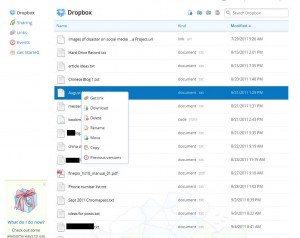
7. The previous version of the file had the correct password in it. After we logged into the site, we copied and pasted the missing password back into the original file on our computer. Dropbox, of course, immediately synced the two folders, its own and the one on our computer. We left the previous version as it was, just in case we need it again.
Now, you’re probably thinking, “Why didn’t they just use the ‘forgot password’ option on WordPress?” That makes perfect sense if we used the same email address for all of our sites but we don’t. Checking each of a dozen websites for the WordPress link would have taken much longer. The Dropbox option was faster. We have, however, made a list of what email address is used for each site. That file is on Dropbox and the main computer, of course. Yes, we should have thought of that before but we’re not real geniuses here, we’re just reasonably smart.
Dropbox can really help in this kind of situation. We hope you take our advice and use it. Check out the site, the installation process here: Dropbox
Thanks for reading!

One thought on “How Dropbox Can Save Your Bacon”