The most important Facebook privacy setting is in the ‘Apps, games and websites’ section of your settings menu. Click on Home and choose Privacy Settings. From there, choose Apps and Websites: Edit Settings.
In this section, you can delete Apps that you don’t use any more, which is a great idea, but what you are interested in is the second section: How people bring your info to apps they use. Click on the Edit settings button. Once you’re there, you will see this:
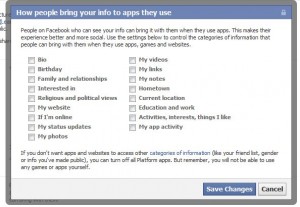
To me, everything on this menu is private. Some of these things I don’t even share with my friends. Why would I want to let Facebook spread this information around websites that my friends visit? Why are my religious and political views even part of Facebook? If you don’t uncheck everything here, Facebook has the right to tell complete strangers everything about you. Don’t let them!
By the way, the words at the bottom of this menu are completely false. They read: : “If you don’t want apps and websites to access other categories of information (like your friend list, gender or info you’ve made public), you can turn off all Platform apps. But remember, you will not be able to use any games or apps yourself.”
This has nothing to do with this particular menu. Allowing an application to access your information is up to you. You choose the app, you say yes or no to letting the app use your information. Same goes with a website. That is separate from this particular menu.
This menu has to do with letting apps that your friends use access your information. It’s a blanket YES to whatever apps and websites your friends use. Make sure that everything here is not checked. Then click Save Changes.
TIP: As I surf the ‘net, I see many Facebook graphics with little pictures of Facebook users on them. If you click on a user, you will be taken to their profile page on Facebook. This is whatI mean:

This is the same as trolling, in my opinion. You have no idea who is clicking on your picture and accessing your profile and reading whatever information is there. My profile is very basic, no personal information at all. Someone can send me a message, no problem. Someone can add me, no problem. Unless they do, they won’t be able to know anything about me. But, they also won’t be seeing my pic on a Facebook graphic. Why? Because I have unchecked everything in the menu above. There is a class action suit about this use of user photos in California, as a matter of fact.
I will be writing more about Facebook privacy in the next few posts. Stay tuned and stay private.
Thanks for reading!

One thought on “Facebook Privacy”
Comments are closed.