Once you’ve got your WeChat account up and running, make sure you add a real profile photo and a greeting. You can take a photo with your camera or use one that you’ve taken before. Your message should be polite and friendly. Don’t be rude, whatever you do or you’ll probably get banned.
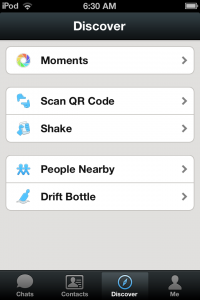
Not that you’re all set up, share some Moments. Add photos or short videos, you can even type a message or thought or status update. Just hold the camera icon for a second or two. That will allow you to type your message. WeChat has changed the way you add photos to your Moments. Instead of a still photo, you can only add short videos. If you want to add a photo, you have to take the photo when you are outside of WeChat then choose ‘Images’ when you press on the camera icon. The video part is good but we kind of miss the immediate photo sharing.
If you want to meet people, WeChat has three options for you. The easiest to use is People Nearby. WeChat uses your GPS to show you other WeChat users who are close to your location.

Shake is another way to meet people but it seems to cause problems for some users, problems we think that come from using it too often. Your mobile device must have a motion detector for Shake to work. If it does, all you do is Shake your phone or tablet and WeChat finds another user who happens to be shaking their device at the same time. Cool huh? We’ve had hundreds of questions about Shake so we’re pretty sure that it’s one of the most popular features that WeChat has to offer.
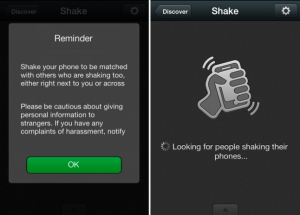
Finally, there is Drift Bottle. Just as it sounds, you write a message and toss the bottle containing it into the ocean. Sooner or later, much later it seems, someone might find your bottle and answer your message. It’s the least popular feature of WeChat but that’s not to say it doesn’t work. It just doesn’t work as often as the other systems.

Yes, this post was supposed to be about security in WeChat. We’ll do that in our next post. The social features of WeChat are VERY popular so we decided to describe them before we got into WeChat security.
Comments and questions are welcome but Likes on our Facebook page get immediate attention. Here’s the link: Computers Made Simple on Facebook . Thanks for reading!

I have two phones with two separate phone numbers. WeChat is set up on the two phones with their respective phone numbers. Call these phone A and B. One friend only has phone number A and WeChat with phone number A. But somehow that friend was given a friend recommendation to phone B when I have not given the friend the phone number B. How does WeChat work out that recommendation? Any comments would be gratefully received as this is freaking me out.
There must be another link of some kind. Do you have yourself as a contact on both phones? If you are a B phone contact on phone A, there might be some cross-referencing done as far as mutual contacts go. We don’t think that WeChat is up to something nefarious, however. There must be some link you are missing, some linked social app perhaps. While it does sound a bit like magic, we’re sure there is a simpler explanation. What you have encountered is the bugaboo surrounding sharing contacts with these social networking apps. Once you do that, it’s very difficult to trace things back to the source. Good luck, sorry we couldn’t give you a specific answer. Thanks for commenting.