We love WeChat. Many of our readers like it too. Our WeChat posts are almost as popular as our Facebook posts. For that reason, here’s a tip for the holiday season: Back up your chat history.
This is the time of year when many of us get new mobile devices as gifts. Sales of tablets and smartphones peak at this time of the year, at least in the western world. While WeChat automatically backs up your contact list, it doesn’t save any of your chat history. If you sign into your WeChat account from a new phone or mobile device, your contacts are there but your chats aren’t. Here’s how to temporarily save your chat history to the WeChat servers. Once you do that, you can restore the saved history to your new phone.
1. Head to Settings on your Me menu:
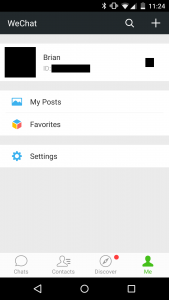
2. Look for the word Chat in your Settings and press it:
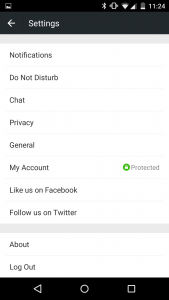
3. Under Chat History, we’re going to Backup/Restore Chat History. Backup first from this device then Restore on your new device.
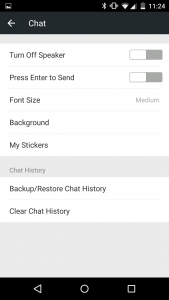
4. If you’ve got your new device all set up, click Backup. This whole process is temporary, right? Seven days is the limit.
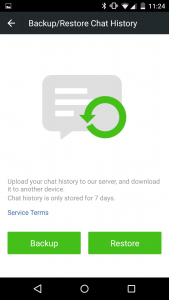
5. Once you’ve backed up your chats, sign into your account on your new device and go through the same steps shown here, except choose Restore instead of Backup. Depending on how large your chat record is, this whole thing could take some time. Make sure you’re on WiFi and that your battery is well charged or you’re plugged into a power outlet before you begin. If your phone dies in the middle of all of this or if you lose your connection, things will get screwed up. Prepare everything using your common sense and you’re all set.
Comments and questions are welcome but Likes on our Facebook page get immediate attention. Here’s the link: Computers Made Simple on Facebook
