We had a question about the new ‘Mention’ feature on WeChat. If you use Facebook then you know you can tag someone in a photo or mention them in a post or comment. That directs their attention to the item, just to make sure they don’t miss it. Here’s how to do it on WeChat.
1. From any screen, tap Discover (or Social, depending on which platform you are using). When the following screen comes up, press Moments.
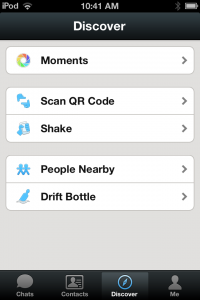
2. As usual, press the icon of the camera up on the top right.
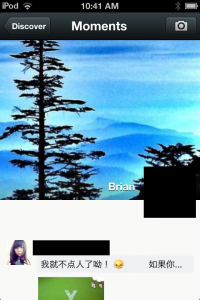
3. Next, choose your source.

4. Once you’ve got the pic selected, press Done and this sharing screen comes up. This hasn’t changed much except that there is a new choice there, the @Mention button.
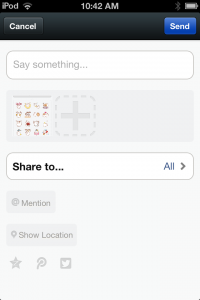
5. Here’s what you see next:
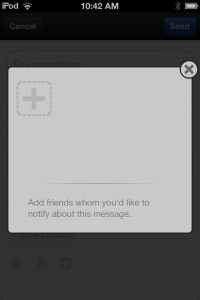
6. Your contact list pops up, allowing you to select up to 10 names to mention on this one post:
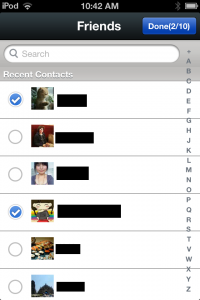
7. Type in a description, if you want, then hit Send. If you want to limit your sharing to certain contacts, do that before you press send.
8. The contact who is mentioned gets a notification of a message in Moments, the next time they open WeChat. Once they go to the message, WeChat tells them ‘(whoever) mentioned me.’ That’s it!
TIP: If someone has mentioned up in a Moment post, there is nothing you can do about it. Your friend can delete the Moment but you can’t remove the mention. Yes, that kind of sucks. If someone does this repeatedly, you might want to delete or block that contact.
Thanks for reading! If you’d like to keep up with our daily posts, Like us on Facebook. Here’s the link: Computers Made Simple on Facebook.

How I know that they already see my post in mentioned
You can’t, not unless they comment or like it. Thanks for commenting.
They deleted me on wechat but still i can mentioned they name can they see that?
You can mention them, yes, but they won’t be notified of it.
If my friend mentioned me in a photo.So do any other weechat friends can see that mention (my name) ,is it mention is public on weechat?
We’re not sure. Sorry. Try it with another friend. Good luck and thanks for commenting.
Wyh can’t delete list name at ‘Do Not share list ‘ please answer ..
Before this can be delete , after upgrade wechat can’t deleted .
plese answerr ….
We don’t have a ‘Do Not Share’ list. If we want to hide our Moments from someone, we go to their name in our contact list, choose Moments Options then choose Don’t Share My Moments. If there is a list, we haven’t seen it. Good luck and thanks for commenting.
I wanna make friend with English-Spoken friend,and also I can teach you Chinese,add my WeChat:*********
We would suggest trying to join an English speaking group. There are quite a few around, usually run by English speaking users who want to help others. Good luck and thanks for commenting.
Hi
How do I find comments I make previous in my friend moments?
As far as we know, there isn’t a list of your comments. You’d have to go to that friend’s Moments, find the Moment that you commented on and then find your comment. That seems to be the only way. Good luck and thanks for commenting.
How do I check for the posts/moments that I was mentioned/tagged in?
Go to Moments, tap your own picture then look up on the top for an icon that looks like a chat bubble. Tap it and all of your mentions are there. We hope that is what you were asking. If not, let us know. Thanks for commenting.
I’m confused, because I followed you instructions to find all my mentions. However, when I click the chat bubble, it says no comments. But I know I have several mentions because it says so under the Wechat icon at the bottom left of phone screen. I’m trying to find out who mentioned me, and what they said. Can you help please? Thanks
This post explained how to mention someone in a post to Moments, not how to find your mentions. Which chat bubble are you referring to here? The bottom left notifications of our phones show chats, not mentions. If there is a number there, it refers to new chats, ones that you haven’t opened yet. We’re not sure there is a way to see your mentions but we’ll check. If we discover something, we’ll let you know. Thanks for posting.
How do i tag my friend in my moment’s comments? Like when they comment and i would like to reply, i would like to address it to my friend, how do i do that? Sometimes more than 1 person comment so when i reply, its better to tag them differently.
If someone comments on one of your posts in Moments, simply press on their comment. WeChat automatically puts that persons name in the comment line. Just type what you want to say and they will be notified. This only works for comments, not ‘likes’. You can only do this on your posts, not on another person’s posts. If you need more help, let us know. Thanks for commenting.
How to mentioned someone on moment..
For eg- you post on moment
Hye call me toninght.
So.. how to mention someone on your post?
Please reply asap
When you select the photo or video or simply the words you want to say, there is a screen that reads ‘Public, share to, mention’. Once you select Mention then your contact list comes up and you select the person or persons from that list. Good luck. Let us know if you need more help. Thanks for commenting.
Hi,
What if I post a moment for a group of a couple of people only, will they be able to know I was posting for them only?
Thanks
Probably not, we’re not sure though. If it’s like Facebook, they won’t know. Give it a try and let us know what happens. Thanks for commenting.
They won’t 😉
Yay! Thanks for letting us and our readers know.
i view my fren thing through wechat at the moment side . but now i dont want this fren thing prompt at the moment . how
Sorry, we can’t really understand what you are asking. Could you try asking another way or use your own language and we will try to translate? Thanks.
hi for example in facebook after we have tagged friend A in our photos, the photos then can be seen by the people in friend A’s friendlist. Does it works e same way in wechat?
As far as we know, mentioning someone is only slightly like tagging someone in Facebook. Tagging opens the photo to your friend’s friends, as you say. On WeChat, mentioning someone simply brings that photo to the persona’s attention. Who can see it? If you have shared it to Public, then everyone can but only if you let strangers see your Moments. Even so, they can only see ten, right? Your friend’s friends won’t see the mention, your friends won’t see the mention, only the person mentioned will be able to see the actual mention itself. As for the photo, if you have not protected it by sending it to only one or some friends, then everyone can see it. We hope that makes sense. Comment again if you need a clearer explanation. Thanks for commenting.
sorry but, i want to know how to comment and @friend in wechat moment… like chating with your friend in the moment that you post.. because there will be a lot of friend asking you in the post.. so i was wondering how to use the “@” in wechat post… tq
When you are ready to post your Moment, on the screen where you would type your words look for ‘Share to’ and ‘Mention’. You can share to Public or to a list you have already created. Using ‘Mention’, you can select one of more people from your contact list using the @ symbol. Once the Moment is published, you cannot use the @ symbol, at least not manually. If someone comments on your Moment, you can reply using the automatic @ symbol that shows up when you tap their comment. That’s the only way. Good luck! If this doesn’t help you solve the problem, comment again.
if i tag someone in my post, do my other friends of wechat see who am i mentioning?
Just to be on the safe side, we’d say yes. So far we haven’t figured out how to tag someone in a post. The ‘@’ symbol doesn’t work, at least not for us. Post whatever it is directly to that person or a group of people. If you do that, no one else but the people you select will be able to see it. Good luck and thanks for commenting.
Can friends of my wechat friend that i MENTIONED@ see the post i mentioned my friend in? Pls advise asap.
thank you
Hmmm, this is a tough one. We would say yes. Mutual friends can see things like that so be careful. Better to share something with only some friends, you can do that when you are posting. Instead of sharing it to the Public, share it with just some of your friends. Does this help? Hope so. Good luck and thanks for commenting.
so if i put up a new post and mentioned them, but then i deleted it, the notification on their moments remain there? Oh noes..
O.o
Hard to say. The notice might still be there but there is a good chance that it’s not. If the post isn’t there, it might seem like a mistake to the person you mentioned. Good luck! Thanks for commenting.
Sorry my command of english might not be that good. What i had meant was friends (who is not my friend) of my wechat friend. would they be able to see the post i mentioned? For eg A is my wechat friend. While B & C are friends with A but nt me
Any interaction in your Moments can only be seen by people who are mutual friends with the person you are interacting with. Here’s the reverse situation: A posts something. You comment on it. B and C cannot see your comment. A answers your comment. B and C can see the answer but they cannot see who A is answering. Now, if A types out your WeChat ID, B and C will see that. As far as we know, you cannot use the @ symbol to get someone’s attention on WeChat. The only way you can do that is to direct a Moment post to a person or a group of people instead of making it Public. Does that help? We hope so. Thanks again for commenting.
PUBLIC means only your WeChat friends can see what you going to post?and not your WeChat friends friends?So confused…what if Me and my Bf use WeChat…means he can hide everything he wanted…what if in his Moments her friend called him babe even i’m already his babe…omg means i will never see or find out who he was talking on his Moment?i hope even only in comments can do something about it…friends or not even friends can see comments…Thank You😀
There is no way that you can see everything your boyfriend does on WeChat. He can hide anything he wants to hide, if that is what he wants to do. The problem isn’t WeChat, right? The problem is trust. If you don’t have trust, you don’t have a relationship, not a good one anyway. Good luck with this. It’s not a WeChat question but we sense that you are very frustrated. Thanks for commenting.
Noemi i got you. And its frustrating. Grrr
OK. Was this to one of the other commenters?