You’ve all heard the term ‘need to know’, right? As in, that’s all on a need to know basis. Well, Facebook loves to know all about you. That way it can streamline its ads to fit your demographic. The problem is that strangers can find all about you too. Even your friends don’t need to know everything. If some of them already have your phone number and email, why would you need to share that information on Facebook? Here’s how to hide as much as you can. Before we begin, make sure you ask yourself, “Who needs to know this?” when you’re filling in your details.
1. All of your settings for this are available from your own Timeline so click on your profile photo up on the top left of any Facebook page.
2. Once you’re on your Timeline, click on the word About.

3. On the page that opens up, you’ll see some of the details that Facebook feels you should share with the world. These include where you work, where you live, whether you are married or single or if you have a family, etc. They also want your contact information. It’s up to you, of course, but we don’t think you should just open yourself up to everyone.
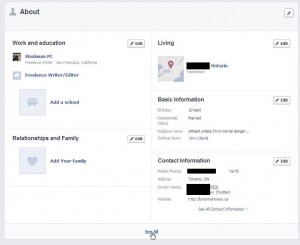
4. For each section in this area, there is an icon on the top right that allows you to edit each of them. There are two parts to this editing. First, you can fill in the information and then you can set the audience for that information. The question you have to ask yourself is whether your friends need to know all of this or whether complete strangers need to know it.
5. If you’re unemployed and looking for work or if you’re single and looking for a partner, you might want to fill out more information. If you’re just a casual user, you don’t have to tell anyone anything much about you. Some of the stuff is harmless. Your favorite quotations or the section ‘About you’ seem harmless. You can tell jokes here, reveal some basic info but you don’t have to go overboard. Click on the ‘See More’ words at the bottom to bring up the full section.
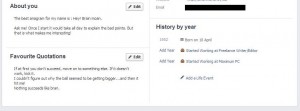
6. When you click the Edit icon, you bring up a form with blanks that you can fill out. Each area has another icon where you can choose who you want to share these bits of information with. We like to keep most things set to ‘Only me’ while others we choose ‘Friends’. There is nothing here that we think should be Public but that’s up to you. Set your own limits but be prepared for the consequences if you open yourself up to the world.
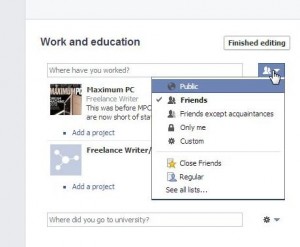
If you want to open your life to strangers, Facebook and friends that you don’t know very well, fine. We like to keep things private. We are what we post and share, none of this other stuff means anything. Your friends know where you are so why does Facebook need to know that? They only want to know so that they can stream ads that you might click on. You’re nothing but a commodity to Facebook, one of millions of potential clicks on an ad, that’s all you are. Once you realize that, you’re well on the way to figuring out Facebook. Yay you!
Thanks for reading! Comments, suggestions and questions are always welcome. Hit the Like button on our Facebook page. Here’s the link: Computers Made Simple on Facebook
