This weekend, a friend came over with a DVD that wouldn’t work on her DVD player. Turns out that the DVD was from England and was in the PAL format. Not that this matters too much to you but a good portion of the world has a different broadcast system for their TVs. Our native North American system is known as NTSC while their system is known as PAL. We’re not talking about regions here, as in DVDs that only play in one region even if that region is PAL or NTSC. The regions have to do with DRM (digital rights management), not transmission systems. Regardless of the reason, her PAL DVD wouldn’t work on any North American NTSC system. How would we fix that?
After hours of trying to re-author the DVD using some very arcane and complicated software, I decided to take the simple route. Since the DVD is essentially a group of video files, I decided to convert those files to AVI files using Format Factory. We’ve written about Format Factory before and it’s one of our go-to programs for converting video or audio files from one format to another. Read our posts here: Format Factory and here: Format Factory
Almost every DVD player out there will play AVI files. You can also pop those files onto a flash drive and connect it directly to some TVs and play the files from there. Here’s how we converted the PAL DVD to a group of AVI files :
1. Download Format Factory here: http://www.formatoz.com/ and install it. Watch out for some of these downloads since they will want to change your search options or home pages. Don’t just assume things when you are clicking your way through the screens. Read them one by one before you click OK and make sure you uncheck anything that seems fishy.
TIP: A PAL DVD can be read by your computer but not played on your TV. The TV screen is different from your computer monitor screen, to put it simply.
2. Make sure the PAL DVD you want to convert is in your DVD drive on your computer. Start Format Factory. This is the opening screen:
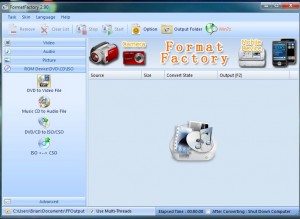
3. Click the DVD to Video File button and the following screen will pop up:

This menu looks complicated but it isn’t. On the top you’ve got your DVD drive with the title of the DVD shown. Below that are the various VOB files that make up the DVD with two files already checked. I wanted to convert all of the files so I had to check Title 2, 3 and 5. On the right side, I have changed the output to AVI and I want the files to be converted to XVID 640×360 Wide Screen HD. The default setting is MP4 but that resulted in pretty crappy, but watchable, video files. This particular setting works perfectly. There are no subtitles offered on the DVD but you can choose your own setting here. Leave the Audio Stream at default and it should be fine. Change the file titles if you want.
4. Once you’ve set all the parameters, click Convert and go and have lunch. Depending on the speed of your computer, conversion could take hours. We used a reasonably fast computer with 8 gigs of RAM and the conversion of this short DVD took about half an hour.
5. Format Factory will beep when the files are all converted. Look for the files in My Documents in the folder named ‘Format Factory Output’, unless you have created your own directory already.
6. Once you have checked that the files work on your computer, burn them to a fresh DVD or pop them onto a flash drive and try them on your DVD/TV setup. They should work perfectly.
TIP: A DVD is made up of many VOB files, some small, some large. The main movie, obviously, is simply the largest VOB file but you might want to convert all the VOBs anyway. You can then sort them out later on and delete them if they aren’t worth saving.
This method of converting PAL DVDs to watchable AVI files is much simpler than any PAL to NTSC method that I’ve discovered. It’s also completely free. We don’t buy software at Computers Made Simple and, while there are several pay solutions for this problem, we decided to look for a free solution. Thanks for Format Factory, we were able to solve the PAL DVD problem quite easily. We hope it works for you.
Thanks for reading!
