I ran into this problem this morning. Somehow I had lost a folder on my desktop. Maybe Windows got confused. Maybe I had moved it off-screen. Maybe it was under another folder. Whatever the reason, I couldn’t get it back Here’s how I solved the problem. (It’s so simple that you’ll kick yourself for not thinking of it. I know I did!)
1. Right click your desktop. The following menu appears:
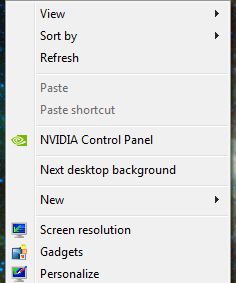
Once you see this menu, choose ‘Sort by’ and this next menu will come up:
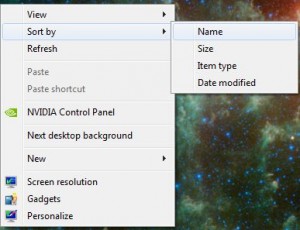
These are the choices to sort all of the items on your desktop. If you sort by type, everything will be lined up on the left side according to file type with folders at the upper left. Your missing folder will be among them…hopefully.
If the folder still isn’t there but you can see it in Windows Explorer, see if you can find out where it is by choosing ‘open file location’ in the right click menu. Then you can track it down. Good luck!
Thanks for reading.
