Irfanview is one of the best little programs out there for quick editing of photos as well as batch resizing and renaming. You can use it for timed screen captures and many other things. Recently, I discovered how to create PDF files with Irfanview. Here’s how to do it.
I was faced with the problem of sending a fax using one of those free online services. Since the fax service only allowed me to send one page and my fax consisted of three photos, I had to figure out a way to create on page. After a bit of searching, I learned that I had all the tools I needed right there in Irfanview. Here’s how to do it:
1. Scan the documents into your computer. The format doesn’t matter but a TIFF file or a JPEG is normal (.tif or .jpg)
2. If you don’t have Irfanview, download it and install it AND download and install the Irfanview Plugins after you install Irfanview. Both downloads are available at the Irfanview site here:
http://www.irfanview.com/ (Tip: Don’t use CNET for the download because it installs a downloader program that you don’t need. Choose either Brothersoft or Tucows.)
3. Once you have installed Irfanview and associated image files with it, which I recommend, open one of the images with Irfanview.
4. Across the top of the window you’ll see Options. Click it and then click Multiple Images then click Multipage PDF …(Plugin).
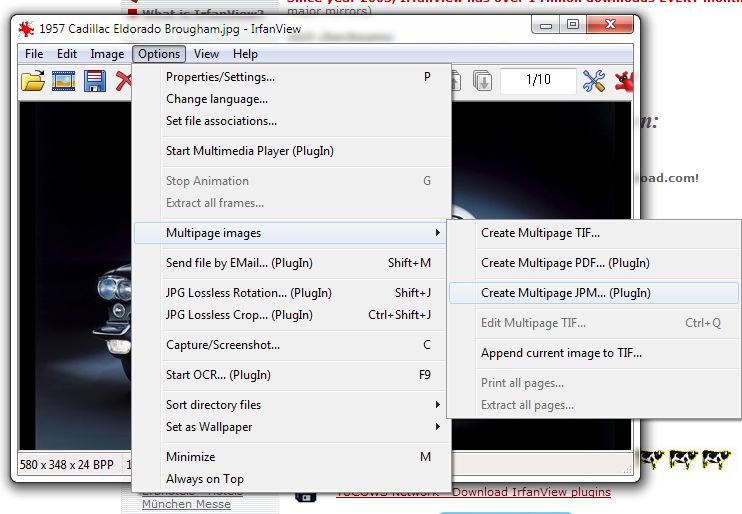
5. In the next window menu, drag and drop all of the files that you want to put into the PDF file. Arrange them up or down to put them in the proper order. Choose a file name and then choose where you want the file to end up.
6. Click the Create PDF image button. In about one second your PDF is created.
That’s it. A real simple way to complete a tough task. Well, it would be tough using anything else besides Irfanview.
Lastly, Irfanview can be used to many things. From timed screen captures through Optical Character Reading to Lossless Cropping, this little beauty has it all. I’ve been using it for many years, since the late ’90s, and I still discover new things that it can do.
Thanks for reading.
Follow me on Twitter: @_BrianMahoney

2 thoughts on “Create PDF Files Using Irfanview – Free is Good!”
Comments are closed.