We’ve done a couple of posts on WeChat (Weixin in China) in the past and, surprisingly, this free app is much more popular than we thought it would be. We get questions and comments about WeChat on an almost daily basis. Since our last post, WeChat has added support for the Nokia S40 and Symbian phones as well as for the Blackberry. We don’t have a Blackberry phone but we’re going to try WeChat on a Playbook to see if it works. Stay tuned for that post.
For now, we’re looking at translating our chats. Unfortunately, WeChat doesn’t have a built-in translation yet so we’re suggesting that you download Google Translate. Here’s how it works:
1. Obviously you have to download and install Google Translate on your device. It’s free.
2. When you get a chat message in another language, rest your finger on the words on screen for about a second. A bubble will pop up that says ‘Copy’ on it. Press Copy.
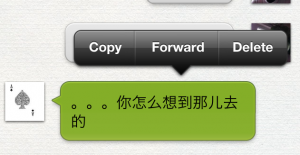
3. Go back to your main menu, find the Translate app and open it. Once Translate opens you will see a white window at the top, much like a chat window.

4. Press that and a keyboard will open at the bottom. Forget the keyboard, press your finger in the white window for about a second. A bubble will pop up that reads ‘Paste’.

5. Press Paste and the words appear in the box:
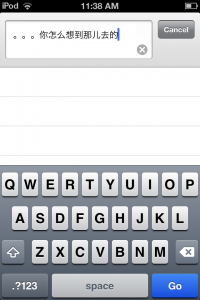
6. Press Go down on the lower right.
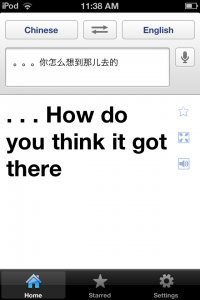
There you go! The words are translated into whatever language you use. You have to remember that this is Google Translate, right? It isn’t perfect by any means. It will, however, give you a good idea of what the person is saying. It’s fast and free, so give it a shot.
TIP: Translate can be used in Moments, too. If you see a post in another language, run through the same steps to translate them. Translate will work backwards, too. Write your message in the translate window, press Go and then press the translation and choose Copy. Go back to WeChat and press the message window, then press Paste. Cool huh?
Thanks for reading!
Like us on Facebook. Here’s the link: Computers Made Simple on Facebook
