Some experts say that the PC is dying, if it isn’t already dead. Tablets and touch (as in touchscreens) seem to be taking over the market. Here are our thoughts on all of this.
Our Experience
1. In the past two months, we’ve had two tablets lock up completely on us. One was a Samsung Galaxy II, the other was a Lenovo 10″ tablet. When we say they locked up, they were dead, completely unable to boot or be recognized when hooked up to a computer. We returned both products to where we bought them. We replaced the Lenovo with two Blackberry Playbooks, one 16 GB and one 32 GB, which have, so far, been stalwart devices, ready for anything we direct their way.

2. As far as laptops are concerned, we’ve never had to replace one. Batteries get old and stop charging, chargers need to be replaced (Dell chargers are bad for that) but we haven’t had major problems with any of the dozen or laptops around here.
3. Our newest addition, the Nexus 4 that we purchased from Google Play, locked up this morning but we were able to get it working again after plugging it in to its charger. The battery was at 89% but the on/off button wouldn’t work. We’ll see how it goes from here.
DIY Repairs
Laptops can be repaired fairly easily. Tablets? Not so much. There are ample resources out there for quick fixes on laptops of all kinds. With a tablet, there is nothing that a user can do except return it to the vendor or manufacturer or, if it’s out of warranty, dispose of it. There are no user serviceable parts on a tablet but even a non-tech person would find it fairly easy to replace a hard drive or add more RAM. For this reason alone we would suggest purchasing a laptop instead of a tablet.
Typing and interaction
Microsoft came to the tablet party much later than anyone else. Their new Surface is marketed as a competitor to the Apple iPad. Since the introduction of the Surface, there have been major price cuts. Now Microsoft is offering cash to Apple owners who turn in their ‘gently used’ iPads on the purchase of new Surface tablets.

We’ll deal with PC and Android tablets here since our readers seem to be more PC people than Apple users. Consider how much actual work you’d be able to do on a tablet. Even the simple task of writing an email would be tough if you’re using a tablet. Sure, you could add a keyboard, USB or Bluetooth depending on which tablet you buy, but that’s extra cost for something all laptops already have. Microsoft’s ads for the Surface show it with a separate, and optional, keypad and a device to make it sit upright. Laptops already have these things as standard equipment, right?
Screen protectors? Laptops don’t need them, tablets do. A whole new industry has evolved around tablets and mobile devices. You might want a cool bag to carry your laptop in but you sure don’t need a sleeve for it. As far as the screen goes, just close the lid and walk away. Many laptops, including a Lenovo we recently purchased, have water-resistant keyboards, too. No extra protection needed.
Portability
We’ve had great luck with our netbooks as far as carrying them around is concerned. A netbook has a hard drive and keyboard, same as a notebook, but doesn’t have an optical (CD/DVD) drive. Tablets, specially the larger ones, are slippery and the screen won’t stand up on its own. We can set our netbook screens at any angle and, when we’re ready to move on, they fold up to half the size they were before. Additionally, tablets are not as light as you might think. The glass screens add a fair bit of weight that a laptop, with a plastic LED/LCD screen does not have.
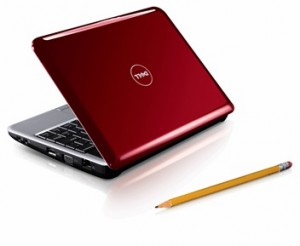
These are some of our thoughts on laptops versus tablets. Many of you probably use smaller mobile devices such as cell phones or smart phones for your portable computing and social networking but you might be considering something larger. For most of our uses we’d stick to a laptop. As we’ve said before, tablets are toys more than tools, great for photo sharing or social networking but useless (and expensive) for day to day computing. We can get a fully functional laptop for under $300.00, complete with an optical drive and a very large hard drive. Even with the price cuts, Microsoft’s Surface is more expensive.
Thanks for reading! Like us on Facebook and keep up with our latest posts and tech tips. Here’s the link: Computers Made Simple on Facebook
